-
Bainn01Asked on April 27, 2017 at 7:47 PM
I've noticed forms by default have the following @media screen stylings in CSS.
@media screen and (max-width: 689px)
@media screen and (max-width: 689px) and (min-width: 480px)
@media screen and (max-width: 767px) and (min-width: 480px)
This adds additional padding that isn't required. How do I remove these default @media stylings? I've tried adding my own with !important to override these, but nothing seems to work.
Any assistance you can provide would be greatly appreciated. Thanks.
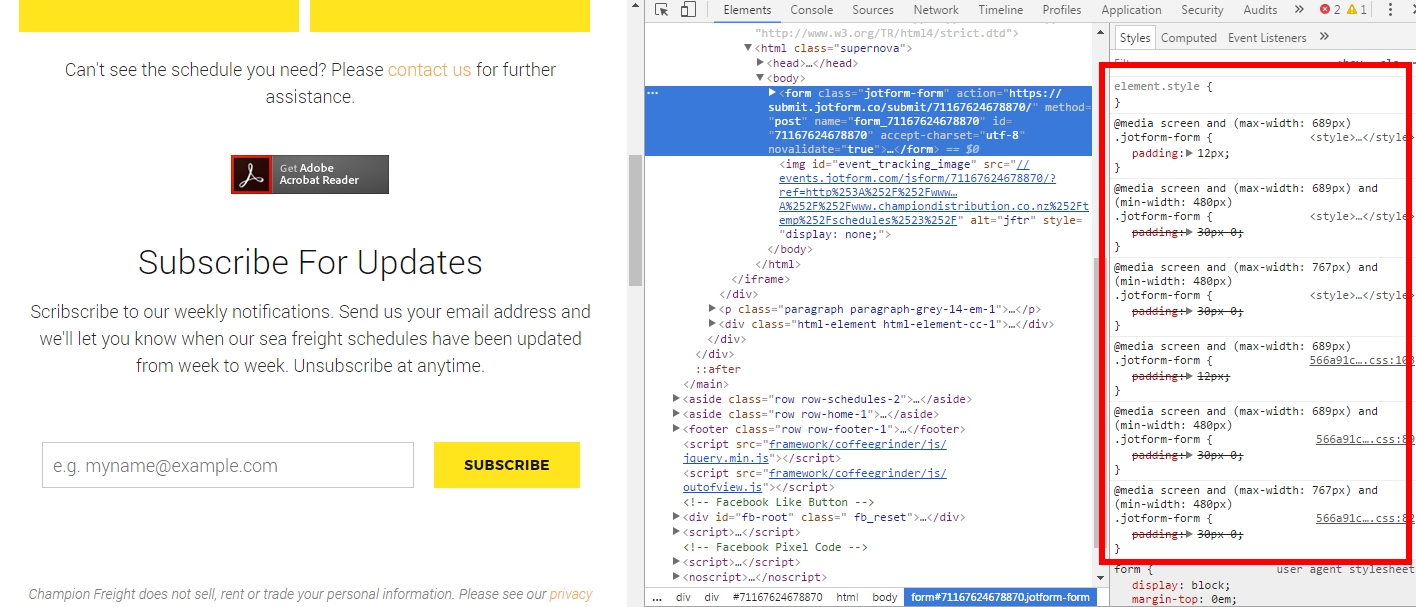
-
MikeReplied on April 28, 2017 at 12:10 AM
Those @media rules are a part of our standard theme, so they cannot be removed. You may try to add the next CSS in order to remove mentioned paddings.
@media screen and (min-width: 1024px) {
.jotform-form {
padding: 0;
}
}
@media screen and (max-width: 1024px) and (min-width: 768px) {
.jotform-form {
padding: 0;
}
}
@media screen and (max-width: 768px) and (min-width: 480px) {
.jotform-form {
padding: 0;
}
}If you need any further assistance, please let us know.
- Mobile Forms
- My Forms
- Templates
- Integrations
- INTEGRATIONS
- See 100+ integrations
- FEATURED INTEGRATIONS
PayPal
Slack
Google Sheets
Mailchimp
Zoom
Dropbox
Google Calendar
Hubspot
Salesforce
- See more Integrations
- Products
- PRODUCTS
Form Builder
Jotform Enterprise
Jotform Apps
Store Builder
Jotform Tables
Jotform Inbox
Jotform Mobile App
Jotform Approvals
Report Builder
Smart PDF Forms
PDF Editor
Jotform Sign
Jotform for Salesforce Discover Now
- Support
- GET HELP
- Contact Support
- Help Center
- FAQ
- Dedicated Support
Get a dedicated support team with Jotform Enterprise.
Contact SalesDedicated Enterprise supportApply to Jotform Enterprise for a dedicated support team.
Apply Now - Professional ServicesExplore
- Enterprise
- Pricing



























































