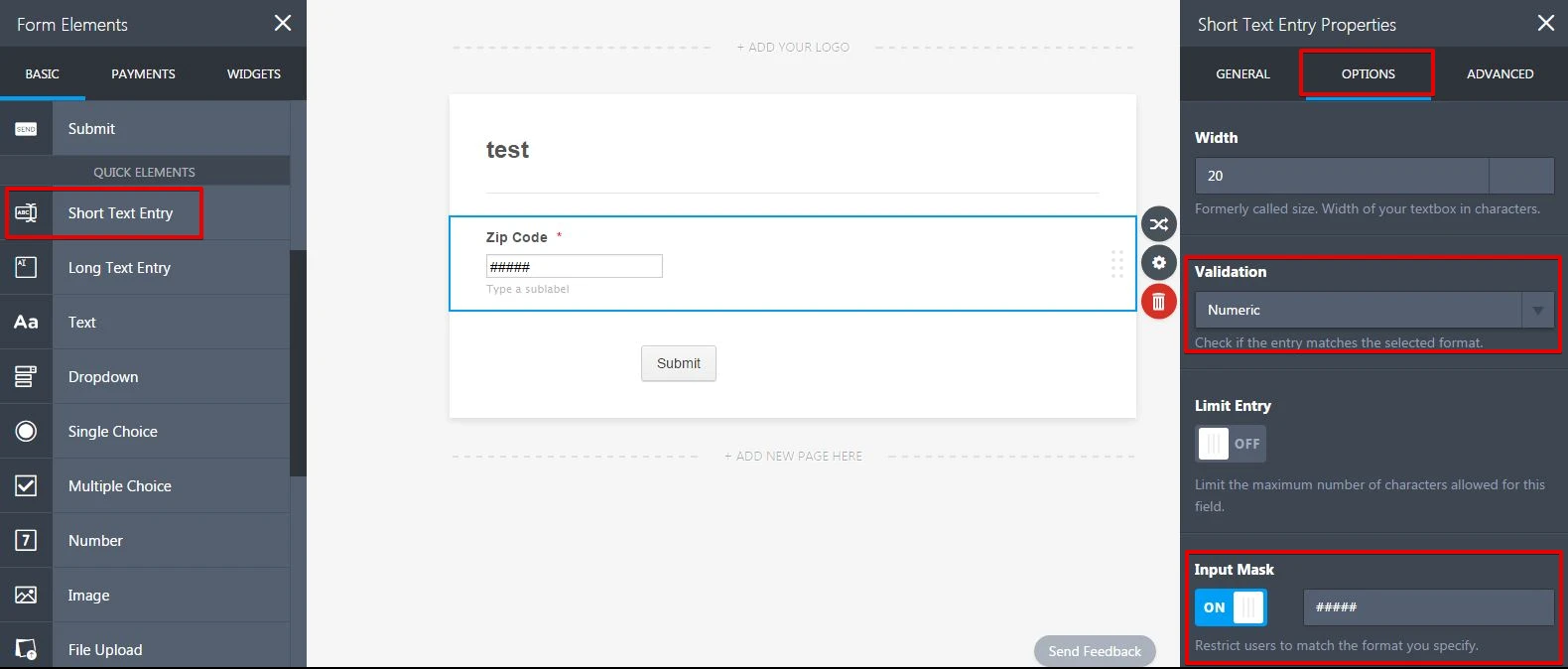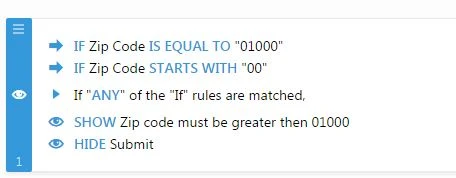-
tedhatchAsked on April 28, 2017 at 11:01 AM
-
BJoannaReplied on April 28, 2017 at 11:56 AM
This could be achieved with Short Text Entry (Text Box) field. Inside of field properties need to set Validation to Numeric and you also need to Set Input Mask option to ON and add ##### inside of Input Mask field.

This settings will force your users to enter 5 digit number.
To prevent them to enter number less then 01000, you will have to use conditional logic. If number is equal to 01000 or less, you can show your custom massage that will inform your users that the zip code must be greater then 01000. You should also hide submit button to prevent them to submit the form is Zip code is not correct.
How to Show or Hide Fields Base on User's Answer
You can set your condition like this.

Here is my demo form: https://form.jotformpro.com/71174409372961
Feel free to test it and clone it.
Hope this will help. Let us know if you need further assistance.
- Mobile Forms
- My Forms
- Templates
- Integrations
- INTEGRATIONS
- See 100+ integrations
- FEATURED INTEGRATIONS
PayPal
Slack
Google Sheets
Mailchimp
Zoom
Dropbox
Google Calendar
Hubspot
Salesforce
- See more Integrations
- Products
- PRODUCTS
Form Builder
Jotform Enterprise
Jotform Apps
Store Builder
Jotform Tables
Jotform Inbox
Jotform Mobile App
Jotform Approvals
Report Builder
Smart PDF Forms
PDF Editor
Jotform Sign
Jotform for Salesforce Discover Now
- Support
- GET HELP
- Contact Support
- Help Center
- FAQ
- Dedicated Support
Get a dedicated support team with Jotform Enterprise.
Contact Sales - Professional ServicesExplore
- Enterprise
- Pricing