-
TamAsked on April 29, 2017 at 12:16 AM
Dear Support,
We are using your software in our hotel but suddenly now we cannot use anymore. we have checked and our network is working well so we guessed it's from your website/software. So we would like to ask if there is a security setting to prevent concurrent users or something like that ? Please advise.
P/s: this is the link we are using https://form.jotform.me/63628275226460
Thank you so much.
Tam
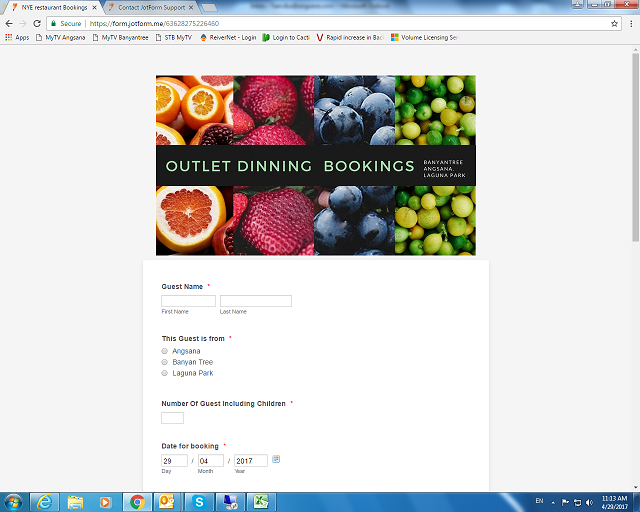 Page URL: https://form.jotform.me/63628275226460
Page URL: https://form.jotform.me/63628275226460 -
Mike_G JotForm SupportReplied on April 29, 2017 at 2:49 AM
To my understanding, you would like to prevent your form from being used at the same time by different respondents, is that correct?
We would like to apologize, however, we do not have that kind of feature in our forms.
But if, in any case, I have misunderstood your concern, please let us know and give us more information so we can help you further.
Thank you.
-
TamReplied on April 29, 2017 at 3:02 AM
No, I mean all our departments are using that link to book restaurant. but somehow we cannot do it now. when we press submit button, it shows Please wait.. and wait and nothing is done. we changed to use on another network and it was working in few weeks and now have same problem. So I would like to know if there is a limit on the number of concurrent connections or what else for this problem ?
we now cannot make booking on this link as it shows Please wait all the time
Thank you.
-
Mike_G JotForm SupportReplied on April 29, 2017 at 4:00 AM
Thank you for the clarification and I would like to apologize for the confusion.
With regards to the connection used to access and submit the form, there shouldn't be any limit that would prevent it from doing so.
To test the issue, I have created a clone version of the form in my account and made test submissions. I, however, cannot reproduce the issue you are experiencing as I was able to submit the form successfully without any issues.
Upon inspecting the form, I have noticed two conditions having "MISSING FIELDS" indicator.
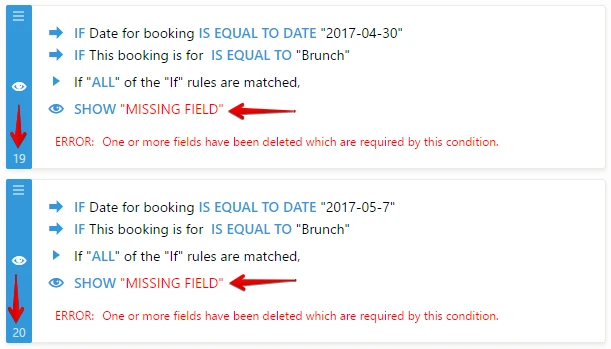
I would suggest you fix those errors first then test your form again.
If, in any case, you still encounter the same issue after the changes, please let us know. May we also ask permission to make a test submission directly to your form, please?
Thank you.
-
TamReplied on April 29, 2017 at 4:23 AM
In order to clarify this, I will explain more: in our hotel, the internet connection we are using via Leasedline, FTTH, 3G, 4G. We were using Leasedline from the beginning to make booking, but 1 month ago, it had problem like what I described. Then we changed the internet connection to FTTH, it was working again and today we had the problem again. the steps to make the form are the same for all network. currently we cannot submit form on FTTH network but surely that we can submit this form on 3g,4g or any other network like you can do from your side. This is really strange. if we move all users to a network then we can submit form on that network but only in 1 or 2 weeks then it happens again. so that I am thinking about the limit on the number of connections but you said it's not so it's really strange here. if you can have a look, this would be great.
please let me know then I will send a remote access to you
-
liyamReplied on April 29, 2017 at 6:01 AM
We don't have limits on concurrent connections either on forms or on logged in accounts. The issue you are having most likely is due to the network that you are using. Please try to clear your browser's cache and try reloading the form again if you are tying to make a submission.
If clearing your browser's cache does not work, please load the form and then press F12 on your keyboard or the command to open your browser's console for inspecting the script that loads. It's possible that the network you are using has blocked some scripts loading or delivered from other content delivery network domains used by JotForm.

If my suggestion from the previous paragraph sounds too technical, a quick solution I could suggest is to place your form on a local webpage and downloading the full HTML source code (including its scripts). This way, you can be sure that the scripts shall load on your browser properly. You can check this guide to know how to download the source code: https://www.jotform.com/help/104-How-to-get-the-Full-Source-Code-of-your-Form
May I also suggest to contact your IT as this may be an issue on your network (in recognizing that you have said that using other networks work fine). If you have questions, please let us know.
Thanks.
- Mobile Forms
- My Forms
- Templates
- Integrations
- INTEGRATIONS
- See 100+ integrations
- FEATURED INTEGRATIONS
PayPal
Slack
Google Sheets
Mailchimp
Zoom
Dropbox
Google Calendar
Hubspot
Salesforce
- See more Integrations
- Products
- PRODUCTS
Form Builder
Jotform Enterprise
Jotform Apps
Store Builder
Jotform Tables
Jotform Inbox
Jotform Mobile App
Jotform Approvals
Report Builder
Smart PDF Forms
PDF Editor
Jotform Sign
Jotform for Salesforce Discover Now
- Support
- GET HELP
- Contact Support
- Help Center
- FAQ
- Dedicated Support
Get a dedicated support team with Jotform Enterprise.
Contact SalesDedicated Enterprise supportApply to Jotform Enterprise for a dedicated support team.
Apply Now - Professional ServicesExplore
- Enterprise
- Pricing




























































