-
BartonMalowSitePhotosAsked on May 3, 2017 at 9:46 AM
I have been using JotForm for about 3 years. We have been using the Box Integration for the submissions. I can't seem to figure out how to send the submissions to a destination folder on Box of MY Choice.
Can you please help me with what steps I need to follow to direct the submissions.
Thank you.
-
sethReplied on May 3, 2017 at 11:07 AM
Hello,
You can define your folder name while integrating your form on JotForm. On the Integration settings, you will see the folder names that are going to be used. You can change them:
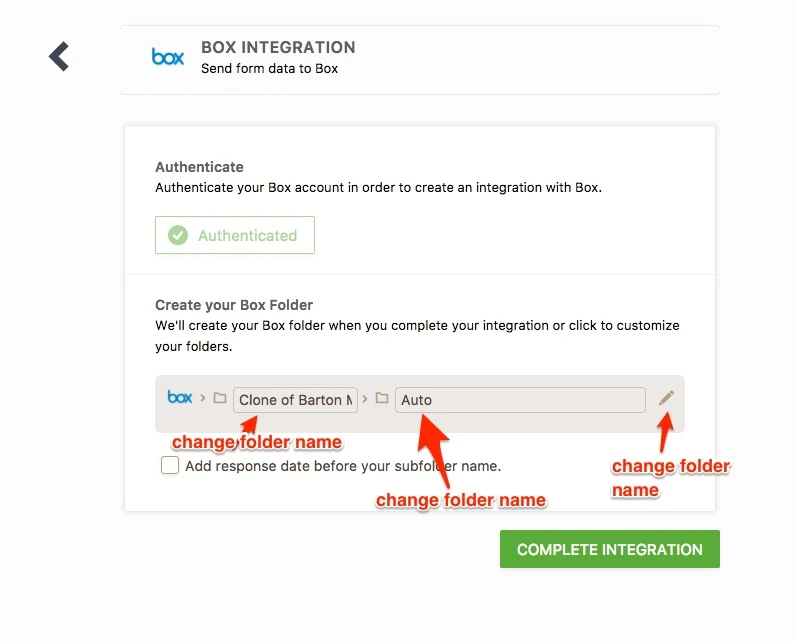
As you can see, there is also a subfolder that is created by default, you can select no folder option from the pencil icon on the right. You can assign the name of the folder to an existing folder on your Box account.
I hope this answer helps. Please contact us again for your further queries.
-
BartonMalowSitePhotosReplied on May 3, 2017 at 11:16 AM
Thanks for the response. What if the folder I want to save the submissions to is a couple levels deep? I don't want it on the "root". I want it to be in a specific folder assigned in a location designated by my organization. i.e. Marketing / Photography / Photo Contest
-
Kiran Support Team LeadReplied on May 3, 2017 at 1:02 PM
Unforutnately, it is not possible to have multiple sub-folders with Box integration. You can only select one folder in the root folder and another using a field on the form. The first folder can be renamed as per your required. By default, it is having the form title that you may change in the integration.

However, if you select any static text or field on the form as the sub-folder in the Box integration and when there are any files with same file names are uploaded, they'll be overwritten in the Box folder. They'll be displaying the last uploaded file only.

You may consider using a field that is unique for each submission like submission ID.
Hope this information helps!
- Mobile Forms
- My Forms
- Templates
- Integrations
- INTEGRATIONS
- See 100+ integrations
- FEATURED INTEGRATIONS
PayPal
Slack
Google Sheets
Mailchimp
Zoom
Dropbox
Google Calendar
Hubspot
Salesforce
- See more Integrations
- Products
- PRODUCTS
Form Builder
Jotform Enterprise
Jotform Apps
Store Builder
Jotform Tables
Jotform Inbox
Jotform Mobile App
Jotform Approvals
Report Builder
Smart PDF Forms
PDF Editor
Jotform Sign
Jotform for Salesforce Discover Now
- Support
- GET HELP
- Contact Support
- Help Center
- FAQ
- Dedicated Support
Get a dedicated support team with Jotform Enterprise.
Contact SalesDedicated Enterprise supportApply to Jotform Enterprise for a dedicated support team.
Apply Now - Professional ServicesExplore
- Enterprise
- Pricing




























































