-
Fred615Asked on May 3, 2017 at 2:34 PM
I tried shrinking the Text object but the Logo object does not show a Shrink function to select. When I try to drag the Text box to the right of the Logo, even though it physically fits easily, it won't stay there and drops back below the Logo.
I haven't put this form online yet. It is still on your server.
-
JanReplied on May 3, 2017 at 4:09 PM
The logo in your form is actually a form cover. I suggest you use the "Header" tool.
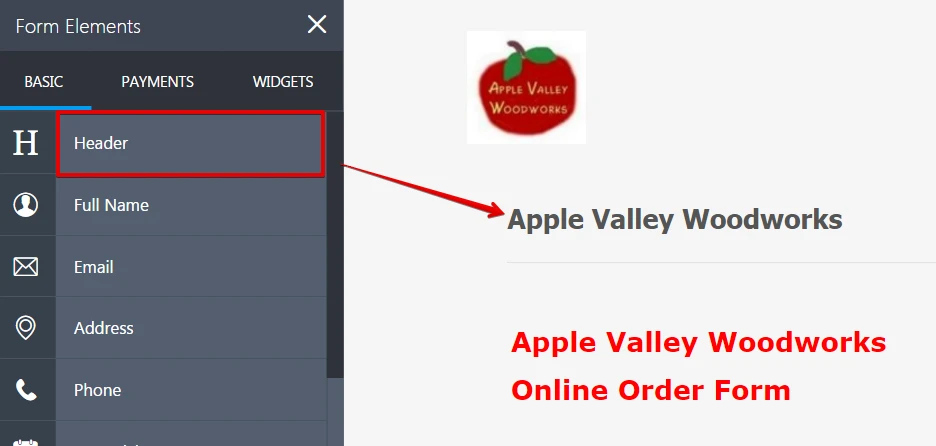
After that, select the header field and then click the "Properties" button.
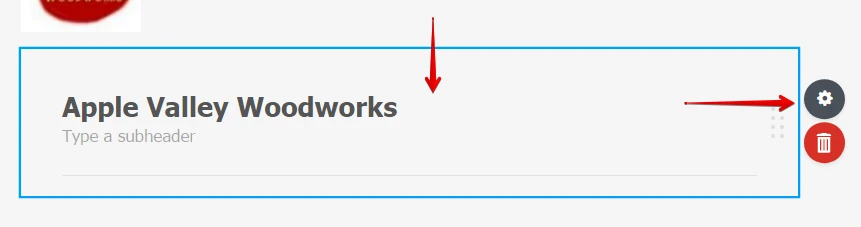
Go to "Heading Image" tab where you can upload an image, select a previous image or enter a URL.
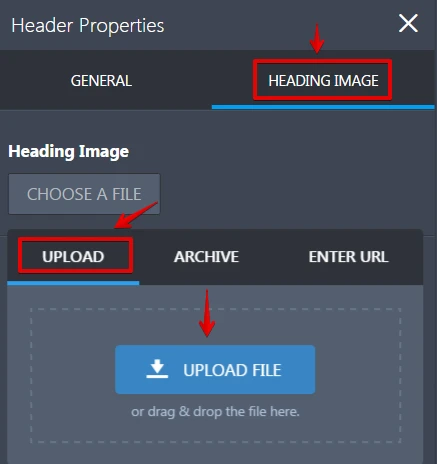
Here's the result:
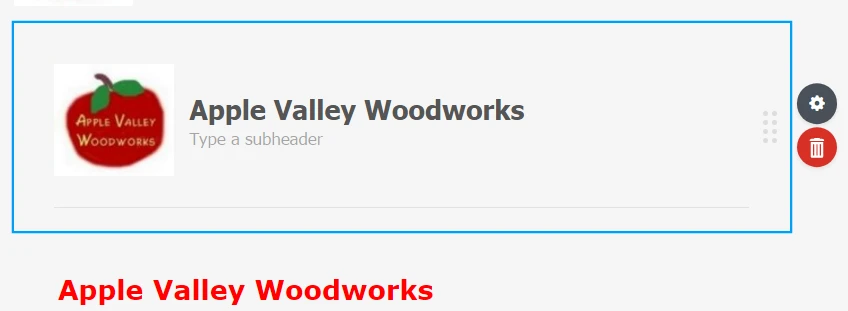
Hope that helps. Thank you.
-
Fred615Replied on May 3, 2017 at 5:58 PM
- Mobile Forms
- My Forms
- Templates
- Integrations
- INTEGRATIONS
- See 100+ integrations
- FEATURED INTEGRATIONS
PayPal
Slack
Google Sheets
Mailchimp
Zoom
Dropbox
Google Calendar
Hubspot
Salesforce
- See more Integrations
- Products
- PRODUCTS
Form Builder
Jotform Enterprise
Jotform Apps
Store Builder
Jotform Tables
Jotform Inbox
Jotform Mobile App
Jotform Approvals
Report Builder
Smart PDF Forms
PDF Editor
Jotform Sign
Jotform for Salesforce Discover Now
- Support
- GET HELP
- Contact Support
- Help Center
- FAQ
- Dedicated Support
Get a dedicated support team with Jotform Enterprise.
Contact SalesDedicated Enterprise supportApply to Jotform Enterprise for a dedicated support team.
Apply Now - Professional ServicesExplore
- Enterprise
- Pricing



























































