-
flaviafigueiredoAsked on May 3, 2017 at 2:51 PM
For example, Im creating two conditions:
If the first answser is A
the questions 1, 2 and 3 will be open
If the first answer is B
the question 2 will be turn off
If the first answer is C
the question 2 will be turn off
I made both conditions equal (copy and paste) and I alsoo tried to do manual, but the condition C isnt working -
John_BensonReplied on May 3, 2017 at 4:45 PM
For example, Im creating two conditions:
If the first answser is A
the questions 1, 2 and 3 will be open
If the first answer is B
the question 2 will be turn off
If the first answer is C
the question 2 will be turn off
I made both conditions equal (copy and paste) and I alsoo tried to do manual, but the condition C isnt workingWhat do you mean you want to turn off a form?
Here's what I understand, you want to show questions (1,2, and 3) if the user answer is A. After that, you also want to remove the question 2 if the user answers are B and C.
You can use the show and hide condition. Here is the guide: How-to-Show-or-Hide-Fields-Base-on-User-s-Answer
Here's my demo form for the Show or Hide conditions: https://form.jotformpro.com/71226786077969. You can clone the demo form to check my condition configuration. Here's a guide on: How-to-Clone-an-Existing-Form-from-a-URL
Result:

Please do get back to us if you have questions. Thank you.
-
flaviafigueiredoReplied on May 3, 2017 at 7:21 PM
I did that. But Idk why just one is keeping the conditions the other is ignoring the condition.
-
flaviafigueiredoReplied on May 3, 2017 at 7:22 PM
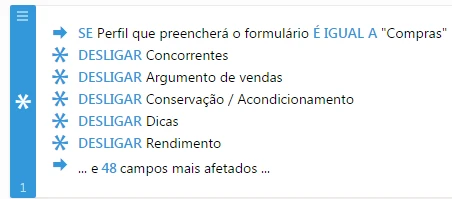
-
flaviafigueiredoReplied on May 3, 2017 at 7:24 PM
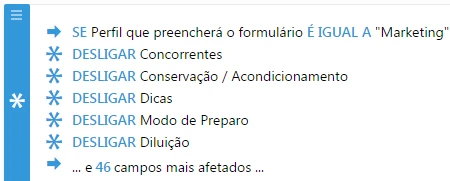
-
Kevin Support Team LeadReplied on May 3, 2017 at 9:38 PM
The screenshots you provided are from conditions that will disable some fields, not from conditions that will hide the fields, I have tested this form from your account http://www.jotformz.com/form/71225598854669.
I have checked it and indeed it disable the fields. Now, you may try using the "Show/Hide" conditions instead, the example and explanation given by my colleague above are related to these conditions.
Please, make the change on your form and let us know how it goes.
-
flaviafigueiredoReplied on May 4, 2017 at 9:34 AM
I wanna disable the fields, but for me the second image (condition of Marketing) isnt working for me.
-
flaviafigueiredoReplied on May 4, 2017 at 10:30 AM
Now it is working, but I cant Disable the with Masked Input Widget by conditions
-
Support_Management Jotform SupportReplied on May 4, 2017 at 12:25 PM
The Masked Input Widget, or any widget in particular, doesn't have an enabled/disabled state like regular fields do. This means you can't disable them, you may only hide or show them using Conditions.
Related guide: How-to-Show-or-Hide-Fields-Base-on-User-s-Answer
Another alternative is to just use regular Input Masking on a regular field. This way, you can still use Conditions to enable/disable them.
Complete guide: Getting-Started-with-the-Basics-of-Input-Masking
If you need further help about Input Masking, we'd have to move that discussion on a separate thread or just feel free to post a new one here so we can assist you.
- Mobile Forms
- My Forms
- Templates
- Integrations
- INTEGRATIONS
- See 100+ integrations
- FEATURED INTEGRATIONS
PayPal
Slack
Google Sheets
Mailchimp
Zoom
Dropbox
Google Calendar
Hubspot
Salesforce
- See more Integrations
- Products
- PRODUCTS
Form Builder
Jotform Enterprise
Jotform Apps
Store Builder
Jotform Tables
Jotform Inbox
Jotform Mobile App
Jotform Approvals
Report Builder
Smart PDF Forms
PDF Editor
Jotform Sign
Jotform for Salesforce Discover Now
- Support
- GET HELP
- Contact Support
- Help Center
- FAQ
- Dedicated Support
Get a dedicated support team with Jotform Enterprise.
Contact SalesDedicated Enterprise supportApply to Jotform Enterprise for a dedicated support team.
Apply Now - Professional ServicesExplore
- Enterprise
- Pricing





























































