-
JobTrainingUnlimitedAsked on May 3, 2017 at 3:02 PM
I have 2 duplicate form elements one is required and one that is not required, when a staff member tries to complete the form it will not accept their submission with the element that is NOT required incomplete. Also, sometimes it will not accept the submission even when the element that is required is filled in. I'm not sure what to do about this.
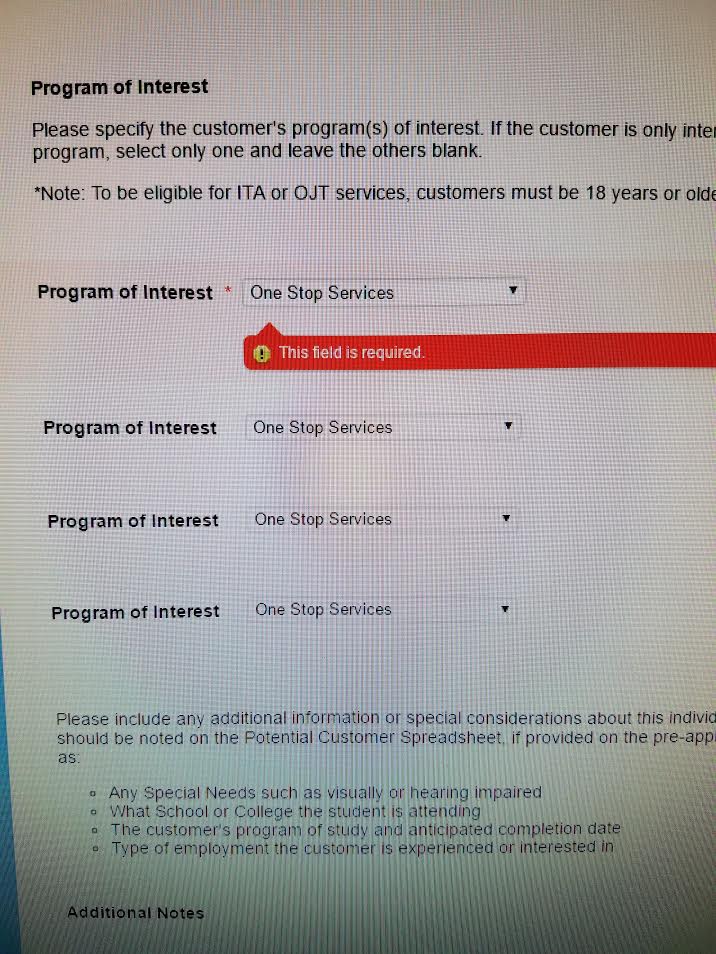 Page URL: https://form.jotform.com/70194852004148
Page URL: https://form.jotform.com/70194852004148 -
JanReplied on May 3, 2017 at 4:57 PM
I cloned the form and I was able to replicate the issue. Here's a screenshot:

Upon checking, this widget is not set as a "required" field in the properties. However, in the widget settings, the dropdown options are set as "required".
If there's a ( * ) asterisk in the option, it means that is required.

You can remove the ( * ) on the options that are not required.
Hope that helps. Thank you.
- Mobile Forms
- My Forms
- Templates
- Integrations
- INTEGRATIONS
- See 100+ integrations
- FEATURED INTEGRATIONS
PayPal
Slack
Google Sheets
Mailchimp
Zoom
Dropbox
Google Calendar
Hubspot
Salesforce
- See more Integrations
- Products
- PRODUCTS
Form Builder
Jotform Enterprise
Jotform Apps
Store Builder
Jotform Tables
Jotform Inbox
Jotform Mobile App
Jotform Approvals
Report Builder
Smart PDF Forms
PDF Editor
Jotform Sign
Jotform for Salesforce Discover Now
- Support
- GET HELP
- Contact Support
- Help Center
- FAQ
- Dedicated Support
Get a dedicated support team with Jotform Enterprise.
Contact SalesDedicated Enterprise supportApply to Jotform Enterprise for a dedicated support team.
Apply Now - Professional ServicesExplore
- Enterprise
- Pricing



























































