-
StrawberryDesiAsked on May 5, 2017 at 12:37 PM
When my customer attempts to complete the form with his Android device, the form will not work properly.
1) The "REVIEW YOUR SELECTIONS" button will not appear...Only the "SUBMIT" button appears
2) When using his Android phone to access the form, the "SUBMIT" button DOES NOT WORK. When the "SUBMIT" button is clicked, it changes to "Please wait..." and then nothing happens. I tried accessing the form using MY Android phone and the very same thing happened. This is extremely frustrating for my customer and very embarrassing for me as I do not have an answer for the problem. Please fix this, ASAP.
3) When using an Android phone, the banner across the top of the form reads "White Funeral Home On-Line Order Form" but, it should read "Marlan Gary On-Line Order Form". I will admit that I did clone this form from the White Funeral Home On-line Form but, it should no longer read that way. The banner at the top is wrong. Why is that?
Please address these items as soon as possible.
Thank you.
Henry
-
David JotForm SupportReplied on May 5, 2017 at 1:21 PM
I cloned the form to test it and the "Review your selections" button does appear:
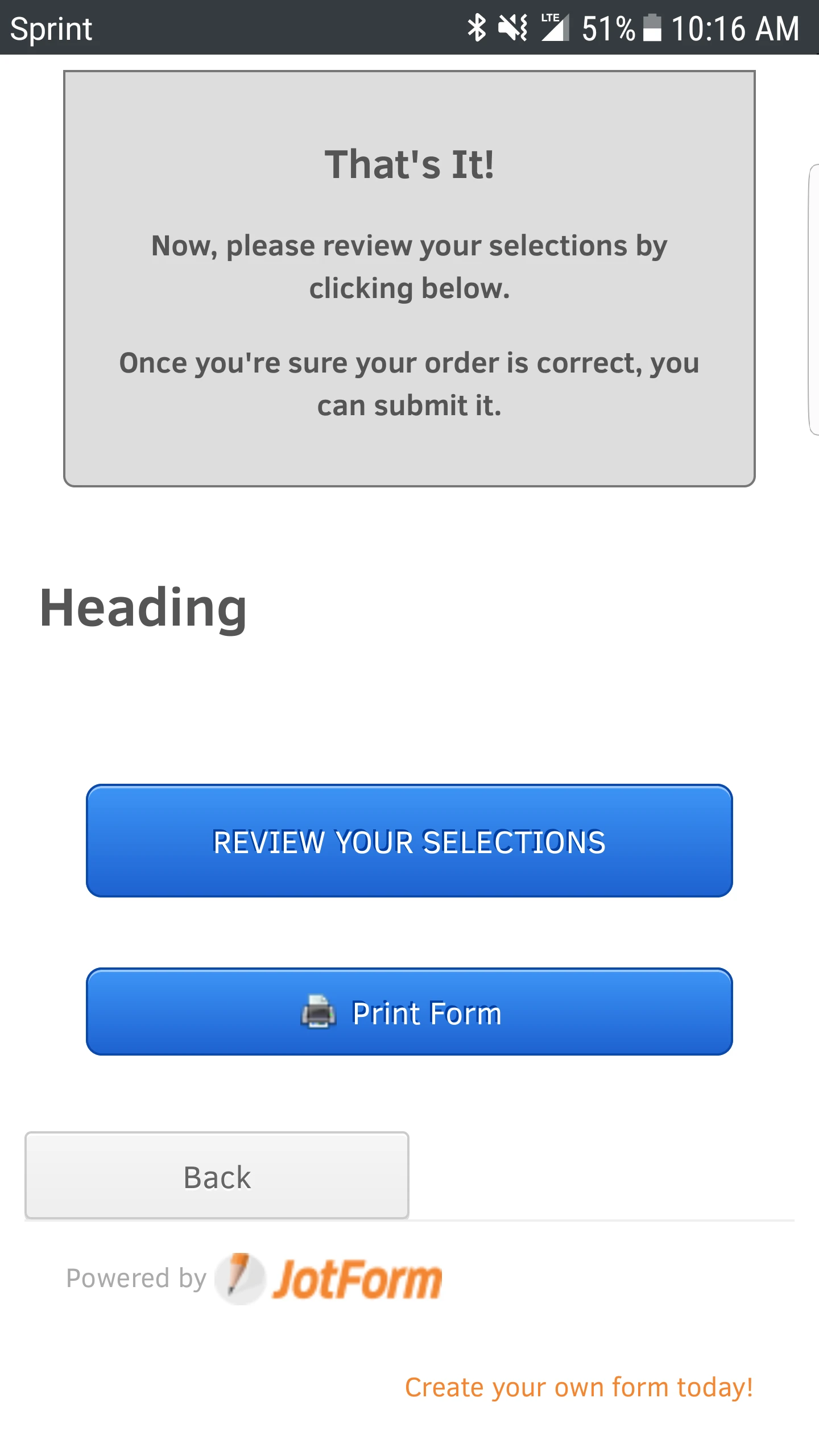
This is on a Galaxy S6 using FireFox. I was able to review and submit my responses with issue as well. The banners also looked to be correct. I am using an updated version of Android and my browser is also updated.
If this is still not working for the user, have them try either FireFox or Chrome as their browser and make sure it is updated. As far as I can tell, everything should be working on Android.
- Mobile Forms
- My Forms
- Templates
- Integrations
- INTEGRATIONS
- See 100+ integrations
- FEATURED INTEGRATIONS
PayPal
Slack
Google Sheets
Mailchimp
Zoom
Dropbox
Google Calendar
Hubspot
Salesforce
- See more Integrations
- Products
- PRODUCTS
Form Builder
Jotform Enterprise
Jotform Apps
Store Builder
Jotform Tables
Jotform Inbox
Jotform Mobile App
Jotform Approvals
Report Builder
Smart PDF Forms
PDF Editor
Jotform Sign
Jotform for Salesforce Discover Now
- Support
- GET HELP
- Contact Support
- Help Center
- FAQ
- Dedicated Support
Get a dedicated support team with Jotform Enterprise.
Contact SalesDedicated Enterprise supportApply to Jotform Enterprise for a dedicated support team.
Apply Now - Professional ServicesExplore
- Enterprise
- Pricing



























































