-
LS_LaunchAsked on May 5, 2017 at 6:57 PM
Hi! I would like to give my form users a countdown of how many submissions are left until the form closes. Is there a way to do that?
Actually, I am using my form as an event registration. Each submission could have 1 or 2 people registering. I would like to use the submission results to drive when the form closes. I want max attendance to be 180, but I can't just close it at 180 submissions b/c many of those submissions may have a second person. So, right now, I just have the form closing at 100 submissions. I'll monitor the form and adjust that number as necessary. Is there a way to be more accurate? And if so, is there also a way to give a countdown of how many seats are left?
Hope that question makes sense
Page URL: https://form.jotform.us/70864387440159 -
Elton Support Team LeadReplied on May 6, 2017 at 2:44 AM
That's possible. Here's how to display the remaining submissions in your form when you enable submissions limit.
1. First, you will have to add a submissions limit to your form.
Go to Settings > Form Settings > Form Status - Disable on submission limit then enter the number
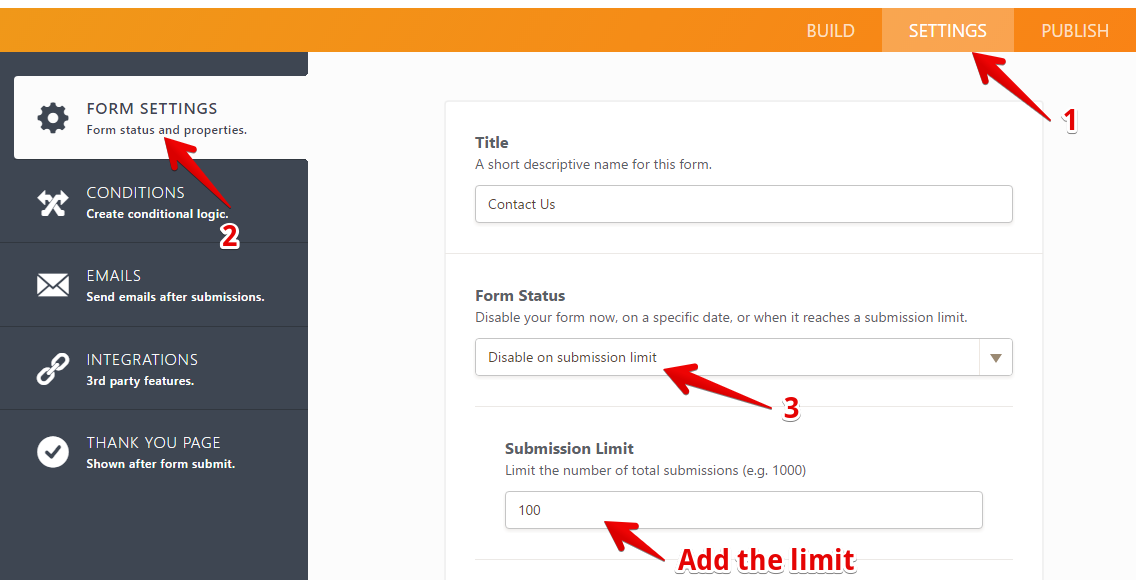
2. Add the Submissions Counter Widget to your form then set it to count the remaining submissions.
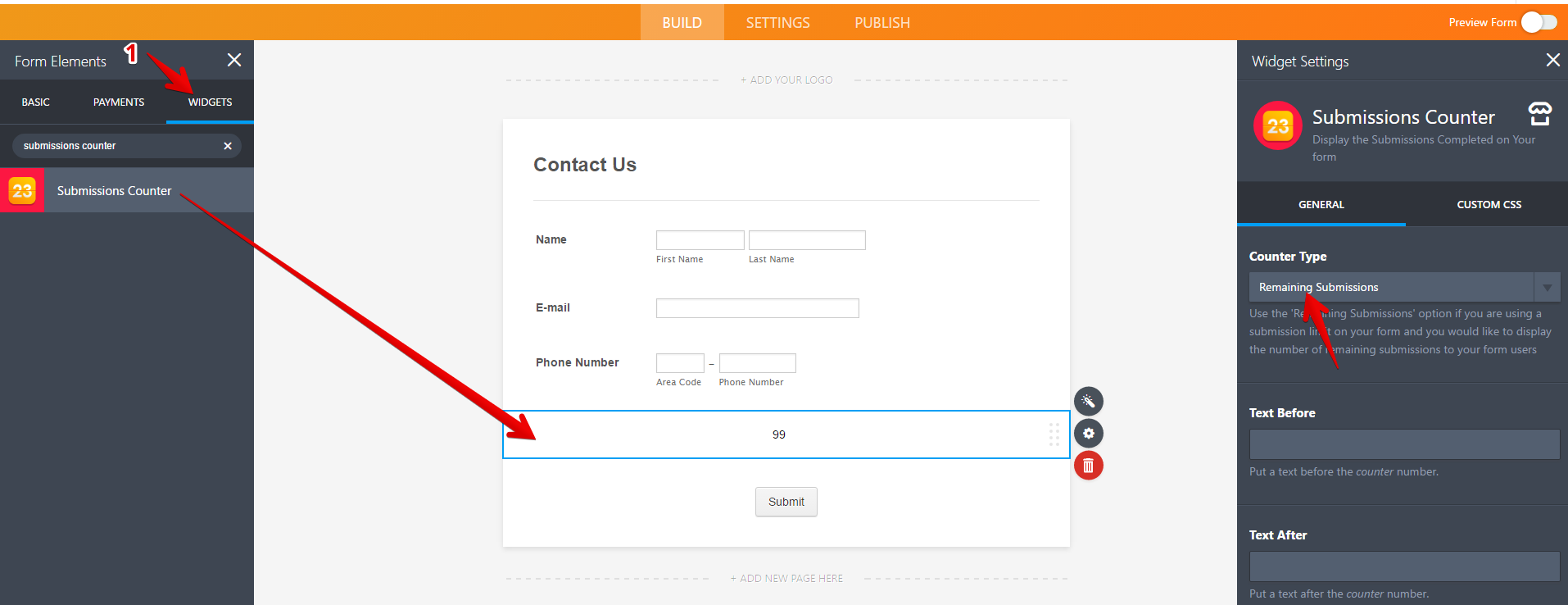
If you need further clarifications, let us know.
- Mobile Forms
- My Forms
- Templates
- Integrations
- INTEGRATIONS
- See 100+ integrations
- FEATURED INTEGRATIONS
PayPal
Slack
Google Sheets
Mailchimp
Zoom
Dropbox
Google Calendar
Hubspot
Salesforce
- See more Integrations
- Products
- PRODUCTS
Form Builder
Jotform Enterprise
Jotform Apps
Store Builder
Jotform Tables
Jotform Inbox
Jotform Mobile App
Jotform Approvals
Report Builder
Smart PDF Forms
PDF Editor
Jotform Sign
Jotform for Salesforce Discover Now
- Support
- GET HELP
- Contact Support
- Help Center
- FAQ
- Dedicated Support
Get a dedicated support team with Jotform Enterprise.
Contact SalesDedicated Enterprise supportApply to Jotform Enterprise for a dedicated support team.
Apply Now - Professional ServicesExplore
- Enterprise
- Pricing



























































