-
parkwoodswimclubncAsked on May 6, 2017 at 4:16 PM
I have conditional criteria that I would like to apply to my reports but can't find the functionality. Can you help?
For example, in column D (registration type), I only want a report that has column D such that the cell contains the words "Swim Team" to exclude the other registration types rather than having to customize the report every time via excel.
-
jonathanReplied on May 6, 2017 at 5:13 PM
You can create multiple Excel reports using the same form.
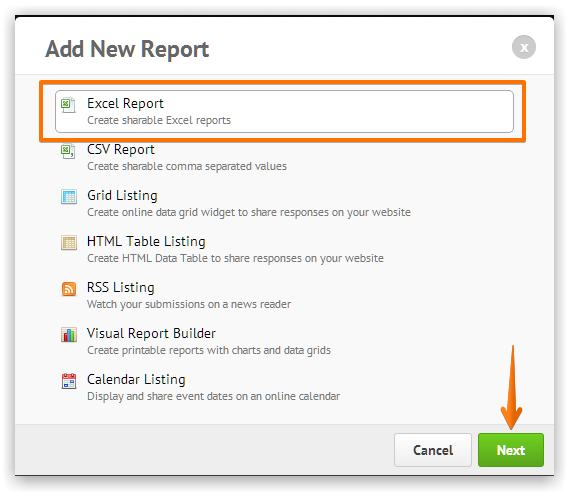
But unfortunately, you cannot apply Conditions on the reports.
The workaround that you can try is to send the different Excel reports using its URL/link via the conditional email.
Follow the method on the user guide below to be able to send dynamic email that contains the right Excel report base on the respondent's answer on the form.
User guide: How-to-Send-Email-Based-on-User-s-Answer
Steps:
#1 Create multiple different Excel report on the form.
#2 Create multiple different Email on the form and put in the email content the appropriate link of the Excel report needed.
#3 Using Conditions, create condition rule that will send the appropriate email to the respondents base on their answers.
---
Let us know if you need further assistance on this.
- Mobile Forms
- My Forms
- Templates
- Integrations
- INTEGRATIONS
- See 100+ integrations
- FEATURED INTEGRATIONS
PayPal
Slack
Google Sheets
Mailchimp
Zoom
Dropbox
Google Calendar
Hubspot
Salesforce
- See more Integrations
- Products
- PRODUCTS
Form Builder
Jotform Enterprise
Jotform Apps
Store Builder
Jotform Tables
Jotform Inbox
Jotform Mobile App
Jotform Approvals
Report Builder
Smart PDF Forms
PDF Editor
Jotform Sign
Jotform for Salesforce Discover Now
- Support
- GET HELP
- Contact Support
- Help Center
- FAQ
- Dedicated Support
Get a dedicated support team with Jotform Enterprise.
Contact SalesDedicated Enterprise supportApply to Jotform Enterprise for a dedicated support team.
Apply Now - Professional ServicesExplore
- Enterprise
- Pricing



























































