-
ESpicerdtaAsked on May 9, 2017 at 10:40 AM
-
David JotForm Support ManagerReplied on May 9, 2017 at 11:50 AM
Please ask your colleague to try again using a different browser. You can also try your own key in another browser to make sure you are sharing the correct one.
Let us know if you need more help.
-
ESpicerdtaReplied on May 9, 2017 at 12:43 PMSo, my key only works if I am in internet explorer. So I guess I should
use that with hers?
Warmest Regards,
Elizabeth Spicer
General Manager
Developmental Therapy Associates, Inc
Durham Clinic
3514 University Drive, Office #8
Durham, NC 27707
919-493-7002 <(919)%20493-7002>
Cary Clinic
875 Walnut Street
Suite 100
Cary, NC 27511
919-465-3966
www.developmentaltherapy.com
Confidentiality Notice: This e-mail message, including any attachments, is
for the sole use of the intended recipient(s) and may contain confidential
and privileged information. Any unauthorized review, use, disclosure or
distribution is prohibited. If you are not the intended recipient, please
contact the sender by reply e-mail and destroy all copies of the original
message
... -
David JotForm Support ManagerReplied on May 9, 2017 at 1:49 PM
That's odd, it should work in any browser. Please ask your colleague to tried the same key in IE.
-
ESpicerdtaReplied on May 9, 2017 at 2:43 PMOK! I can't open submissions in chrome either. I can only open my key in
IE. Do you have a suggestion on how to open in chrome?
Warmest Regards,
Elizabeth Spicer
General Manager
Developmental Therapy Associates, Inc
Durham Clinic
3514 University Drive, Office #8
Durham, NC 27707
919-493-7002 <(919)%20493-7002>
Cary Clinic
875 Walnut Street
Suite 100
Cary, NC 27511
919-465-3966
www.developmentaltherapy.com
Confidentiality Notice: This e-mail message, including any attachments, is
for the sole use of the intended recipient(s) and may contain confidential
and privileged information. Any unauthorized review, use, disclosure or
distribution is prohibited. If you are not the intended recipient, please
contact the sender by reply e-mail and destroy all copies of the original
message
... -
jonathanReplied on May 9, 2017 at 4:57 PM
Is there any visible error when using it in Chrome? Can you please take a screenshot image of the issue and share it to us. We need to have a visual of the issue so that we can better understand it.
Currently, I could not replicate the problem of using the private key to open encrypted form.
The steps below is how to upload the private key to view submission data that uses encryption.
How do we decrypt the text in the submissions panel to see it?
If your forms are encrypted you will be asked to upload your private key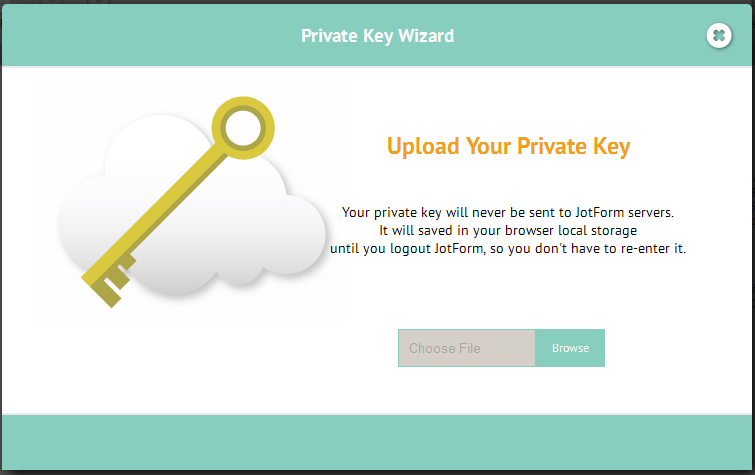
As soon as you do so, It will show the success message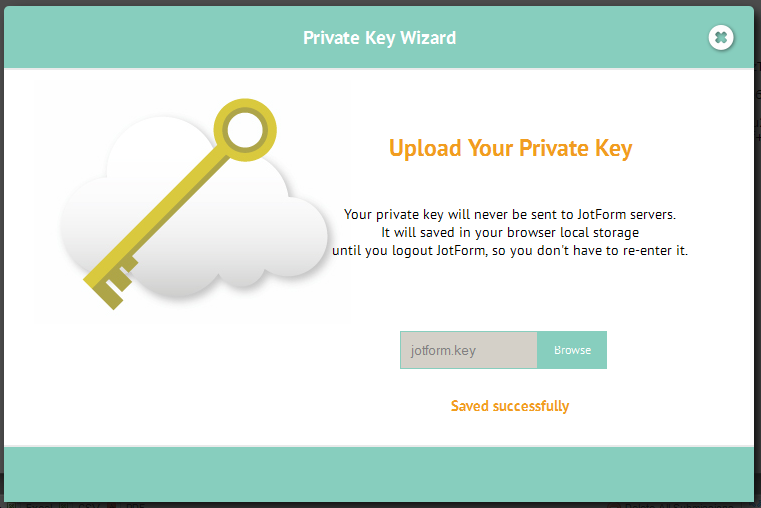
Once you click on the x at the top right it will decrypt the text and show it up for you.---
-
ESpicerdtaReplied on May 10, 2017 at 1:43 PMHello!
So, these boxes come up, we locate the key through the browse option and
... -
David JotForm Support ManagerReplied on May 10, 2017 at 3:03 PM
Did the key decrypt the data?
- Mobile Forms
- My Forms
- Templates
- Integrations
- INTEGRATIONS
- See 100+ integrations
- FEATURED INTEGRATIONS
PayPal
Slack
Google Sheets
Mailchimp
Zoom
Dropbox
Google Calendar
Hubspot
Salesforce
- See more Integrations
- Products
- PRODUCTS
Form Builder
Jotform Enterprise
Jotform Apps
Store Builder
Jotform Tables
Jotform Inbox
Jotform Mobile App
Jotform Approvals
Report Builder
Smart PDF Forms
PDF Editor
Jotform Sign
Jotform for Salesforce Discover Now
- Support
- GET HELP
- Contact Support
- Help Center
- FAQ
- Dedicated Support
Get a dedicated support team with Jotform Enterprise.
Contact SalesDedicated Enterprise supportApply to Jotform Enterprise for a dedicated support team.
Apply Now - Professional ServicesExplore
- Enterprise
- Pricing




























































