-
austinrutAsked on May 12, 2017 at 4:18 PM
Hi! I love that you offer form users an option for respondents to enter rich text! I have two questions.
Can I change the size of the rich text field? I haven't been able to accomplish this.
Also, when exporting form submissions to .csv, etc. I would assume the rich text would be converted to html tags (but it doesn't seem to work that way). Is this something I can accomplish? I need users to be able to enter rich text into the form field, and preserve that when I export the responses - because when I import their responses into another application, I want it to read the html tags.Thanks!
- Austin Rutledge
Here's a link to the form I created. https://form.jotform.us/71315801601141
Page URL: https://form.jotform.us/71315801601141 -
MikeReplied on May 12, 2017 at 6:15 PM
The size of the Long Text Entry field in Rich Text mode can be changed by adjusting the number of columns and rows. The correct size might not be reflected in editor, but it should be right when you open the online form.
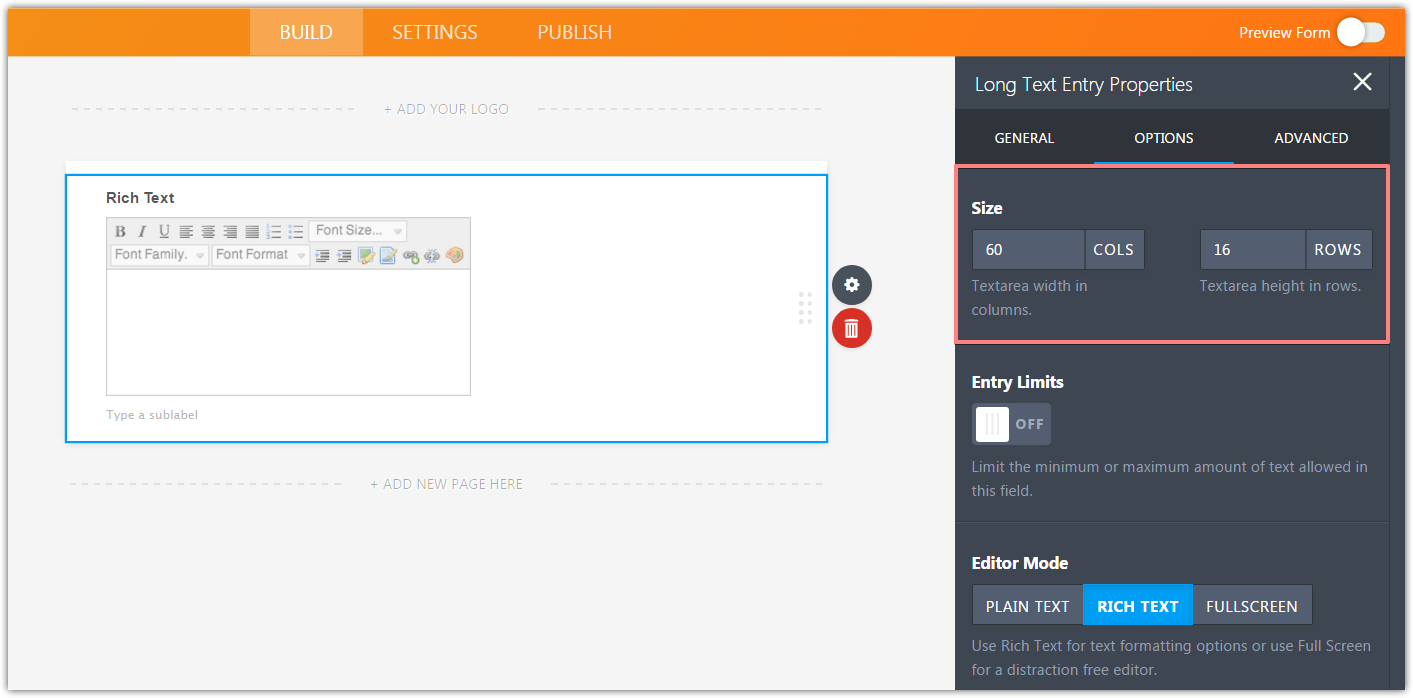
The second question has been moved into a separate thread:
https://www.jotform.com/answers/1143583
It will be updated shortly.
- Mobile Forms
- My Forms
- Templates
- Integrations
- INTEGRATIONS
- See 100+ integrations
- FEATURED INTEGRATIONS
PayPal
Slack
Google Sheets
Mailchimp
Zoom
Dropbox
Google Calendar
Hubspot
Salesforce
- See more Integrations
- Products
- PRODUCTS
Form Builder
Jotform Enterprise
Jotform Apps
Store Builder
Jotform Tables
Jotform Inbox
Jotform Mobile App
Jotform Approvals
Report Builder
Smart PDF Forms
PDF Editor
Jotform Sign
Jotform for Salesforce Discover Now
- Support
- GET HELP
- Contact Support
- Help Center
- FAQ
- Dedicated Support
Get a dedicated support team with Jotform Enterprise.
Contact SalesDedicated Enterprise supportApply to Jotform Enterprise for a dedicated support team.
Apply Now - Professional ServicesExplore
- Enterprise
- Pricing



























































