-
iskconofnewjerseyAsked on May 13, 2017 at 8:14 AM
Hello.
I am editing my "Join Our Mailing List" form. In edit mode, I see the form shown in different colors than in preview mode. How to accurately show the edit and preview form in the same colors? It is difficult to predict what the colors will be in the actual form everytime I edit.
Edit Mode: Screen-shot is attached.
Preview Mode: https://form.jotform.us/iskconofnewjersey/subscribe
You can see they are in different colors.
Thanks,
Ashish.
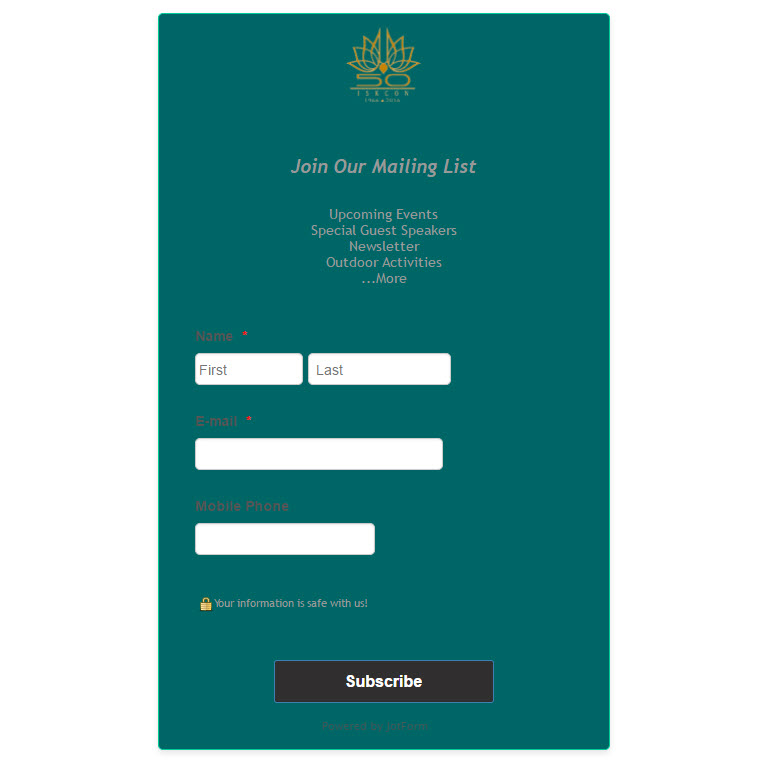
-
Mike_G JotForm SupportReplied on May 13, 2017 at 10:13 AM
We would like to apologize for any inconvenience this is causing you. I have created a clone version of your form in my account and I was able to reproduce the issue you're having.
To fix the issue, please do what is shown in the screenshot below to your form.

Color: #006666
I hope this helps. If you have any further questions or concerns, please feel free to contact us again anytime.
Thank you.
- Mobile Forms
- My Forms
- Templates
- Integrations
- INTEGRATIONS
- See 100+ integrations
- FEATURED INTEGRATIONS
PayPal
Slack
Google Sheets
Mailchimp
Zoom
Dropbox
Google Calendar
Hubspot
Salesforce
- See more Integrations
- Products
- PRODUCTS
Form Builder
Jotform Enterprise
Jotform Apps
Store Builder
Jotform Tables
Jotform Inbox
Jotform Mobile App
Jotform Approvals
Report Builder
Smart PDF Forms
PDF Editor
Jotform Sign
Jotform for Salesforce Discover Now
- Support
- GET HELP
- Contact Support
- Help Center
- FAQ
- Dedicated Support
Get a dedicated support team with Jotform Enterprise.
Contact SalesDedicated Enterprise supportApply to Jotform Enterprise for a dedicated support team.
Apply Now - Professional ServicesExplore
- Enterprise
- Pricing



























































