-
dancingmamaAsked on May 16, 2017 at 10:17 AM
Hello! I need to add this feature to one of my forms, but I am not sure what is the best way to do it: I need user to pick a date and time slot from predetermined values.
For example: select a date on a calendar (May 16) and then allow the to select time slots available available for that day (not all day will have the same time slots available, I will need to set those up beforehand). I want to use this for all weekdays un May and June, with many time slots, so the option to use the widget "appointment slot" is not so useful here.
Many Thanks, Daniela
-
Kevin Support Team LeadReplied on May 16, 2017 at 12:08 PM
As far as I understood, you need to set up dates with available slots, but since you need to set up all the weekdays in May and June, the appointment slots widget will not work, using the widget you will need to list all the days of each month.
However, there is not any other way to set available slots, we have a Date Reservation widget, but as soon as a date is selected it gets disabled for all other users, you could take a look to the widget here: https://widgets.jotform.com/widget/date_reservation
I would suggest you to instead use the Appointment Slots widget, since it is the only one that will allow you to set available slots, but you could split the widget, in weeks for example, you could only display the first week on a widget, the second week on a different widget, you could also set dates in a date range and ask your submitter the range they would like to choose, based on their selection you show only the widget with the selected date range.
Here's a guide that will help you showing/hiding fields: How-to-Show-or-Hide-Fields-Base-on-User-s-Answer
This way you will not show a long list with all the weekdays of a month.
Hope this helps.
-
dancingmamaReplied on May 16, 2017 at 7:26 PM
Hi Kevin. Thanks for your answer. I will try your suggestion, but I wanted to ask you what would you recommend I use for the date ranges, just a simple drop down menu? Bye!
-
Elton Support Team LeadReplied on May 16, 2017 at 8:08 PM
Unfortunately, you can't integrate the dropdown field with date reservations. But if that is out of this purpose, feel free to use the field.
You can also use the following widgets for date ranges (check-in and check-out)
https://widgets.jotform.com/widget/check_in_check_out
https://widgets.jotform.com/widget/dates_difference
Anyway, with the date reservation provided by my colleague, you should also be able to select a range of dates or multiple dates.
Example:
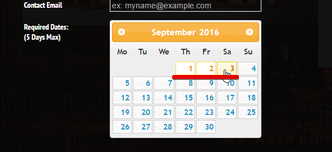
If you have further questions, let us know.
-
dancingmamaReplied on May 16, 2017 at 9:13 PM
Do you know if the multi select widget will block selected time slots? https://widgets.jotform.com/widget/multiselect_grid
-
Ashwin JotForm SupportReplied on May 17, 2017 at 12:55 AM
Hello,
Do you mean to ask if one user submit the form by selecting a slot in "MultiSelect Grid" widget, will it be blocked and not available for other users?
Unfortunately no, this widget will not help you achieve your requirement. When a user selects available slots in the widget and submit form, the same slot will be displayed as available to other users.
I would suggest you to please take a look at the the following widgets and see if any of them fits into your requirement:
Hope this helps.
Do get back to us if you have any questions.
Thank you!
- Mobile Forms
- My Forms
- Templates
- Integrations
- INTEGRATIONS
- See 100+ integrations
- FEATURED INTEGRATIONS
PayPal
Slack
Google Sheets
Mailchimp
Zoom
Dropbox
Google Calendar
Hubspot
Salesforce
- See more Integrations
- Products
- PRODUCTS
Form Builder
Jotform Enterprise
Jotform Apps
Store Builder
Jotform Tables
Jotform Inbox
Jotform Mobile App
Jotform Approvals
Report Builder
Smart PDF Forms
PDF Editor
Jotform Sign
Jotform for Salesforce Discover Now
- Support
- GET HELP
- Contact Support
- Help Center
- FAQ
- Dedicated Support
Get a dedicated support team with Jotform Enterprise.
Contact SalesDedicated Enterprise supportApply to Jotform Enterprise for a dedicated support team.
Apply Now - Professional ServicesExplore
- Enterprise
- Pricing





























































