-
homeownersoonAsked on May 16, 2017 at 5:28 PM
Good Day,
I was able to See and Map ALL Fields I created in salesforce for this form:
https://hosinvestors.com/sign-up/
but when I went to create further fields in Salesforce for mapping for this form:
https://homeownersoon.com/rent-to-own-pre-qualifier
I was unable to see the new custom fields I created in salesforce from within Jotform Salesforce Integration section.
I have tried many of the solutions within the forms but have not been able to find a solution or change the problem in any way...
What sort of things could possibly prevent the salesforce fields from showing up in Jotform for mapping?
Can you help me rule out all possibilities? Right now I have nothing left to go on...
I have tried the following:
Reset the security token several times
Remove and Add the integration again several times
The fields just do not show up to be selected.
Named the Fields the same
I spent 45 min on the phone with Salesforce and they check everything out on their end and all was well.
Is there possibly a problem with the Salesforce Integration APP in Jotform as I see many people having the same problem.
Really Hoping we can get this working.
Spence
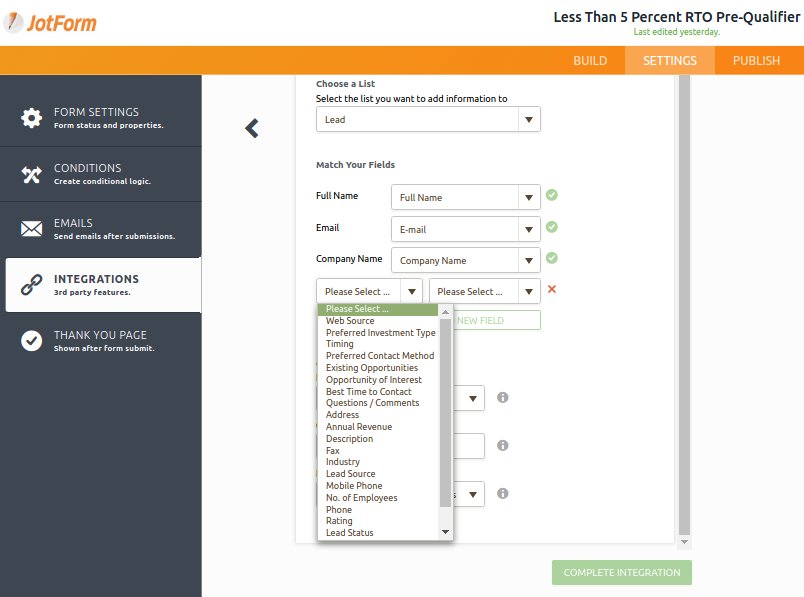
-
jonathanReplied on May 16, 2017 at 6:07 PM
Can you please confirm first that this is the form https://www.jotformpro.com/form/71347058983971 that have the issue.
When I checked, Salesforce integration is not enabled on this form.

Please re-integrate it first so we can check the field mapping issue you described.
-
homeownersoonReplied on June 9, 2017 at 9:54 AM
Hi,
I have solved the mystery. The trick is to make sure all jotform fields are text based (as opposed to the prefab fields such as address). All dropdowns can be mapped to picklists in salesforce. I stuck to text based and dropdowns and it worked. I also stayed away from using Numbers and Symbols since there was a warning in salesforce about using numbers.
Thanks hope this helps someone.
- Mobile Forms
- My Forms
- Templates
- Integrations
- INTEGRATIONS
- See 100+ integrations
- FEATURED INTEGRATIONS
PayPal
Slack
Google Sheets
Mailchimp
Zoom
Dropbox
Google Calendar
Hubspot
Salesforce
- See more Integrations
- Products
- PRODUCTS
Form Builder
Jotform Enterprise
Jotform Apps
Store Builder
Jotform Tables
Jotform Inbox
Jotform Mobile App
Jotform Approvals
Report Builder
Smart PDF Forms
PDF Editor
Jotform Sign
Jotform for Salesforce Discover Now
- Support
- GET HELP
- Contact Support
- Help Center
- FAQ
- Dedicated Support
Get a dedicated support team with Jotform Enterprise.
Contact SalesDedicated Enterprise supportApply to Jotform Enterprise for a dedicated support team.
Apply Now - Professional ServicesExplore
- Enterprise
- Pricing



























































