-
flaviafigueiredoAsked on May 16, 2017 at 6:37 PM
https://form.jotformz.com/71225598854669
It is putting answers by itself.
And some fields of required isnt working or turning off.
Example:
If I select COMRAS it should not possible to fill any field, just look
THANKS
-
Elton Support Team LeadReplied on May 16, 2017 at 7:14 PM
It is because these 2 conditions are having conflict.
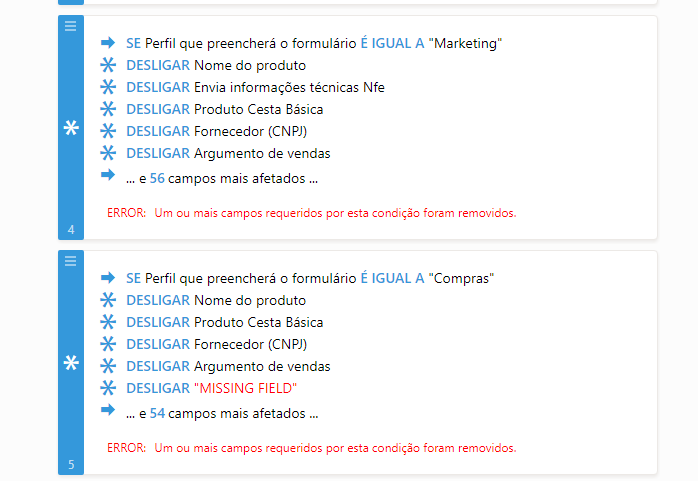
To fix it, simply combine the 2 IF rule.
Example:
If Se Perfil que preencherá o formulário Marketing
If Se Perfil que preencherá o formulário Compras
IF ALL MATCHED
Disable the fields you want...
If you need further clarifications, let us know.
-
flaviafigueiredoReplied on May 17, 2017 at 3:36 PM
Marketing is working but Compras not....that doenst make sense
-
Nik_CReplied on May 17, 2017 at 4:41 PM
I checked your form and I see what you mean. Please allow me some time to check this issue further and I will get back to you once I found the cause of this problem.
Thank you for your patience.
-
Nik_CReplied on May 18, 2017 at 2:33 AM
I was able to fix your form and fields are disabled now as it was intended. But, I wasn't able to find out why the original conditions weren't working. Anyhow, I created a new one:

But I left yours as well, it's just disabled:

Also, I saw that some fields are not included in this conditions list, but I wasn't sure if you want them or not, you can add them easily to the conditions list I created.
Please check your form and let us know how it worked for you.
Thank you!
-
flaviafigueiredoReplied on May 18, 2017 at 1:10 PM
Sorry but now the validation for "Marketing" isnt working.
It seems that just one validation can work for that. The wierd thing it was working before. -
Ashwin JotForm SupportReplied on May 18, 2017 at 2:26 PM
Hello flaviafigueiredo,
I am looking into your form's condition. I will get back to you on this soon.
Thank you!
-
Ashwin JotForm SupportReplied on May 18, 2017 at 2:46 PM
Hello flaviafigueiredo,
Can you please test your form again and get back to us if the condition for "Marketing" works as expected?
Do get back to us if the issue persists.
Thank you!
-
flaviafigueiredoReplied on May 18, 2017 at 2:49 PM
Now Marketing is working, but Compras isnt
-
Elton Support Team LeadReplied on May 18, 2017 at 3:36 PM
Hi,
Just like what I've previously mentioned, they are not working due to your conflicting conditions.
You have used the same field on 2 separate conditions with different IF rule, unfortunately, this will create conflict. Due to this, only the condition wit the highest priority will work, the other condition will not. This is what happened to your Marketing and Compras condition for disabling the fields.
The correct way to achieve this is to combine the 2 IF rule into a single condition and add the fields they have in common that you want to disable.
Example:
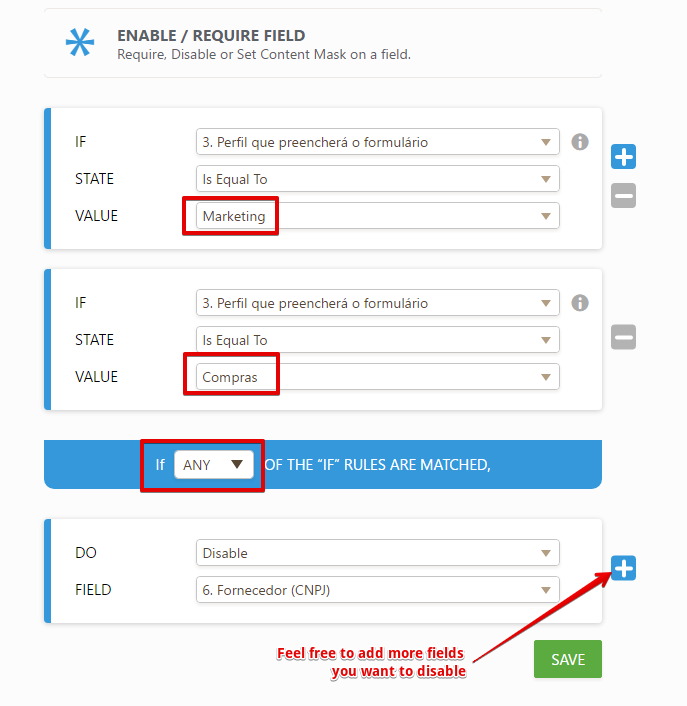
Please apply this changes to your form, this should fix the problem.
Thanks!
-
flaviafigueiredoReplied on May 18, 2017 at 4:51 PM
THANKS A LOT!!!!! Now it is working
-
flaviafigueiredoReplied on May 18, 2017 at 4:52 PM
Can I disabel many fields as the same of hide?
-
Nik_CReplied on May 18, 2017 at 6:11 PM
I'm glad it worked for you!
You mean to disable in bulk like in hide option? Unfortunately, it is not possible, they must be selected one by one.
If you have any additional questions please let us know.
Thank you!
- Mobile Forms
- My Forms
- Templates
- Integrations
- INTEGRATIONS
- See 100+ integrations
- FEATURED INTEGRATIONS
PayPal
Slack
Google Sheets
Mailchimp
Zoom
Dropbox
Google Calendar
Hubspot
Salesforce
- See more Integrations
- Products
- PRODUCTS
Form Builder
Jotform Enterprise
Jotform Apps
Store Builder
Jotform Tables
Jotform Inbox
Jotform Mobile App
Jotform Approvals
Report Builder
Smart PDF Forms
PDF Editor
Jotform Sign
Jotform for Salesforce Discover Now
- Support
- GET HELP
- Contact Support
- Help Center
- FAQ
- Dedicated Support
Get a dedicated support team with Jotform Enterprise.
Contact SalesDedicated Enterprise supportApply to Jotform Enterprise for a dedicated support team.
Apply Now - Professional ServicesExplore
- Enterprise
- Pricing





























































