-
bdabbsAsked on May 19, 2017 at 9:52 AM
Hi,
This is not easy to explain so I will put some screen shots in to show my dilemma.
Explanation: I integrated my form with Google Drive so that my .pdf uploads would go directly into a set folder in my Google Drive.
Issue: When I open the folder, there are sub-folders:
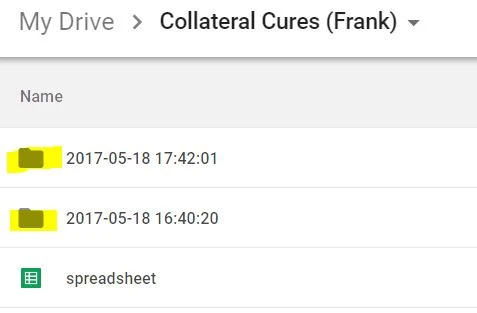
Each sub-folder contains two (2) pdf files:
· *pdf (1) = The actual uploaded document (1514611-Note.pdf)
· *pdf (2) = A JotForm created pdf with the form information and a link to the actual uploaded pdf (2017-05-18 17:42.01.pdf).
See
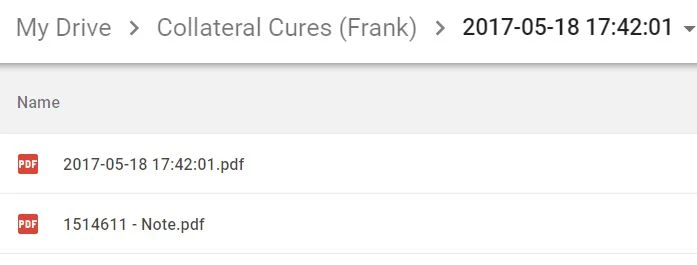
Goal: I would like to get rid of the sub-folders and only have the actual uploaded document show in my folder. I do not want to have to open individual folders. I need to print or export in mass. I can't do this if I have to open sub-folders every time I want to get to the uploaded pdf.
Can anyone help me with this?
Thank you in advance for your assistance,
Bryce
-
David JotForm SupportReplied on May 19, 2017 at 11:33 AM
The uploaded files are automatically added into the folder of the submission along with the PDF copy. If you'd like to save the files into a different folder or all in the same folder, unfortunately, it's not possible at this moment.
- Mobile Forms
- My Forms
- Templates
- Integrations
- INTEGRATIONS
- See 100+ integrations
- FEATURED INTEGRATIONS
PayPal
Slack
Google Sheets
Mailchimp
Zoom
Dropbox
Google Calendar
Hubspot
Salesforce
- See more Integrations
- Products
- PRODUCTS
Form Builder
Jotform Enterprise
Jotform Apps
Store Builder
Jotform Tables
Jotform Inbox
Jotform Mobile App
Jotform Approvals
Report Builder
Smart PDF Forms
PDF Editor
Jotform Sign
Jotform for Salesforce Discover Now
- Support
- GET HELP
- Contact Support
- Help Center
- FAQ
- Dedicated Support
Get a dedicated support team with Jotform Enterprise.
Contact SalesDedicated Enterprise supportApply to Jotform Enterprise for a dedicated support team.
Apply Now - Professional ServicesExplore
- Enterprise
- Pricing



























































