-
aeclisAsked on May 21, 2017 at 5:31 PM
I use the widget: "Image Radio Buttons"
I want to put font do: "Muti" (see capture attached)
It does not offer the option to change the font.
Who can help me ?
Thank you

-
jonathanReplied on May 21, 2017 at 6:04 PM
Can you please tell us which of your form you wanted to use google font.
To use custom google font, you can follow the steps on the user guide:
https://www.jotform.com/help/100-How-to-Use-Google-Fonts-in-your-Form
We will wait for your updated response.
-
aeclisReplied on May 21, 2017 at 6:25 PM
-
aeclisReplied on May 21, 2017 at 6:46 PM
I try to enter the code as explained.
It does not work.
-
MikeReplied on May 21, 2017 at 6:48 PM
Please update the widget's CSS a bit to use a li label selector.
@import url('https://fonts.googleapis.com/css?family=Muli');
li label {
font-family: 'Muli', sans-serif;
}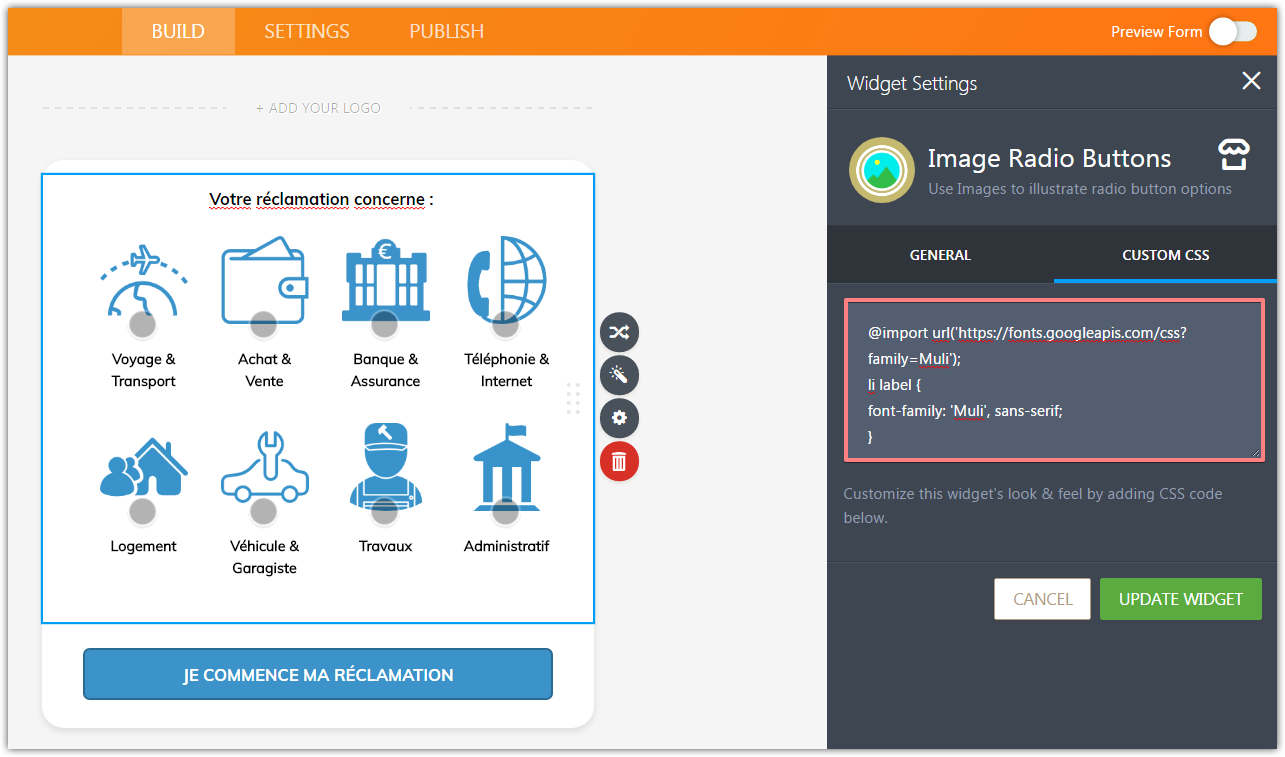
Thank you.
-
aeclisReplied on May 21, 2017 at 6:52 PM
Super it works
Just how to put "Title" Your complaint concerns: (FR : Votre réclamation concerne) "Center on the form
-
aeclisReplied on May 21, 2017 at 8:37 PM
Hi
I have a worry in code css "aligning center"
Step 1 & 2 the frieze is centered.
Step 3 & 4 the frieze leaves on the right.
On all my forms, I have the same error.
Ex form : https://eu.jotform.com/build/71407630787360#preview
Can you help me ?
thank you


-
Chriistian Jotform SupportReplied on May 21, 2017 at 10:02 PM
@aeclis,
Since your next query about aligning the fields is not related to the title of this thread, please refer to your other thread that you have opened for this query. Here's the link to it: https://www.jotform.com/answers/1149382. We will attend to your concern there shortly.
Regards.
- Mobile Forms
- My Forms
- Templates
- Integrations
- INTEGRATIONS
- See 100+ integrations
- FEATURED INTEGRATIONS
PayPal
Slack
Google Sheets
Mailchimp
Zoom
Dropbox
Google Calendar
Hubspot
Salesforce
- See more Integrations
- Products
- PRODUCTS
Form Builder
Jotform Enterprise
Jotform Apps
Store Builder
Jotform Tables
Jotform Inbox
Jotform Mobile App
Jotform Approvals
Report Builder
Smart PDF Forms
PDF Editor
Jotform Sign
Jotform for Salesforce Discover Now
- Support
- GET HELP
- Contact Support
- Help Center
- FAQ
- Dedicated Support
Get a dedicated support team with Jotform Enterprise.
Contact SalesDedicated Enterprise supportApply to Jotform Enterprise for a dedicated support team.
Apply Now - Professional ServicesExplore
- Enterprise
- Pricing





























































