-
PaulAsked on May 25, 2017 at 11:53 AM
I have a Jotform survey link inserted in a Mail Chimp Campaign. The link works on my laptop, but not mobile phone. Please help me troubleshoot this.
-
JanReplied on May 25, 2017 at 1:47 PM
Are you referring to this link (https://www.jotform.us/form/71156695827165)?
I checked this on my phone and I can verify that it is working properly. Here's a screenshot:

Are you referring to a different link? If yes, please provide the correct link so that we can further investigate.
Hope that helps. Thank you.
-
PC_PlaceReplied on May 25, 2017 at 3:43 PMI sent a form to myself that had a link to this form. When I clicked the link to this form, I got a message saying the owner has removed this file, or something like that.
... -
Nik_CReplied on May 25, 2017 at 3:59 PM
Could you please share the link you used so we can test it?
Also which form you were testing?
We'll wait for your response.
Thank you!
-
JanReplied on May 25, 2017 at 10:41 PM
If you received the error message "Form cannot be found - Deleted by the owner." then it means that the form was deleted or the account got suspended.
In your Desktop Computer, when you click the "link" a browser window or browser tab will open. The link that we need is at the address bar. Here's a screenshot:

If possible, please provide a screenshot so that we can further investigate the issue.
Thank you for your cooperation.
-
JanReplied on May 26, 2017 at 6:56 PM
Unfortunately, the screenshot you provided does not show the full URL. The error message "Form not found - Form deleted by the owner." means that the form owner disabled or deleted the form.

Are you the owner of this form? Can you open this in your Desktop Computer and take a screenshot? Please use Google Chrome and make sure the address bar is included in the browser.

We'll wait for your reply. Thank you.
-
PC_PlaceReplied on May 26, 2017 at 7:18 PM
I think the only way to show you the problem is to email the form from Mail Chimp, have you open it from a smartphone and click the link to the form from there. It works fine from a desktop, it's my phone it doesn't work in. I've tried it from other phones, and it results in the same problems.
-
JanReplied on May 26, 2017 at 7:48 PM
Are you the owner of this form? If it is working on a desktop computer, please open it in a browser and copy the link or provide a screenshot.
Here's an example of a form link: https://www.jotform.us/form/71156695827165.
Thank you for your cooperation.
-
PC_PlaceReplied on May 26, 2017 at 8:02 PM
Yes, I'm the owner of the form. The form itself seems to be working directlly, but not when accessed through my Mail Chimp campaign when the "Give Feedback" button is pressed.
-
JanReplied on May 26, 2017 at 8:35 PM
Please try updating the link in your Mail Chimp campaign. It is possible that it is not updated.
If the issue is still the same, then you can forward the "email message" to me. In this way, I can try to replicate the issue. Here's my email address: jan@jotform.com.
Thank you.
-
PC_PlaceReplied on May 27, 2017 at 10:26 AM
Thank you. I will send the campaign to you now. Please let me know if it works on your smartphone. Like I mentioned, it works fine on a desktop platform.
-
JanReplied on May 27, 2017 at 3:20 PM
I was able to receive the email in my inbox. Here's a screenshot:
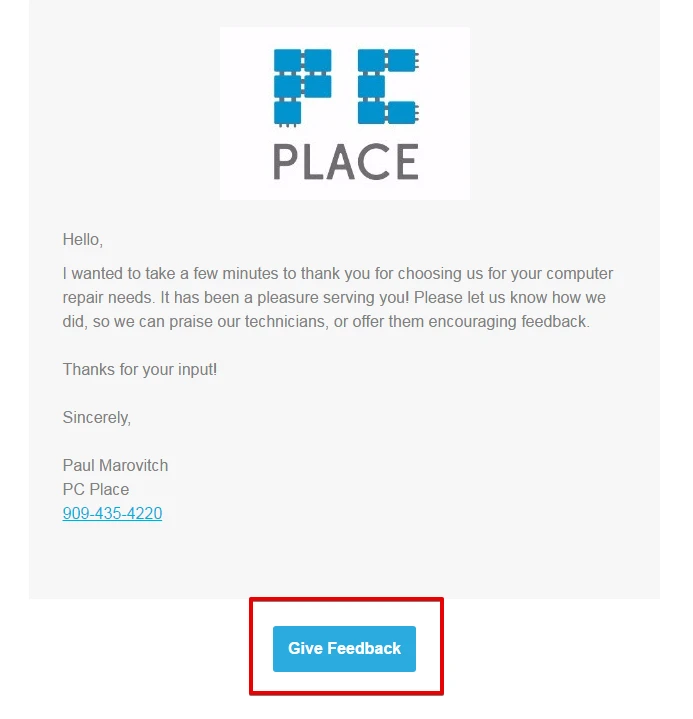
I clicked the "Give Feedback" button from the email message and it redirected me to this form (https://form.jotform.us/71420810084143). I got the same error "Form not Found".
I found out that this form is already deleted. It is actually in your Trash folder. You can restore it or you can update the MailChimp campaign.
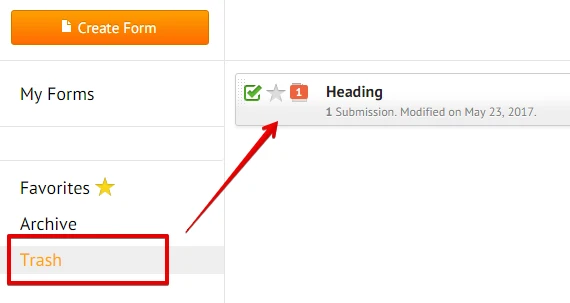
Also, I am currently using my Desktop Computer and not a mobile phone.
Hope that helps. Thank you.
-
PC_PlaceReplied on May 27, 2017 at 6:43 PM
PGRpdiBkaXI9J2F1dG8nPlRoYW5rIHlvdSBmb3IgbGV0dGluZyBtZSBrbm93LiBJIHdpbGw
- Mobile Forms
- My Forms
- Templates
- Integrations
- INTEGRATIONS
- See 100+ integrations
- FEATURED INTEGRATIONS
PayPal
Slack
Google Sheets
Mailchimp
Zoom
Dropbox
Google Calendar
Hubspot
Salesforce
- See more Integrations
- Products
- PRODUCTS
Form Builder
Jotform Enterprise
Jotform Apps
Store Builder
Jotform Tables
Jotform Inbox
Jotform Mobile App
Jotform Approvals
Report Builder
Smart PDF Forms
PDF Editor
Jotform Sign
Jotform for Salesforce Discover Now
- Support
- GET HELP
- Contact Support
- Help Center
- FAQ
- Dedicated Support
Get a dedicated support team with Jotform Enterprise.
Contact SalesDedicated Enterprise supportApply to Jotform Enterprise for a dedicated support team.
Apply Now - Professional ServicesExplore
- Enterprise
- Pricing





























































