-
rakeshbodduAsked on May 29, 2017 at 3:31 AM
I have created configurable list with 4 rows . i have applied mandatory conditions as well. But it is applied at a column level. Can we make it field level ??
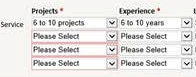
In the above image if atleast one field is filled in the first column, the validation should no more apply to that column?? Is it possible ??
-
Support_Management Jotform SupportReplied on May 29, 2017 at 3:55 AM
The reason why your widget behaves that way was because you're showing 4 rows at the same time. By default, the Configurable List Widget only shows 1 row at a time and thus making the * (required) setup on your fields work as intended.
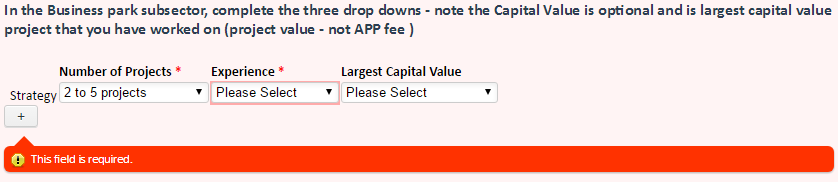
Having 4 rows displayed at once would mean that all rows that are displayed on your form will be required. This in turn, makes the entire column for the Number of Projects * and Experience * required too.
I recommend you set the minimum rows to 1 then maximum to 4 and give the freedom to your users whether they want to add more or not as they move along your form.
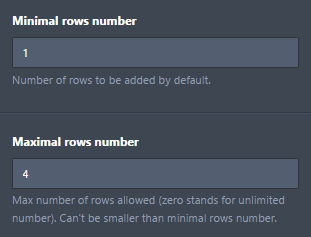
-
rakeshbodduReplied on May 29, 2017 at 5:17 AM
Thanks for the prompt reply.
The first column in the above image has content which is different for each row. We want to show users all the four rows at once and he has to fill atleast one row. hence we want the validation to be removed when he fills any row. Plz let me know if this can be done ??
-
Support_Management Jotform SupportReplied on May 29, 2017 at 5:50 AM
I'm afraid this can't be done as field validation in the Configurable List Widget is per row. If you have 1 row visible by default, then the Number of Projects and Experience fields are the only ones required (on that single row).
The moment you make it behave in a way that it displays 4 rows by default would result into all 4 rows being required.
Since your max entry is limited to 4 (and not unlimited), why not just use regular Dropdown Fields instead?
Here's a demo form https://www.jotform.com/71482743868974 using Dropdown Fields. It will show all 4 of them (Strategy, Definition, Delivery, Transition) with 3 Dropdowns each.
The Number of Projects and Experience fields for ALL 4 will be REQUIRED by default and as soon as you fill out 1 of them, the rest will become UNREQURED via this Condition.
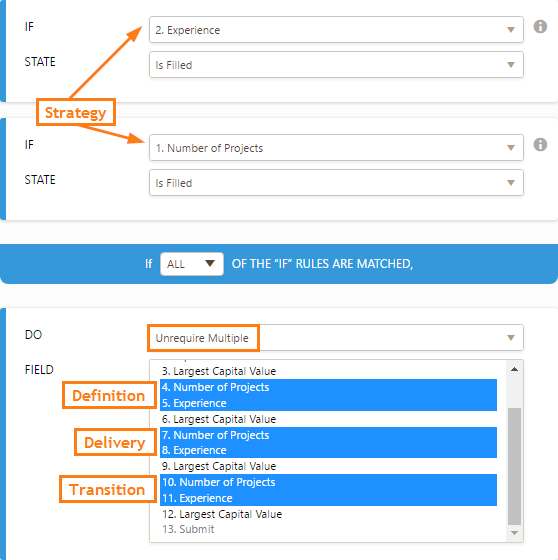
The Condition above is just for Strategy. You'd have to redo these for all 3 and UNREQUIRE the respective counterparts.
Related guide: How-to-Make-a-Field-Required-Based-on-User-s-Answer
e.g.
IF both Dropdowns for Definition IS FILLED then UNREQUIRE the rest
IF both Dropdowns for Delivery IS FILLED then UNREQUIRE the rest
IF both Dropdowns for Transition IS FILLED then UNREQUIRE the rest
You may clone my form if you want to have a closer look at it.
-
rakeshbodduReplied on May 29, 2017 at 6:03 AM
Thanks for the answer .
We don't want to confuse the user with many individual fields . Our form has many pages and questions like these have to be repeated in each page many times . Hence we wanted to go with the table format . However in the table we cannot have different kinds of options column wise and thus we had to choose the configurable list. But as can be seen we couldn't perform the validations as per our requirement .
Kindly let us know if there is any other alternative
-
Support_Management Jotform SupportReplied on May 29, 2017 at 6:45 AM
Sorry but that's just how the validation works on the Configurable List Widget. I'll recap your options so you can pick one that would closely meet your requirement at the very least.
1. Instead of showing all 4 by default, just show 1 row.
2. Use regular Dropdown Fields along with the Unrequire Condition.
3. Lastly, it's worth considering to ask the (Strategy, Definition, Delivery, Transition) options as a part of the Configurable List Widget.
Something like this: https://www.jotform.com/71481615868971
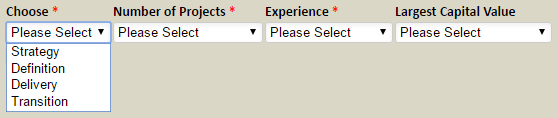
That way, as soon as they pick their option for a row or two, they can leave it at that and move on.
- Mobile Forms
- My Forms
- Templates
- Integrations
- INTEGRATIONS
- See 100+ integrations
- FEATURED INTEGRATIONS
PayPal
Slack
Google Sheets
Mailchimp
Zoom
Dropbox
Google Calendar
Hubspot
Salesforce
- See more Integrations
- Products
- PRODUCTS
Form Builder
Jotform Enterprise
Jotform Apps
Store Builder
Jotform Tables
Jotform Inbox
Jotform Mobile App
Jotform Approvals
Report Builder
Smart PDF Forms
PDF Editor
Jotform Sign
Jotform for Salesforce Discover Now
- Support
- GET HELP
- Contact Support
- Help Center
- FAQ
- Dedicated Support
Get a dedicated support team with Jotform Enterprise.
Contact SalesDedicated Enterprise supportApply to Jotform Enterprise for a dedicated support team.
Apply Now - Professional ServicesExplore
- Enterprise
- Pricing



























































