-
TammieLRuizAsked on May 31, 2017 at 3:22 PM
I got the instruction on how to Save and Continue later on the form. I got it work but, whoever replied to my question, saved their URL session, so now that data is coming up in the save and continue later form and the main form. Not sure why. Can't seem to change it.
https://form.jotform.com/62555910597970 Main form
https://form.jotform.com/71445330395152 Save and continue later
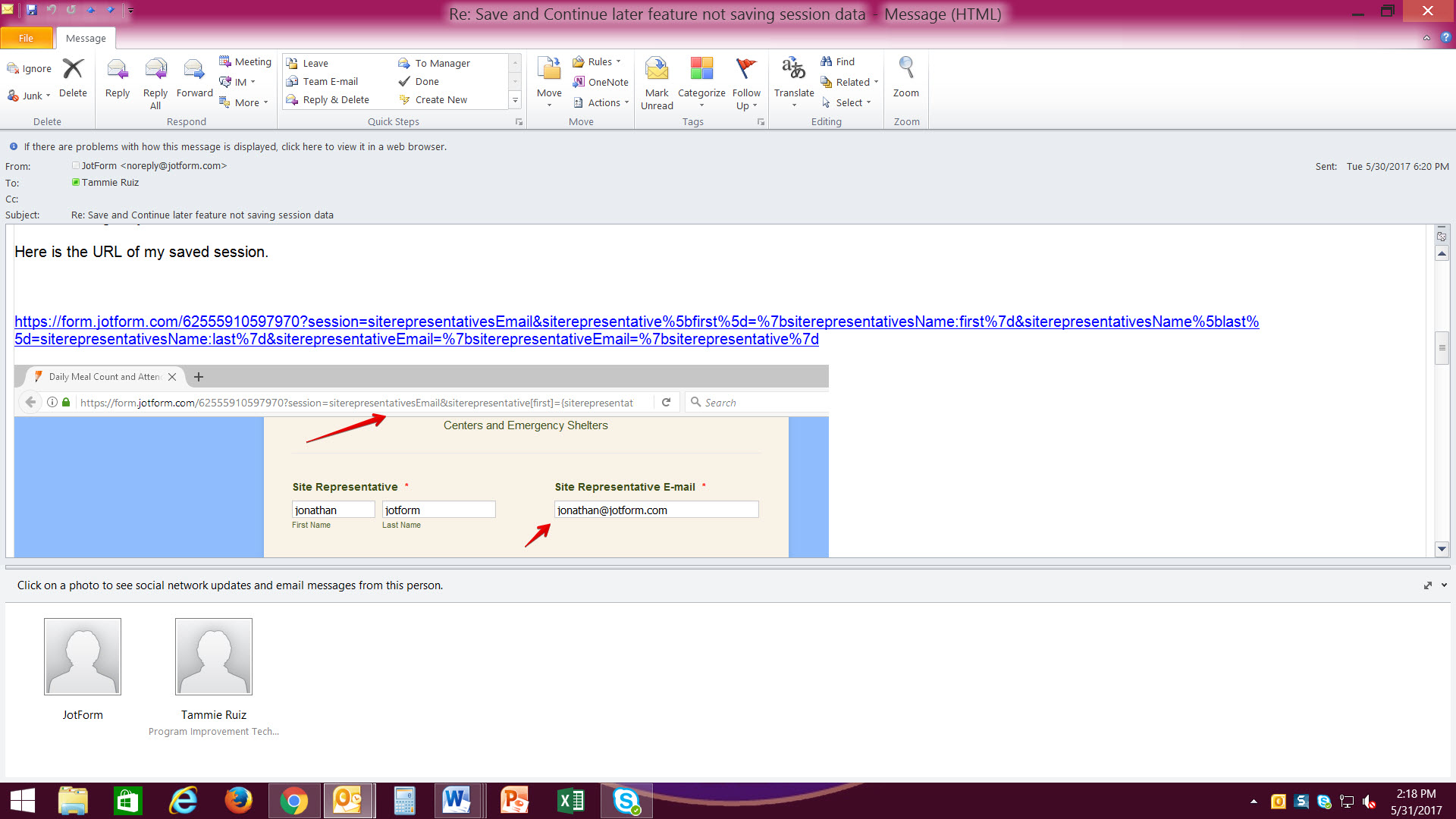
-
Elton Support Team LeadReplied on May 31, 2017 at 5:42 PM
Looking at your screenshot, I can see that there are lots of errors in your session URL, syntax error, incorrect tags, missing braces.
Here the field variables in your first form:
Name field: {siteRepresentative}
Email field: {siteRepresentative4}
And these are the field names in the main form:
First Name: siterepresentative[first]
Last Name: siterepresentative[last]
Email: siteRepresentative11
Here's the correct URL:
https://form.jotform.com/62555910597970?session={siteRepresentative4}&siterepresentative[first]={siteRepresentative:first}&siterepresentative[last]={siteRepresentative:last}&siteRepresentative11={siteRepresentative4}
Make sure to replace the URLs in your form with the above URL. This should work.
If you have more questions, let us know.
-
TammieLRuizReplied on June 1, 2017 at 1:00 PM
With the new URL, it still shows the example when the form was working before Jonathan JotForm put the data in. Everytime I save it comes back with this. I was also told it would work with collapsible sections, it was working before and now it doesn't. There is a page break that appears at the end of the form if they choose to save and continue later.
-
TammieLRuizReplied on June 1, 2017 at 1:05 PM
I also want the any data entered on that day be saved for the next day, this eliminates the site rep of having to enter the same data everyday. One site rep might have to save 5 different forms with different data on a daily basis, so I need it to be saved for each individual site that is entered.
-
BJoannaReplied on June 1, 2017 at 3:22 PM
I have inspected your session form and I saw that you have added the URL that my colleage EltonCris provided you to Autoresponder email. However you did not changed URL on the Thank you page of your form. URL on thank you page is incorrect and you should add URL that my colleage provide you there as well.
Save and continue later session method will work if the form has form collapse fields. However your users will need to use next or back button to save the data.
The data will be saved for the next day if the next button is used to save the data. If the form is submitted it will be cleared.
I would also suggest you to check this guide again:
How to Save Forms and Continue Later
Let us know if you need further assistance.
- Mobile Forms
- My Forms
- Templates
- Integrations
- INTEGRATIONS
- See 100+ integrations
- FEATURED INTEGRATIONS
PayPal
Slack
Google Sheets
Mailchimp
Zoom
Dropbox
Google Calendar
Hubspot
Salesforce
- See more Integrations
- Products
- PRODUCTS
Form Builder
Jotform Enterprise
Jotform Apps
Store Builder
Jotform Tables
Jotform Inbox
Jotform Mobile App
Jotform Approvals
Report Builder
Smart PDF Forms
PDF Editor
Jotform Sign
Jotform for Salesforce Discover Now
- Support
- GET HELP
- Contact Support
- Help Center
- FAQ
- Dedicated Support
Get a dedicated support team with Jotform Enterprise.
Contact SalesDedicated Enterprise supportApply to Jotform Enterprise for a dedicated support team.
Apply Now - Professional ServicesExplore
- Enterprise
- Pricing




























































