-
ccipAsked on May 31, 2017 at 7:02 PM
Hello. I just switched my organization's data collection over to JotForm. I am trying to finish a form that gives the option to upload a photo or video file. I want those files to be put into a folder in my dropbox. For some reason, this worked once, and now when I test it again and again, it creates files with extremely long names that cannot be opened. I don't get what's going wrong. Does the folder that I'm putting the file into have to be at the top level of dropbox? The current path for the folder I want it to save into is "CCIP/CCIP Reporting/Year-end Reports/FY 16 - 17/Photos and Videos" and it's not working correctly. Thank you!
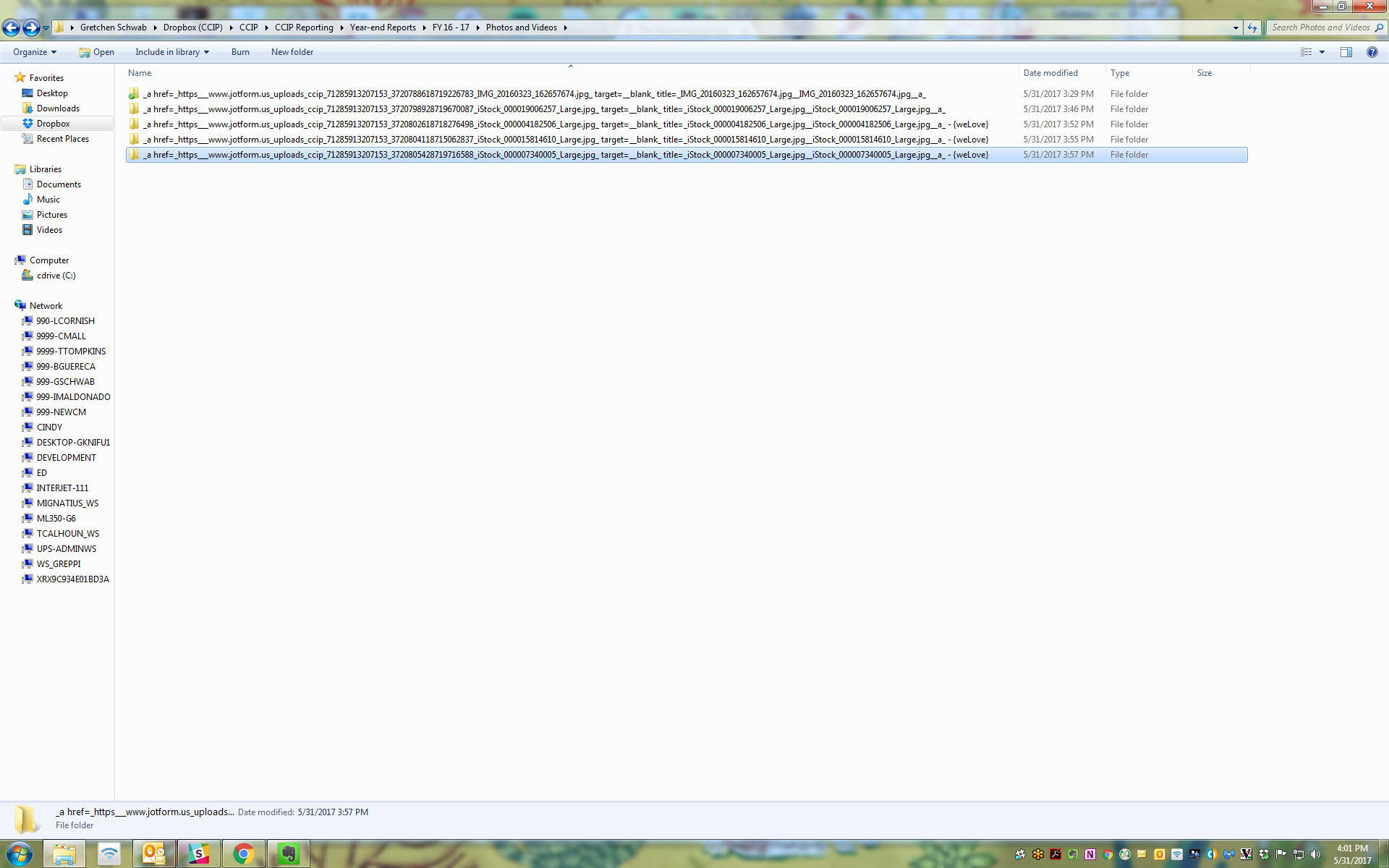 Page URL: https://form.jotform.us/71285913207153
Page URL: https://form.jotform.us/71285913207153 -
Chriistian Jotform SupportReplied on May 31, 2017 at 8:52 PM
I'm currently checking your requirements. Please allow me some time to further check. I'll get back once I'm done.
Regards.
-
Chriistian Jotform SupportReplied on May 31, 2017 at 9:26 PM
I understand that you want to connect your submissions on your form (https://form.jotform.us/71285913207153 ) to your Dropbox on your computer, but it creates long folder names for the uploaded files folder. If that's the case, you can try renaming the submission folder name on the Dropbox Integration Settings. For example, please see the image below:
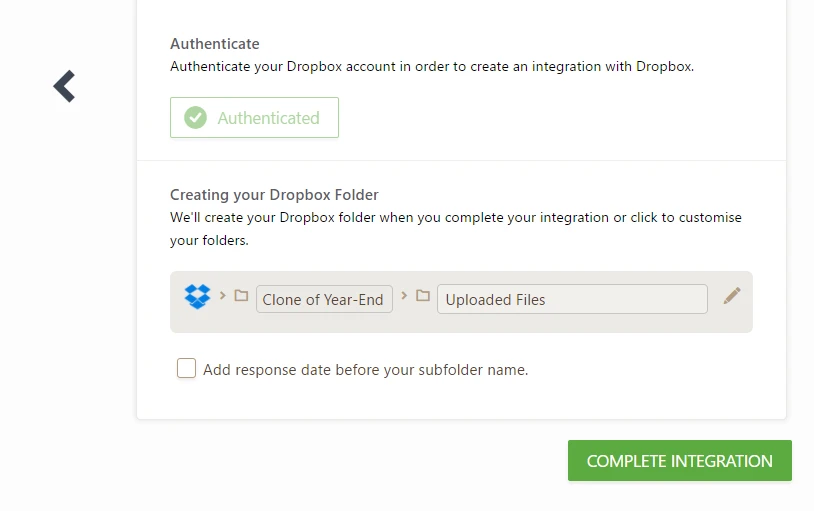
Hope this helps.
However, if you mean something different, please let us know.
Regards.
- Mobile Forms
- My Forms
- Templates
- Integrations
- INTEGRATIONS
- See 100+ integrations
- FEATURED INTEGRATIONS
PayPal
Slack
Google Sheets
Mailchimp
Zoom
Dropbox
Google Calendar
Hubspot
Salesforce
- See more Integrations
- Products
- PRODUCTS
Form Builder
Jotform Enterprise
Jotform Apps
Store Builder
Jotform Tables
Jotform Inbox
Jotform Mobile App
Jotform Approvals
Report Builder
Smart PDF Forms
PDF Editor
Jotform Sign
Jotform for Salesforce Discover Now
- Support
- GET HELP
- Contact Support
- Help Center
- FAQ
- Dedicated Support
Get a dedicated support team with Jotform Enterprise.
Contact SalesDedicated Enterprise supportApply to Jotform Enterprise for a dedicated support team.
Apply Now - Professional ServicesExplore
- Enterprise
- Pricing



























































