-
Rick BowserAsked on June 2, 2017 at 7:48 PM
I get a "file not found" message when I try to edit my forms in Jotform although I'm able to view each form through the "more" drop down menu. I can't even submit the question when logged into my account, I get a Jotform Error for Site owner: Invalid domain for site key that won't allow me to push the Submit key.
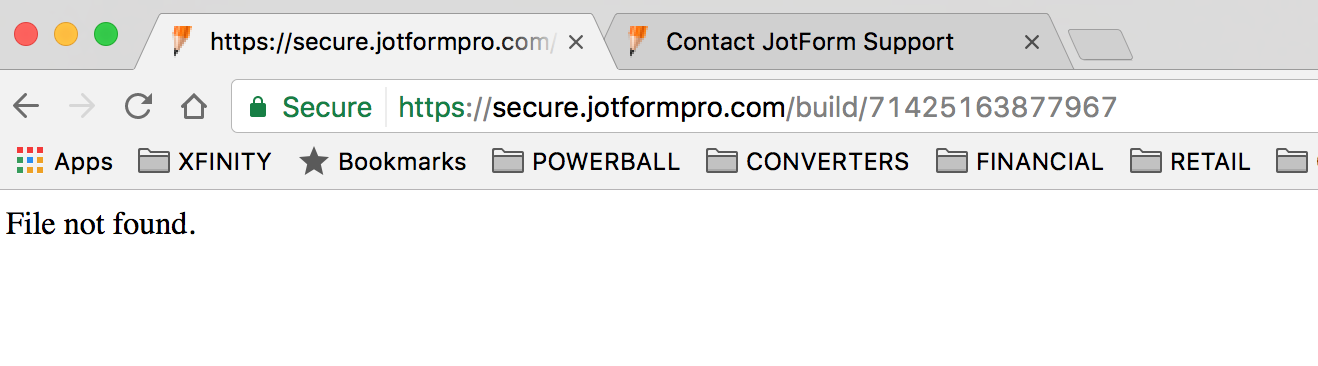
-
BJoannaReplied on June 3, 2017 at 3:15 AM
If I understood you correctly, you are not able to open your form inside of Form Builder and edit them.
Email address you used to post this thread is email address of account with username rickeb. I have logged into that account, but I was not able to replicate mentioned issue. I was able to edit the forms.
I have cleared your form cache and I have whitelisted your IP address. Please try to edit your form again. You can also try to use some other browser or device.
Let us know if you need further assistance.
-
rickebReplied on June 3, 2017 at 6:23 AM
You do understand correctly. I had the same problem with all browsers. What ever you did solved the problem. Do you think it was merely a cache issue? What does whitelisting my IP mean and why would it need to be whitelisted?
Thank you in advance.
-
HelenReplied on June 3, 2017 at 6:40 AM
Hello Nick,
We are glad for your issue was solved.
Whitelisting means marking the domains or IP's as acceptable. Maybe, your IP address was banned from our system then, you were not able to not edit your form.
Or maybe you had a temporary issue about editing your forms and after it solved, you had still problem cause of caches.
If you have any other questions or issue, please do not hesitate to contact us.
- Mobile Forms
- My Forms
- Templates
- Integrations
- INTEGRATIONS
- See 100+ integrations
- FEATURED INTEGRATIONS
PayPal
Slack
Google Sheets
Mailchimp
Zoom
Dropbox
Google Calendar
Hubspot
Salesforce
- See more Integrations
- Products
- PRODUCTS
Form Builder
Jotform Enterprise
Jotform Apps
Store Builder
Jotform Tables
Jotform Inbox
Jotform Mobile App
Jotform Approvals
Report Builder
Smart PDF Forms
PDF Editor
Jotform Sign
Jotform for Salesforce Discover Now
- Support
- GET HELP
- Contact Support
- Help Center
- FAQ
- Dedicated Support
Get a dedicated support team with Jotform Enterprise.
Contact SalesDedicated Enterprise supportApply to Jotform Enterprise for a dedicated support team.
Apply Now - Professional ServicesExplore
- Enterprise
- Pricing





























































