-
ronproskyAsked on June 5, 2017 at 9:41 AM
please see attached image showing garbled text at bottom of email notification...
Page URL: https://illuminaterecovery.com -
David JotForm SupportReplied on June 5, 2017 at 11:21 AM
I cloned your form to test it and was unable to reproduce this on my end. In any case, you can remove the footers from the body of the email.
While editing your form, click on the "Settings" tab, then, click on the "Emails" tab. From there, mouse over the notification or autoresponder you want to update and click the pencil icon to open the menu:
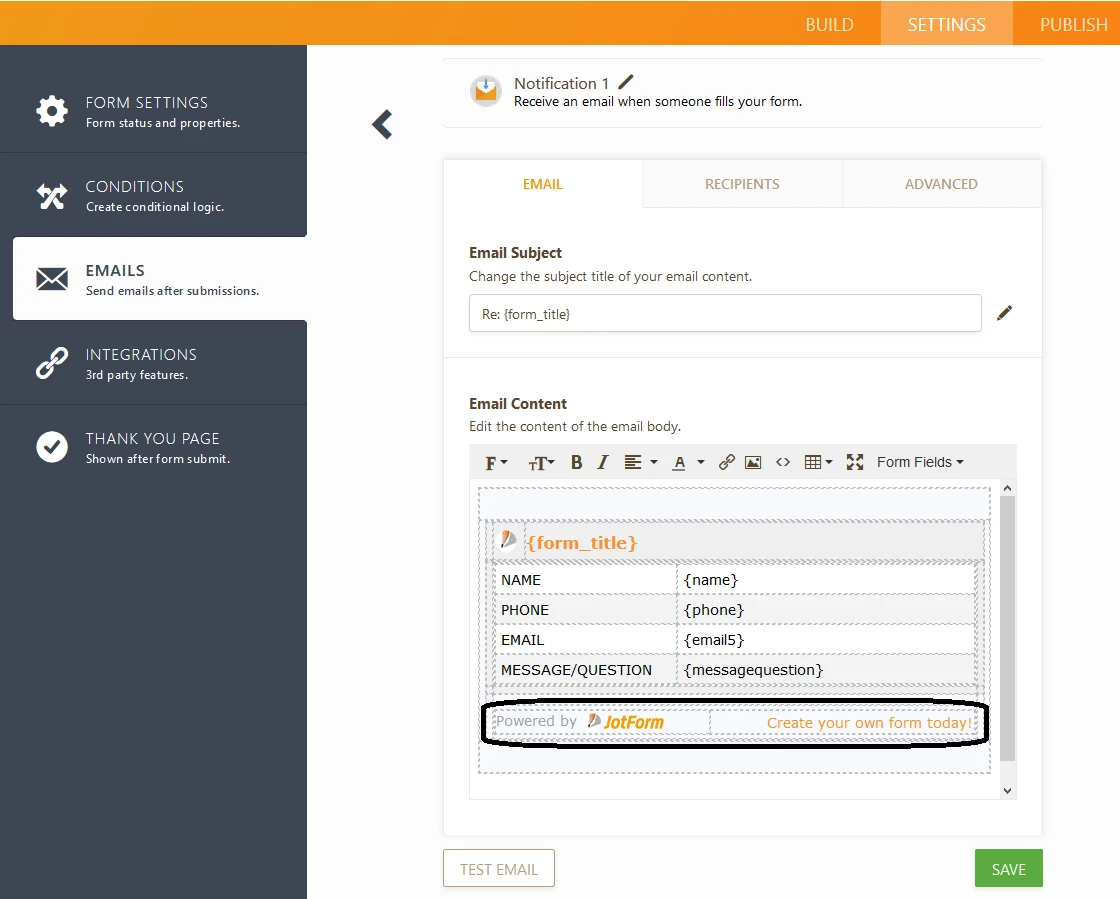
From there, delete the footers at the bottom of the table. After that, they will no longer show in the email.
- Mobile Forms
- My Forms
- Templates
- Integrations
- INTEGRATIONS
- See 100+ integrations
- FEATURED INTEGRATIONS
PayPal
Slack
Google Sheets
Mailchimp
Zoom
Dropbox
Google Calendar
Hubspot
Salesforce
- See more Integrations
- Products
- PRODUCTS
Form Builder
Jotform Enterprise
Jotform Apps
Store Builder
Jotform Tables
Jotform Inbox
Jotform Mobile App
Jotform Approvals
Report Builder
Smart PDF Forms
PDF Editor
Jotform Sign
Jotform for Salesforce Discover Now
- Support
- GET HELP
- Contact Support
- Help Center
- FAQ
- Dedicated Support
Get a dedicated support team with Jotform Enterprise.
Contact SalesDedicated Enterprise supportApply to Jotform Enterprise for a dedicated support team.
Apply Now - Professional ServicesExplore
- Enterprise
- Pricing



























































