-
marketingcommunicationsAsked on June 9, 2017 at 3:49 PM
https://form.jotform.ca/70325204429247
It is to have 3 steps
1. The school fills out the form and includes the western/ccis employee email. Once school nominator signs and submits
2. After nominator submits the editable form should go to the western/ccis employeeThe employee enters Bursary2017 and the remaining portion of the form should populate.
3. Employee fills out manager name email and branch and upon submission the editable form should
go to the manager email.
4. Manager approves and submits - the form should go to the Foundation.
It is not getting to step 2 and is going directly to the Foundation submission without the rest of the info.
It was working and now it is not. I can not see where the break is
Page URL: https://form.jotform.ca/70325204429247 -
Welvin Support Team LeadReplied on June 9, 2017 at 5:14 PM
I think this is because the Send On Edit is disabled in the autoresponder email settings. Please try enabling this option and see if that will fix the problem.
You have to edit the autoresponder email and go to the advanced tab as shown in this screenshot:
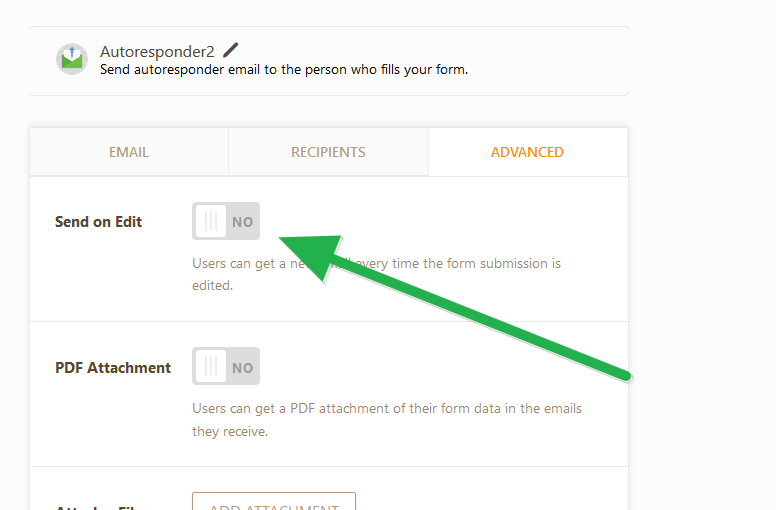
- Mobile Forms
- My Forms
- Templates
- Integrations
- INTEGRATIONS
- See 100+ integrations
- FEATURED INTEGRATIONS
PayPal
Slack
Google Sheets
Mailchimp
Zoom
Dropbox
Google Calendar
Hubspot
Salesforce
- See more Integrations
- Products
- PRODUCTS
Form Builder
Jotform Enterprise
Jotform Apps
Store Builder
Jotform Tables
Jotform Inbox
Jotform Mobile App
Jotform Approvals
Report Builder
Smart PDF Forms
PDF Editor
Jotform Sign
Jotform for Salesforce Discover Now
- Support
- GET HELP
- Contact Support
- Help Center
- FAQ
- Dedicated Support
Get a dedicated support team with Jotform Enterprise.
Contact SalesDedicated Enterprise supportApply to Jotform Enterprise for a dedicated support team.
Apply Now - Professional ServicesExplore
- Enterprise
- Pricing



























































