-
davidtoddAsked on June 12, 2017 at 8:49 AM
I have a paid for subscription but dont seem to be able to remove the powered by jotform footer.
-
WilliamReplied on June 12, 2017 at 9:35 AM
Hi,
The feature can be unchecked under Account Settings page. There should be an option to remove 'Jotform branding'
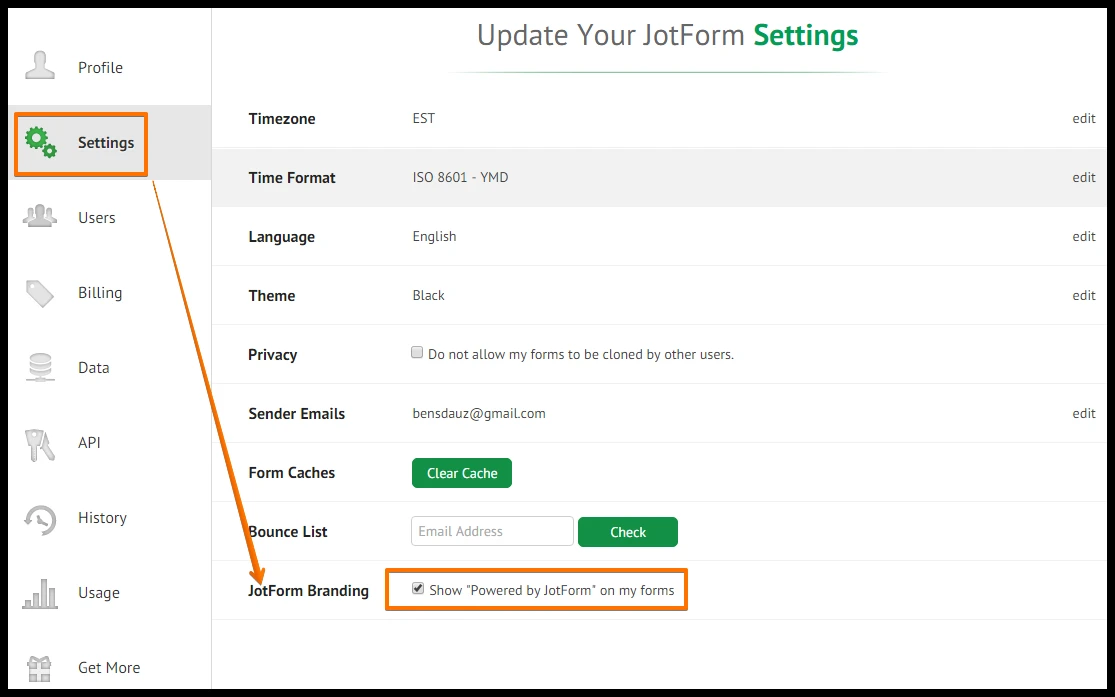
-
AysnurReplied on June 12, 2017 at 9:35 AM
Hello davidtodd,
After upgrading your account you can go your account settings and can uncheck the "Jotform Branding" at the end of the page.
-
RoseReplied on June 13, 2017 at 2:37 AM
Hi David,
Please note that paid users are able to remove branding from their setting. You do not need to upgrade again as you have already a paid user. However, I checked your setting page and you didn't uncheck the branding option. That's why, you are seeing branding on your form. . To disable this, please go to your setting page and uncheck Branding option from there. After that, "powered by jotform" text will disappear from your form.

If you have more questions, please do let us know. We would be pleased to assist you for any issue you may have.
- Mobile Forms
- My Forms
- Templates
- Integrations
- INTEGRATIONS
- See 100+ integrations
- FEATURED INTEGRATIONS
PayPal
Slack
Google Sheets
Mailchimp
Zoom
Dropbox
Google Calendar
Hubspot
Salesforce
- See more Integrations
- Products
- PRODUCTS
Form Builder
Jotform Enterprise
Jotform Apps
Store Builder
Jotform Tables
Jotform Inbox
Jotform Mobile App
Jotform Approvals
Report Builder
Smart PDF Forms
PDF Editor
Jotform Sign
Jotform for Salesforce Discover Now
- Support
- GET HELP
- Contact Support
- Help Center
- FAQ
- Dedicated Support
Get a dedicated support team with Jotform Enterprise.
Contact SalesDedicated Enterprise supportApply to Jotform Enterprise for a dedicated support team.
Apply Now - Professional ServicesExplore
- Enterprise
- Pricing





























































