-
navahAsked on June 16, 2017 at 2:35 PM
Please see attached image for reference. We are using the Authorize.net widget to process payment
Some explanation of the fields/options:
Parents can choose to pay 100% (Option A) or 50% of the tuition and pay the rest later (Option B).
If they choose Option C, the payment widget is hidden.
Field D is populated by a single choice parents made in a previous page (they had to choose the grade of their child which was assigned different prices).
Field E equals Field D divided by 2.
Field F equals Field E divided by 6.
What I want:
1. I want Field G to populate value of Field D if the parent chooses Option A
2. I want Field G to populate value of Field E if the parent chooses Option B
How do I do this? i.e. how do I assign Fields to Options instead of assigning Values to Options?
Thank you!
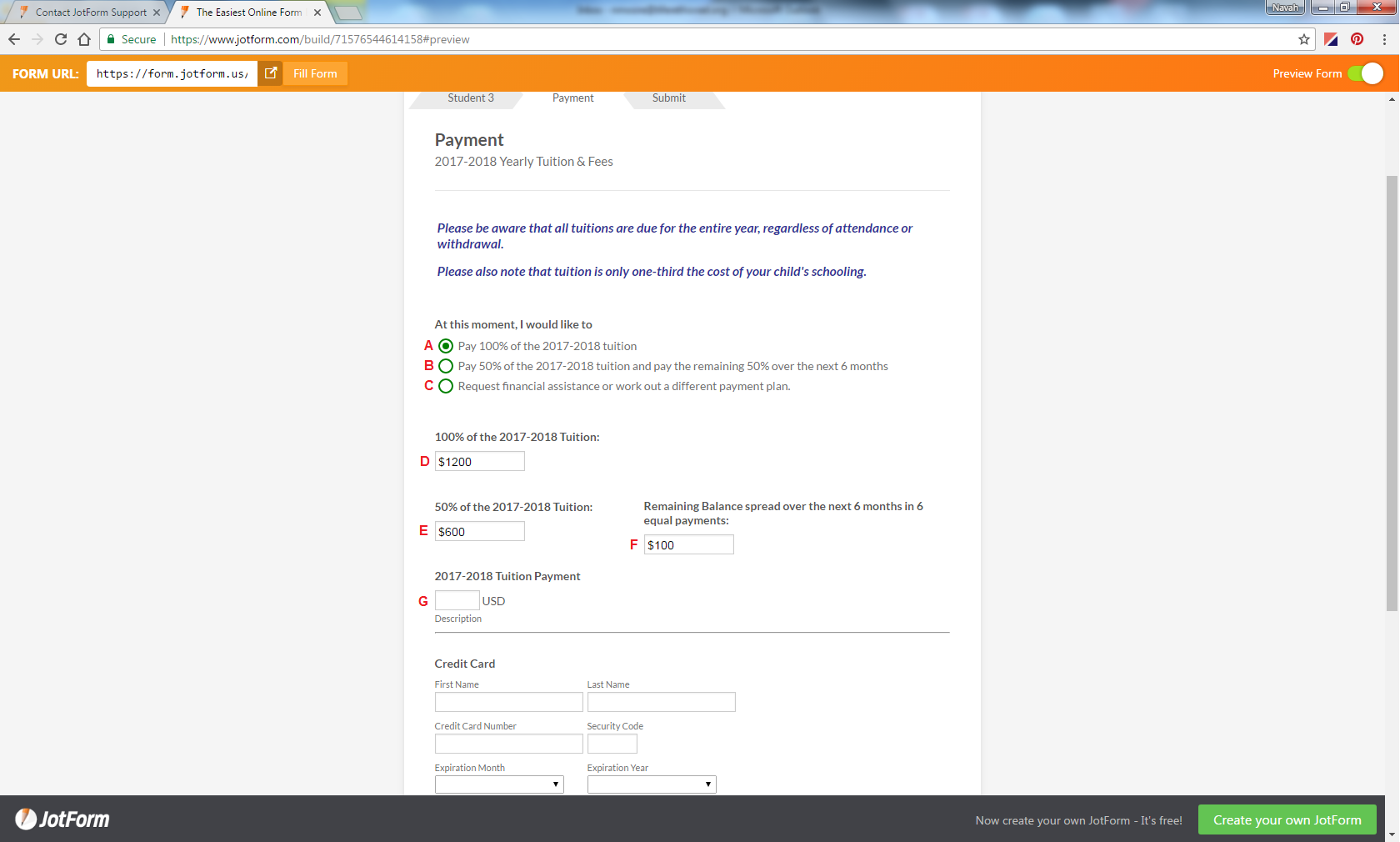
-
SvenReplied on June 16, 2017 at 3:05 PM
I have cloned your form and made some edits, you can achieve the same by following the steps below:
1. Add a form calculation widget, to hold the value to be passed to payment field (you can hide that as well if you want), I have added one and called it Total.

2. Add the following conditions:
IF option A is selected, THEN copy the value of field D in Total
IF option B is selected, THEN copy the value of field E in Total

3. Finally, change the payment integration to accept the value from Total.

Here's my cloned version of your form, you can view/clone it and use it via the following link:
https://form.jotformpro.com/71666223131954
Here's how to clone a form into your account:
How-to-Clone-an-Existing-Form-from-a-URL
Hope this helps, let us know if you need any further help.
- Mobile Forms
- My Forms
- Templates
- Integrations
- INTEGRATIONS
- See 100+ integrations
- FEATURED INTEGRATIONS
PayPal
Slack
Google Sheets
Mailchimp
Zoom
Dropbox
Google Calendar
Hubspot
Salesforce
- See more Integrations
- Products
- PRODUCTS
Form Builder
Jotform Enterprise
Jotform Apps
Store Builder
Jotform Tables
Jotform Inbox
Jotform Mobile App
Jotform Approvals
Report Builder
Smart PDF Forms
PDF Editor
Jotform Sign
Jotform for Salesforce Discover Now
- Support
- GET HELP
- Contact Support
- Help Center
- FAQ
- Dedicated Support
Get a dedicated support team with Jotform Enterprise.
Contact SalesDedicated Enterprise supportApply to Jotform Enterprise for a dedicated support team.
Apply Now - Professional ServicesExplore
- Enterprise
- Pricing



























































