-
discoveryedAsked on June 23, 2017 at 11:18 AM
-
SvenReplied on June 23, 2017 at 11:23 AM
Form tools are the same as form elements, to a hyperlink you can use the TEXT element from the form elements list:
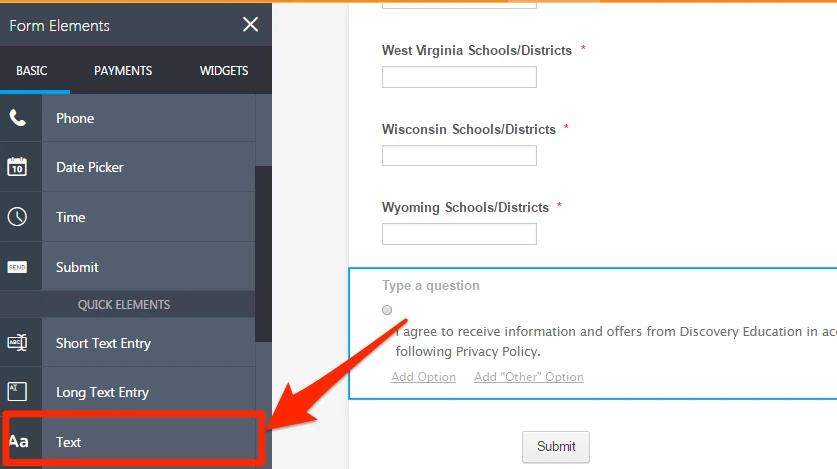
-
discoveryedReplied on June 26, 2017 at 11:30 AM
Text allows me to use a hyperlink (thanks), but I also need someone to click a checkbox (so I used "Single Choice"). Can text also add a circle/square to check?
-
aubreybourkeReplied on June 26, 2017 at 12:32 PM
Single choice uses radio buttons. You select one option out of a group of choices.
Multiple choice uses checkboxes. You select as many options as you have specified.

-
aubreybourkeReplied on June 26, 2017 at 12:40 PM
If you go to the properties of your field you can change the text for that field:


- Mobile Forms
- My Forms
- Templates
- Integrations
- INTEGRATIONS
- See 100+ integrations
- FEATURED INTEGRATIONS
PayPal
Slack
Google Sheets
Mailchimp
Zoom
Dropbox
Google Calendar
Hubspot
Salesforce
- See more Integrations
- Products
- PRODUCTS
Form Builder
Jotform Enterprise
Jotform Apps
Store Builder
Jotform Tables
Jotform Inbox
Jotform Mobile App
Jotform Approvals
Report Builder
Smart PDF Forms
PDF Editor
Jotform Sign
Jotform for Salesforce Discover Now
- Support
- GET HELP
- Contact Support
- Help Center
- FAQ
- Dedicated Support
Get a dedicated support team with Jotform Enterprise.
Contact SalesDedicated Enterprise supportApply to Jotform Enterprise for a dedicated support team.
Apply Now - Professional ServicesExplore
- Enterprise
- Pricing




























































