-
SunbridgeInstituteAsked on June 28, 2017 at 1:03 PM
When my users pay online, their billing address comes through on the final spreadsheet like this:
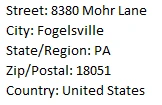
All of that information is combined together into one field, and it comes through onto my spreadsheet as being altogether in one cell.
I need to be able to use this data in a mail merge, and I am trying to figure out how to extract each bit of data into separate columns without the descriptors, as follows:
-Street column
-City column
-State/Region column
-Zip/Postal column
-Country column
Since you probably have other users who have had similar need/problem, can you point me toward any resources or ideas for how to accomplish this, without having to copy and paste manually?
Thank you so much for your help.
-
Kiran Support Team LeadReplied on June 28, 2017 at 3:16 PM
Unfortunately, there is no direct way to extract the payment information to separate columns. However, you may export the data to Excel and then separate the payment field data to separate columns by using Text to columns option.
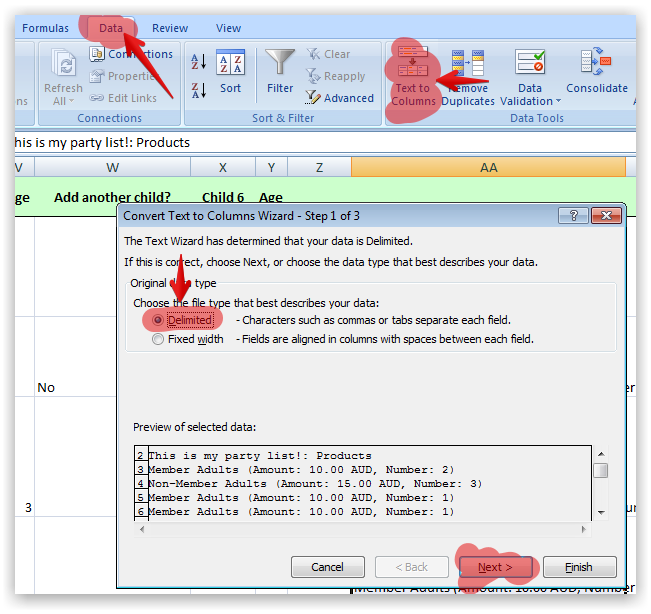
Please refer to the thread below that can help you with achieving your requirement.
If you need any further assistance, please let us know. We will be happy to assist.
- Mobile Forms
- My Forms
- Templates
- Integrations
- INTEGRATIONS
- See 100+ integrations
- FEATURED INTEGRATIONS
PayPal
Slack
Google Sheets
Mailchimp
Zoom
Dropbox
Google Calendar
Hubspot
Salesforce
- See more Integrations
- Products
- PRODUCTS
Form Builder
Jotform Enterprise
Jotform Apps
Store Builder
Jotform Tables
Jotform Inbox
Jotform Mobile App
Jotform Approvals
Report Builder
Smart PDF Forms
PDF Editor
Jotform Sign
Jotform for Salesforce Discover Now
- Support
- GET HELP
- Contact Support
- Help Center
- FAQ
- Dedicated Support
Get a dedicated support team with Jotform Enterprise.
Contact SalesDedicated Enterprise supportApply to Jotform Enterprise for a dedicated support team.
Apply Now - Professional ServicesExplore
- Enterprise
- Pricing



























































