-
cheekyherbsAsked on June 29, 2017 at 1:33 AM
Hi sorry, I'm someone else who thought this thread would be relevant to me. I too put the custom css codes in a few years ago and the Free isn't disappearing. My codes are:
input[id*="1015"] {
display : none;
}
input[id*="1015"] + label > .form-product-details {
display : none;
}
label[for*="1015"] {
font-weight : bold;
text-decoration : underline;
}
.form-header-group {
border-bottom : none;
} -
Chriistian Jotform SupportReplied on June 29, 2017 at 1:56 AM
Please note that CSS codes vary to every form. The CSS code on that thread is for the form of the other user that's why it seems not working on your form.
I assumed that you are referring to this form (http://www.jotform.co/form/61518293055860).
Please try these CSS codes below and see if this helps:
#input_30_1293_price,
#input_30_1290_price,
#input_30_1024_price,
#input_30_1025_price,
#input_30_1026_price,
#input_30_1027_price,
#input_30_1030_price,
#input_30_1028_price,
#input_30_1302_price,
#input_30_1022_price {
visibility: hidden;
}
Here's should be the result after injecting the code:
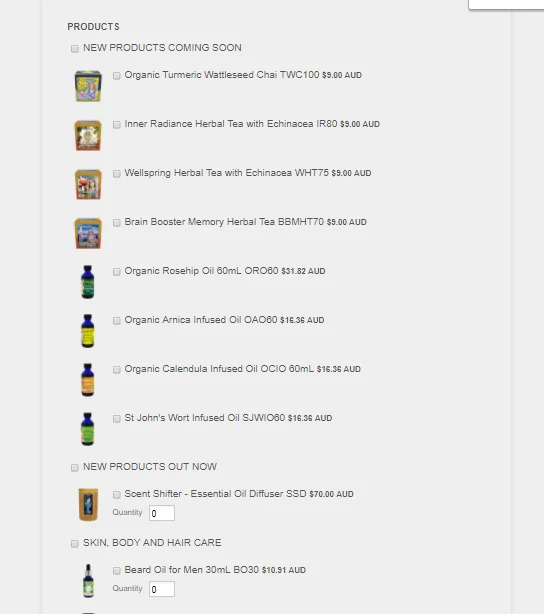
Regards.
-
cheekyherbsReplied on June 29, 2017 at 2:05 AM
Disco.
Thanks, works a treat.
- Mobile Forms
- My Forms
- Templates
- Integrations
- INTEGRATIONS
- See 100+ integrations
- FEATURED INTEGRATIONS
PayPal
Slack
Google Sheets
Mailchimp
Zoom
Dropbox
Google Calendar
Hubspot
Salesforce
- See more Integrations
- Products
- PRODUCTS
Form Builder
Jotform Enterprise
Jotform Apps
Store Builder
Jotform Tables
Jotform Inbox
Jotform Mobile App
Jotform Approvals
Report Builder
Smart PDF Forms
PDF Editor
Jotform Sign
Jotform for Salesforce Discover Now
- Support
- GET HELP
- Contact Support
- Help Center
- FAQ
- Dedicated Support
Get a dedicated support team with Jotform Enterprise.
Contact SalesDedicated Enterprise supportApply to Jotform Enterprise for a dedicated support team.
Apply Now - Professional ServicesExplore
- Enterprise
- Pricing



























































