-
claymoreimportsAsked on June 29, 2017 at 1:19 PM
I've created a form for grooms to specify what outfit options they want their groomsmen to choose, and then send autoresponder emails to their groomsmen who's email addresses are collected within the form. I've attempted editing the autoresponder email to have our company logo, a small paragraph and a "rent now" button at the bottom of the email. I've tested it over and over, and these changes aren't reflected on the autoresponder emails that the groomsmen are receiving. They're receiving just a generic table without the changes that I've made within the email content editor
Page URL: https://form.jotform.us/71766065626160 -
John_BensonReplied on June 29, 2017 at 3:01 PM
I cloned your form so I can test and check it properly. I did a test submissions. After that, I fill up the form using the first email address to trigger the first autoresponder email and I was not able to replicate the issue. Upon further checking, I have noticed that only the first autoresponder email has the image logo and text. The other autoresponder email content is set by default. Here's my screenshot for the first email address field:
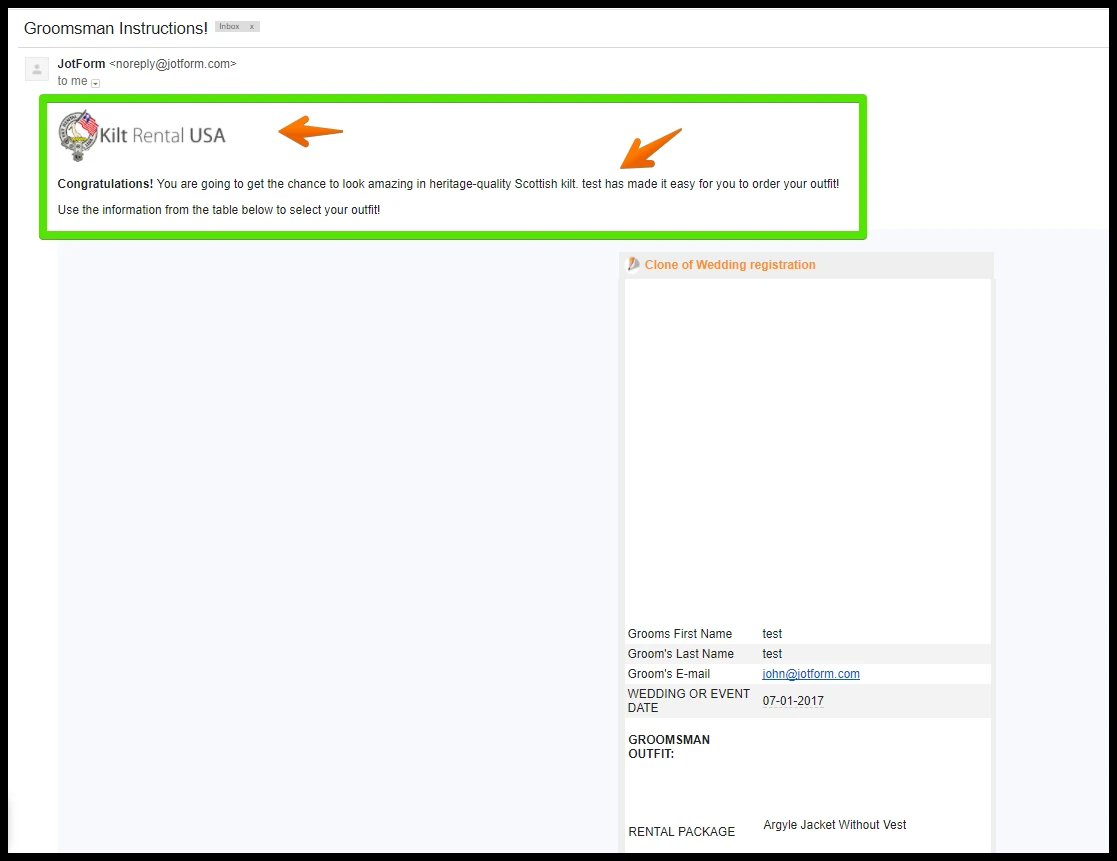
If that's the logo and text you're referring, please add it to all autoresponder email and click the Save button when you're done.
I hope that helps. Please contact us again if you have any questions.
- Mobile Forms
- My Forms
- Templates
- Integrations
- INTEGRATIONS
- See 100+ integrations
- FEATURED INTEGRATIONS
PayPal
Slack
Google Sheets
Mailchimp
Zoom
Dropbox
Google Calendar
Hubspot
Salesforce
- See more Integrations
- Products
- PRODUCTS
Form Builder
Jotform Enterprise
Jotform Apps
Store Builder
Jotform Tables
Jotform Inbox
Jotform Mobile App
Jotform Approvals
Report Builder
Smart PDF Forms
PDF Editor
Jotform Sign
Jotform for Salesforce Discover Now
- Support
- GET HELP
- Contact Support
- Help Center
- FAQ
- Dedicated Support
Get a dedicated support team with Jotform Enterprise.
Contact SalesDedicated Enterprise supportApply to Jotform Enterprise for a dedicated support team.
Apply Now - Professional ServicesExplore
- Enterprise
- Pricing



























































