-
lbjformAsked on July 5, 2017 at 5:28 AM
how to remove jotform logo at the form?
-
zeynepozdemirReplied on July 5, 2017 at 7:29 AM
Hi,
I've fixed it for you. The sample cover is in the form designer. You just need to click "Clear" button from the Form Cover tab:
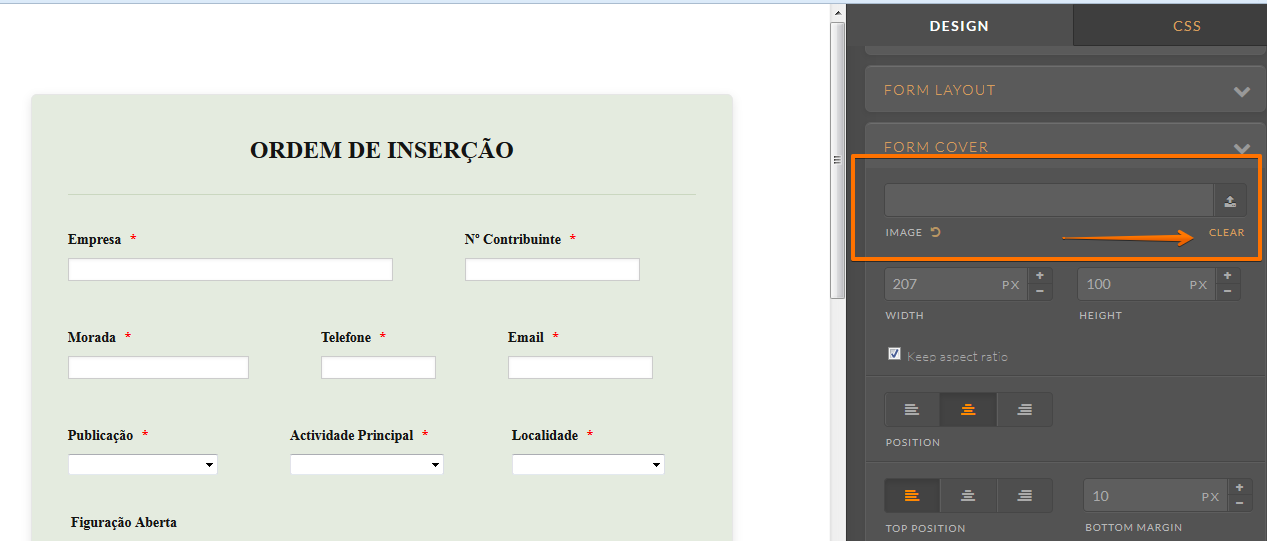
Thanks
-
lbjformReplied on July 5, 2017 at 10:15 AM

-
AIDANReplied on July 5, 2017 at 12:40 PM
I have checked your account and found that it's currently in the Free status.
Please note that removing the JotForm branding is an option available only for upgraded members.
If you need further assistance please let us know. We will be happy to help. Thank you.
-
lbjformReplied on July 5, 2017 at 1:37 PM
where does it mention this?
this doesn't exist in the past even it's free.
-
Kiran Support Team LeadReplied on July 5, 2017 at 2:39 PM
Yes. It was not there for free accounts earlier. However, it has been added a few months ago for free account and it is required to upgrade to a paid subscription in order to remove it from the forms.
-
lbjformReplied on July 5, 2017 at 11:08 PM
other free accounts also do not have such logo
where does it mention that there's branding for free accounts? I didn't see such information in the price list.
-
John_BensonReplied on July 6, 2017 at 2:07 AM
Sorry for the confusion, lbjform.
Regarding on the JotForm Branding, we can modify our services without notifying our customers. Here's an excerpt in our Terms:
Modifications To JotForm Service. Company reserves the right to modify or discontinue the JotForm Service with or without notice to you. Company shall not be liable to you or any third party should Company exercise its right to modify or discontinue the JotForm Service.
Thank you for your understanding.
-
lbjformReplied on July 6, 2017 at 5:54 AM
Your pricing doesn't mention any branding at all.
https://www.jotform.com/pricing
-
amyReplied on July 6, 2017 at 9:24 AM
Hi,
As my colleague John_Benson has mentioned that regarding on the JotForm Branding, we can modify our services without notifying our customers.
When you upgrade your Jotform account, you will have an option for disabling Jotform footer ads. Please check the screenshot:

If you need further assistance, we'd be glad to assist you.
Thank you so much.
Kindest Regards.
-
lbjformReplied on July 6, 2017 at 9:50 AM
Only my account has this limit. Other unpaid accounts do not have this limit.
-
Kiran Support Team LeadReplied on July 6, 2017 at 11:47 AM
The JotForm branding will be displayed on all the forms in every free account. Would you mind sharing the form ID/URL from the free subscription account that is not displaying the branding?
-
lbjformReplied on July 6, 2017 at 12:22 PM
anyone who read this could you please share whether your forms in your free account is displaying jotform branding?
- Mobile Forms
- My Forms
- Templates
- Integrations
- INTEGRATIONS
- See 100+ integrations
- FEATURED INTEGRATIONS
PayPal
Slack
Google Sheets
Mailchimp
Zoom
Dropbox
Google Calendar
Hubspot
Salesforce
- See more Integrations
- Products
- PRODUCTS
Form Builder
Jotform Enterprise
Jotform Apps
Store Builder
Jotform Tables
Jotform Inbox
Jotform Mobile App
Jotform Approvals
Report Builder
Smart PDF Forms
PDF Editor
Jotform Sign
Jotform for Salesforce Discover Now
- Support
- GET HELP
- Contact Support
- Help Center
- FAQ
- Dedicated Support
Get a dedicated support team with Jotform Enterprise.
Contact SalesDedicated Enterprise supportApply to Jotform Enterprise for a dedicated support team.
Apply Now - Professional ServicesExplore
- Enterprise
- Pricing































































