-
chasbronsonAsked on July 5, 2017 at 10:06 AM
Hi, first time here.
I "used" your Social Media Contact Form. Sent myself a test.
I then edited it and changed the name to Open House Intake Form.
I sent both links to myself.
Look at the Subject Line(s) in my two emails:
- In the first case, one sees social media contact form in the subject line (and other info).
- In the second case, one does not see the name I used. One does not see Open House Intake Form... (and other info).
Question: why does the form name that I used not show up in the email subject line???
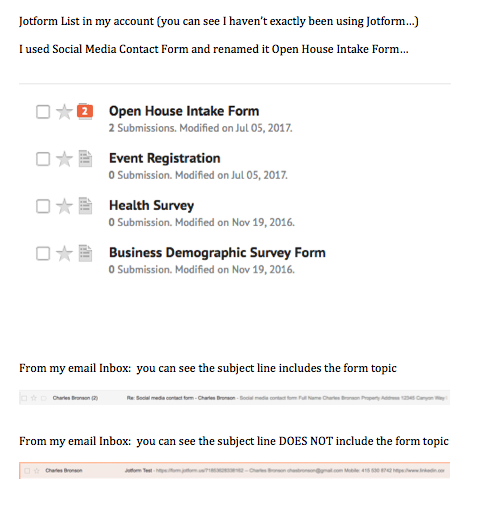
-
Kiran Support Team LeadReplied on July 5, 2017 at 12:48 PM
I have cloned your JotForm and see that the notification and auto-responder are having the form title normally.

Were you able to fix the issue? If you still notice the cloned form title, you may edit the subject from the notification/autoresponder by clicking on Settings > Emails > Notification/Autoresponder.

Hope this information helps!
- Mobile Forms
- My Forms
- Templates
- Integrations
- INTEGRATIONS
- See 100+ integrations
- FEATURED INTEGRATIONS
PayPal
Slack
Google Sheets
Mailchimp
Zoom
Dropbox
Google Calendar
Hubspot
Salesforce
- See more Integrations
- Products
- PRODUCTS
Form Builder
Jotform Enterprise
Jotform Apps
Store Builder
Jotform Tables
Jotform Inbox
Jotform Mobile App
Jotform Approvals
Report Builder
Smart PDF Forms
PDF Editor
Jotform Sign
Jotform for Salesforce Discover Now
- Support
- GET HELP
- Contact Support
- Help Center
- FAQ
- Dedicated Support
Get a dedicated support team with Jotform Enterprise.
Contact SalesDedicated Enterprise supportApply to Jotform Enterprise for a dedicated support team.
Apply Now - Professional ServicesExplore
- Enterprise
- Pricing



























































