-
charitychallengeAsked on July 6, 2017 at 7:10 AM
Could you please look at this form and identify why form freezes in Firefox and IE, but works in Chrome?
https://form.jotform.com/charitychallenge/rwtanswgolf2017
The form is live and I urgently need to resolve.
Thanks
-
David JotForm SupportReplied on July 6, 2017 at 11:19 AM
I checked your form in FireFox and did not experience any freezing or unresponsive script issues. Is there a specific way to reproduce the issue? There was a bit of slowdown when the calculations were being done but only very slight.
-
charitychallengeReplied on July 6, 2017 at 4:47 PM
Pls check Internet Explorer and let me know what happens.
-
aubreybourkeReplied on July 6, 2017 at 5:11 PM
I tried to open that URL in MS Edge:
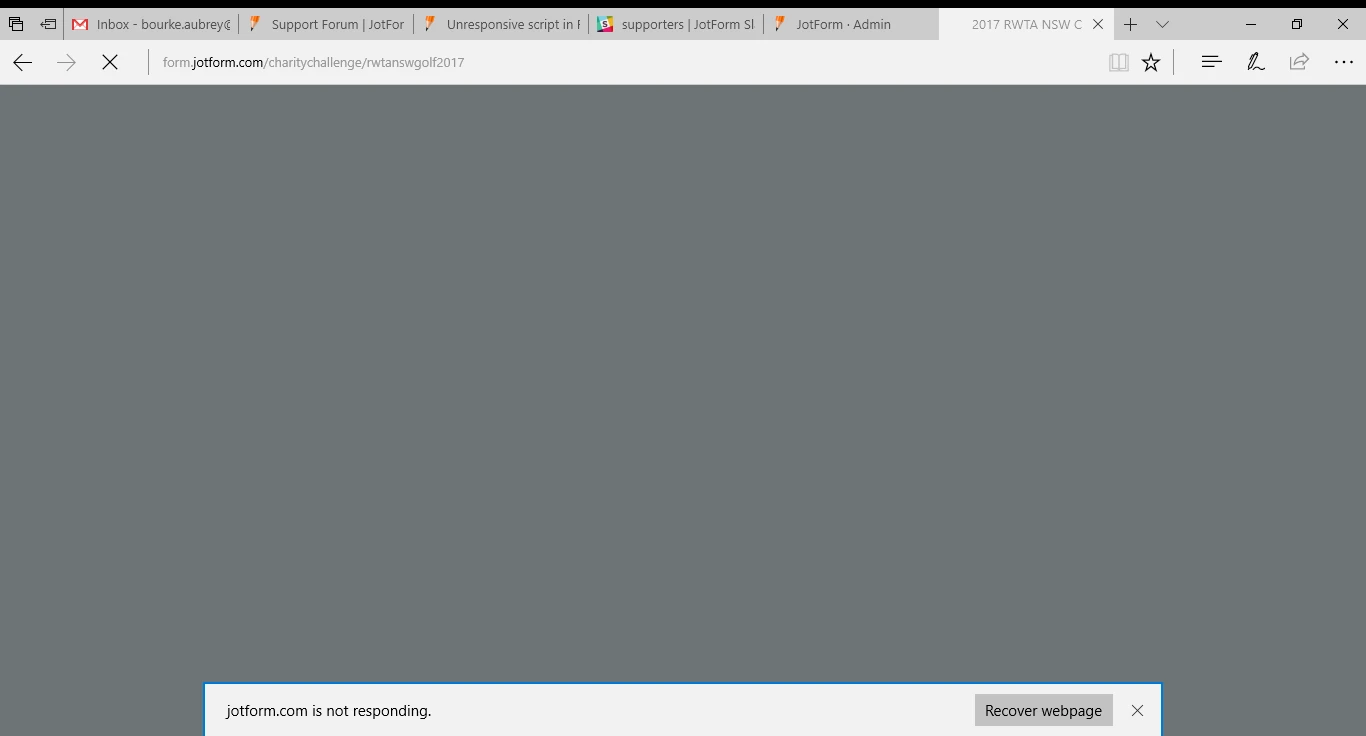
The direct form URL (http://www.jotformpro.com/form/70670743542961) is the same!
-
charitychallengeReplied on July 7, 2017 at 8:14 AM
@aubreybourke - did you also notice the problem?
Why is nobody checking further?
I have indicated also in my opening request to also check Internet Explorer.
Our form appears to work in Chrome, partly freeze in Mozilla Firefox and not even load in Internet Explorer.
I also have another form not loading in Internet Explorer.
Is Jotform unable to handle complex scripts and cause some browsers to time out?
See my screenshots - this is urgent!
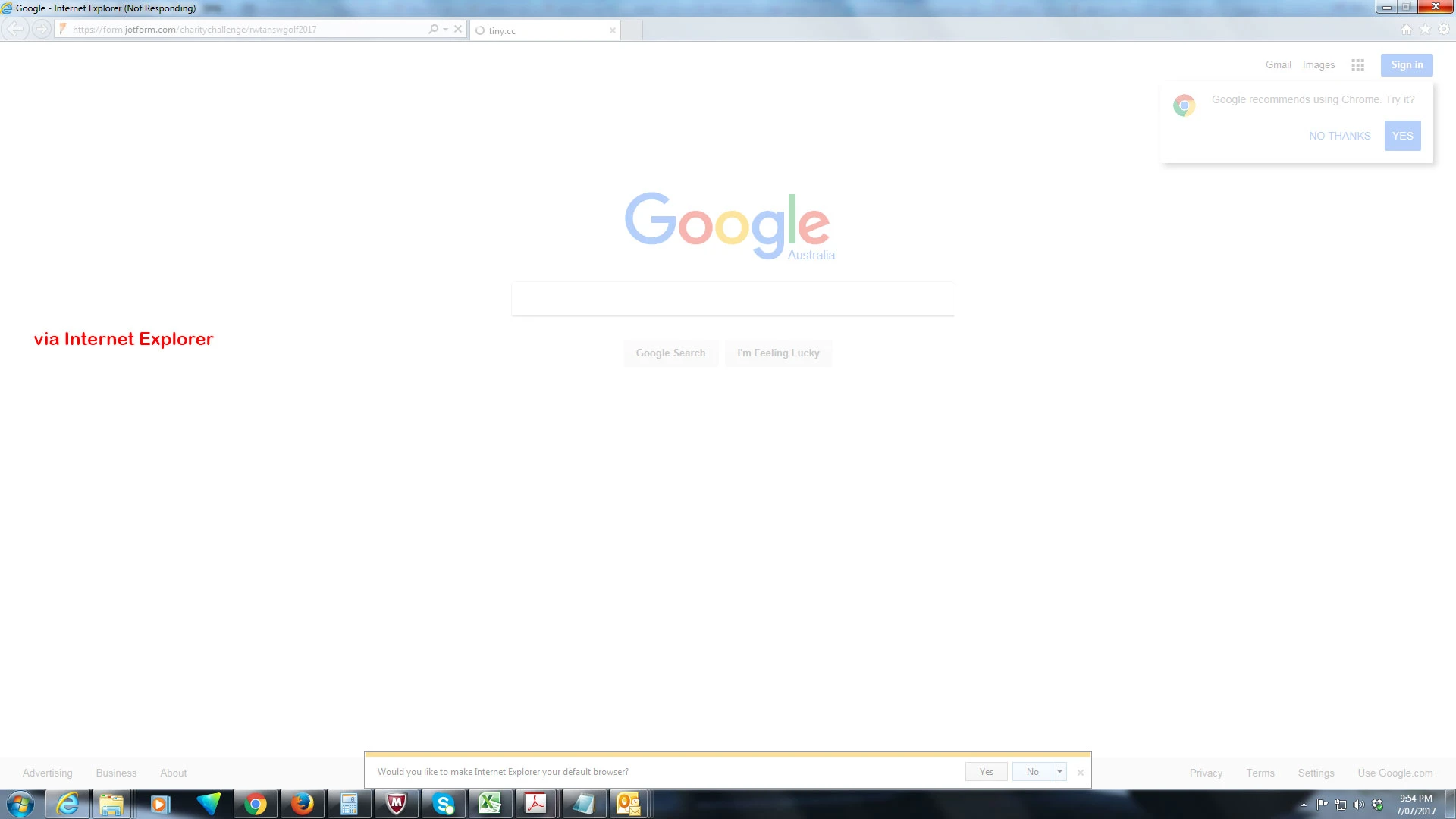
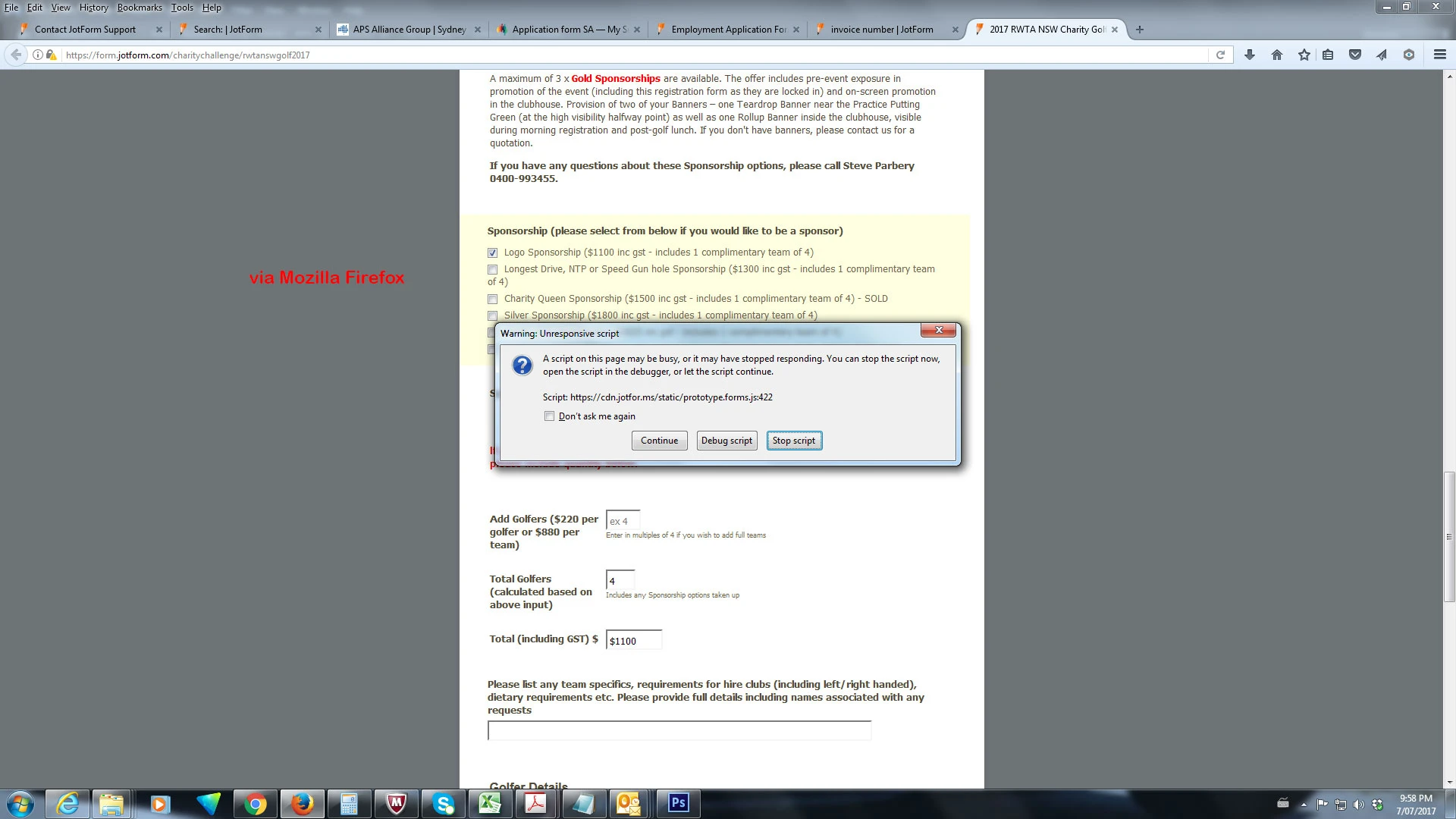
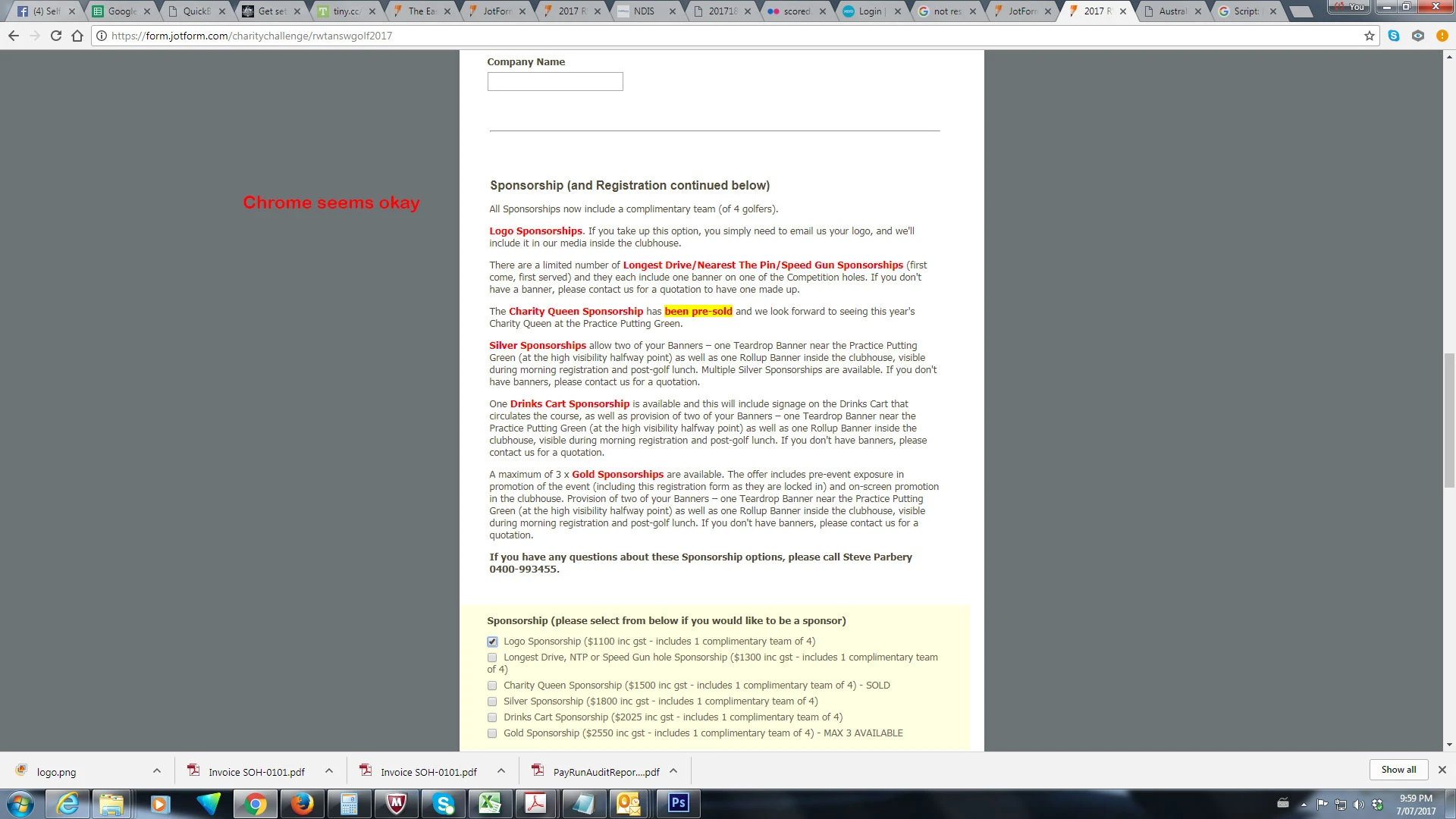
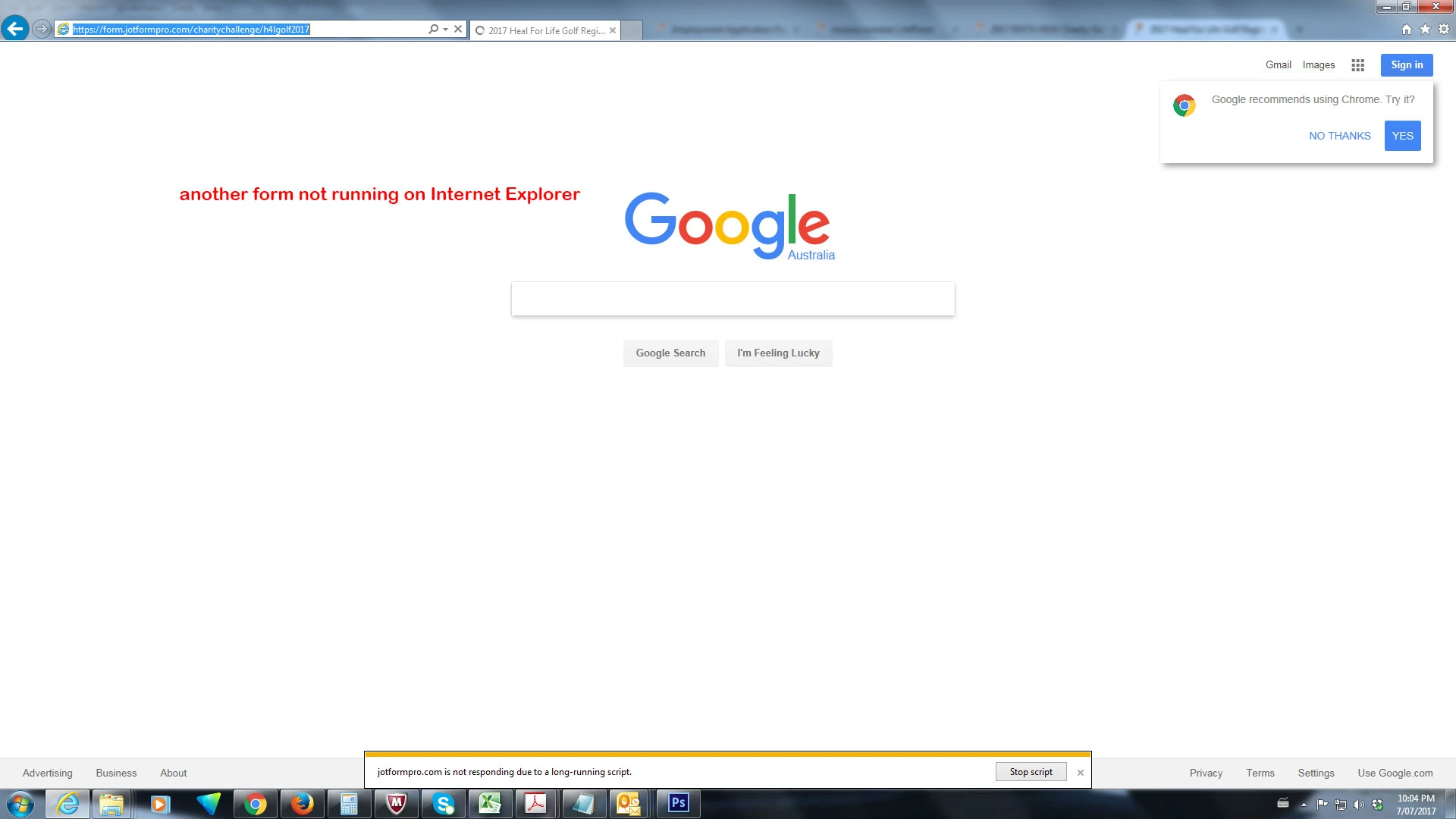
-
aubreybourkeReplied on July 7, 2017 at 10:33 AM
There was another thread yesterday with the exact same problem:
https://www.jotform.com/answers/1192499-Browser-is-getting-freeze-when-I-edit-any-of-my-forms-
I submitted the problem as a bug to the development team.
And today, that user has notified us that its working again.
-
charitychallengeReplied on July 7, 2017 at 10:44 AM
No I did not say it is working again.
Please read my last message properly.
I was asking why this has not been responded to. I said:
- it is working in Chrome on my PC (but actually, others tell me it does not work on their Chrome)
- it partly freezes in Mozilla Firefox (try ticking a sponsorship option and see what happens).
- it does not even load in Internet Explorer
It appears v4 of Jotform struggles (causes more overhead in browsers) to handle multiple conditions that previously worked in v3.
I am about to lose important customers. Two live registration systems (as per my screenshots) are not properly working (depending upon browsers used, not working at all). Very embarrassing!
-
David JotForm SupportReplied on July 7, 2017 at 12:18 PM
I am checking through your conditions to find the source. I will update this thread once I have found the cause.
-
David JotForm SupportReplied on July 7, 2017 at 12:28 PM
I cannot seem to find a specific condition causing the issue. I believe it may be due to the number of conditions and actions that are checked/performed when a selection is made in that field. There are at least 61 conditions checked with 5+ rules per condition when a single selection is made in that field. There are also other conditions being triggered from those conditions (IE the ones to show golfers based on the number of Golfers entered).
I believe that is causing less powerful browsers like IE to crash. Chrome and FireFox on a faster computer work on my end. The JotForm version does not have any impact on form performance. If the form was created in V3 is would have nearly the exact same code.
My best recommendation would be to streamline the conditionals if possible to have less triggered/checked from a single input.
-
charitychallengeReplied on July 7, 2017 at 12:55 PM
I guarantee you these forms worked a year ago via v3. Something has indeed changed with v4 to make the forms less efficient.
How do I streamline the conditions to have less conditions? That might mean I would have to double the number of conditions.
This is very frustrating. We should not be expecting and hoping that all users must have fast computers, fast internet speed and only use Chrome. That will drive me to look for an alternative solution. I don't think Jotform management would expect its users to request people filling forms must be compliant to Jotform. It must be the other way round. Jotform forms should be compliant and reliable on all major browsers and under variable emvironmemts.
-
David JotForm SupportReplied on July 7, 2017 at 2:18 PM
My best recommendation to cut down on the number of conditions would be to use calculation values for the number of players instead of insert/calculate conditions:
https://www.jotform.com/help/301-How-to-Assign-Calculation-Value
Give each sponsorship a value of 4 then simply use those values in a calculation field:
https://www.jotform.com/help/259-How-to-perform-calculation-in-the-form
This would drastically reduce the number of conditions.
Here is my copy of the form with the changes made:
https://form.jotformpro.com/71874365852972
It works without issue in all browsers I tested.
-
charitychallengeReplied on July 9, 2017 at 4:39 AM
Okay - I will compensate for the changes with Jotform's ability to handle complex conditions since v4, however, the following form does not have many conditions and is still freezing in Internet Explorer when you try to add golfers:
https://form.jotformpro.com/charitychallenge/h4lgolf2017
Please please tell me what is going on:
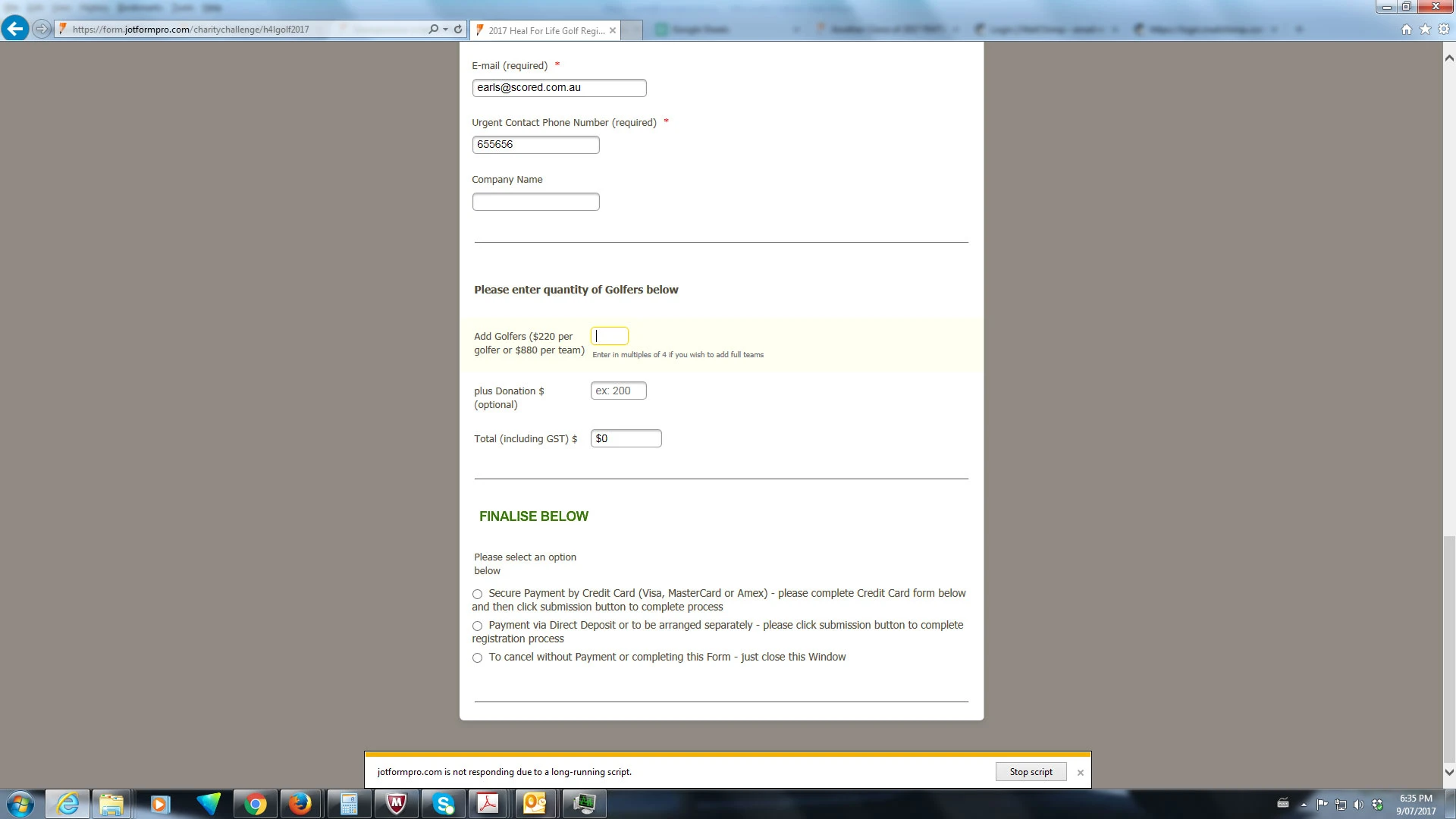
-
Welvin Support Team LeadReplied on July 9, 2017 at 7:52 AM
I am getting the same problem on all browsers, IE, Chrome, and Firefox. There are errors in the console which I think the caused of the problem. Here are screenshots:
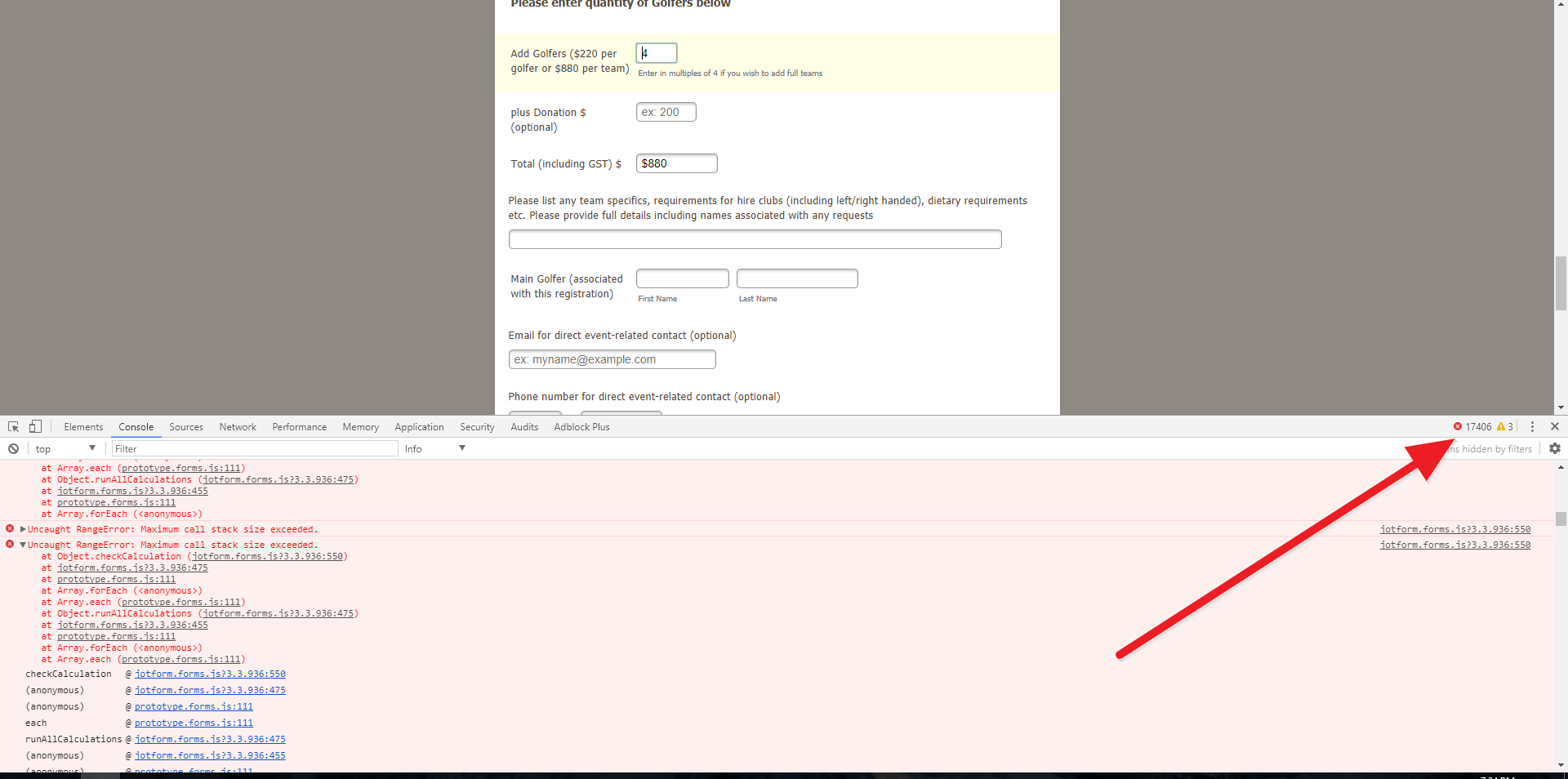
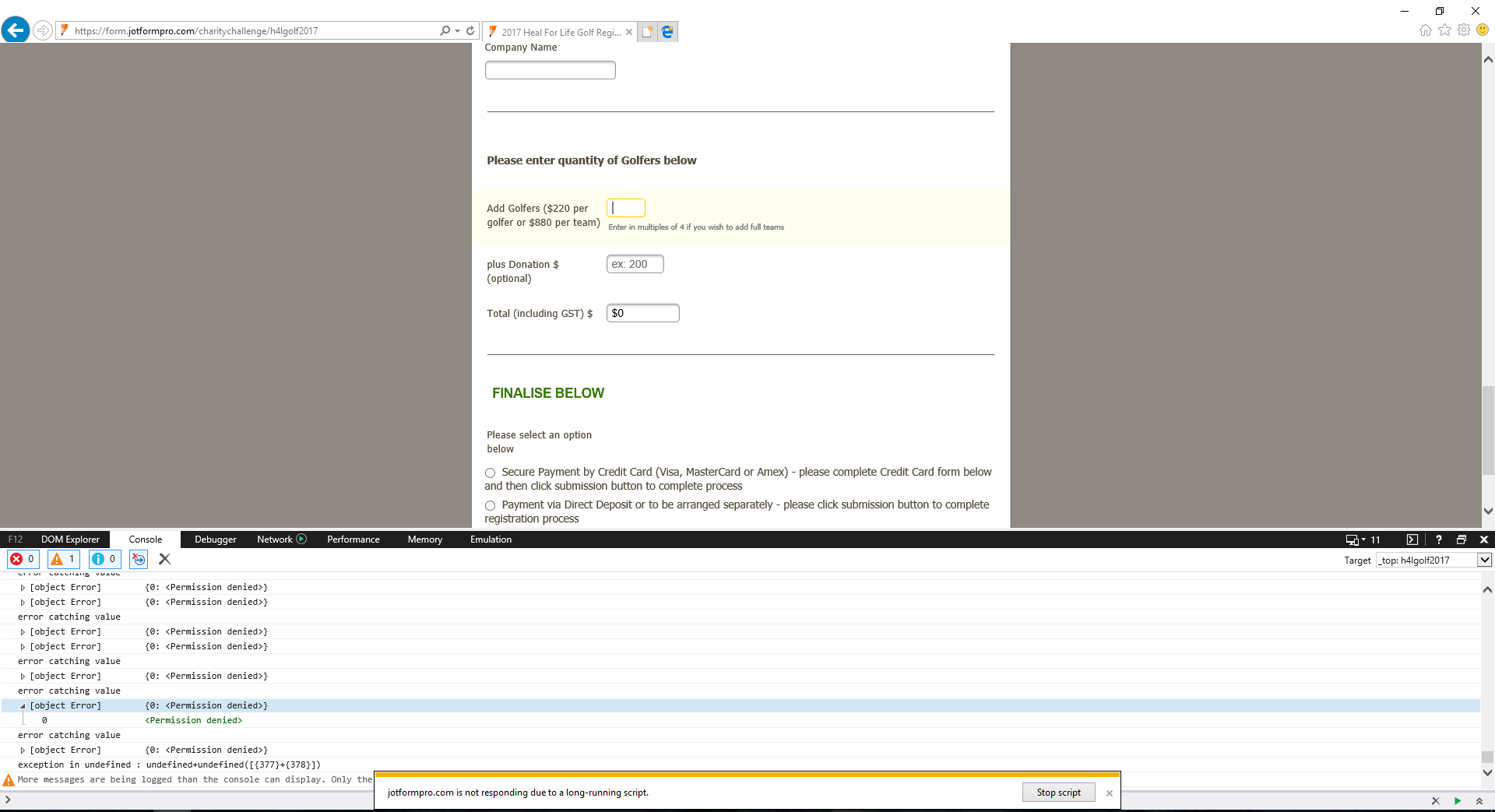
I'm forwarding this to our backend team. We will let you know here as soon as we have an update. You can keep the form as it is as I think adjusting the conditions won't help.
-
charitychallengeReplied on July 9, 2017 at 8:14 AM
Okay - thanks
-
HelenReplied on August 2, 2017 at 8:28 AM
Hello @charitychallenge,
First of all, thank you for contacting us.
I have checked your Conditions that related this issue. Then, I have found that you have duplicated conditions as you can see below:

Please delete one of them. Also, I have retained the conditions which broke your form. Your last two conditions broke your form. If you disable them, the form will work properly. Here are the conditions:

Please check this conditions and fix them.
Thank you,
- Mobile Forms
- My Forms
- Templates
- Integrations
- INTEGRATIONS
- See 100+ integrations
- FEATURED INTEGRATIONS
PayPal
Slack
Google Sheets
Mailchimp
Zoom
Dropbox
Google Calendar
Hubspot
Salesforce
- See more Integrations
- Products
- PRODUCTS
Form Builder
Jotform Enterprise
Jotform Apps
Store Builder
Jotform Tables
Jotform Inbox
Jotform Mobile App
Jotform Approvals
Report Builder
Smart PDF Forms
PDF Editor
Jotform Sign
Jotform for Salesforce Discover Now
- Support
- GET HELP
- Contact Support
- Help Center
- FAQ
- Dedicated Support
Get a dedicated support team with Jotform Enterprise.
Contact SalesDedicated Enterprise supportApply to Jotform Enterprise for a dedicated support team.
Apply Now - Professional ServicesExplore
- Enterprise
- Pricing






























































