-
jhadjionAsked on July 7, 2017 at 8:34 AM
I have tried deleting the fields associated with the gateway. Then I recreated the form from scratch - still the paypal gateway is assigned but does not work as I haven't authenticated. I wish to remove all gateways.
Page URL: https://form.jotform.co/71873310836862 -
Elton Support Team LeadReplied on July 7, 2017 at 12:08 PM
You have to delete the following field in your form. Note that the products are automatically saved and they are automatically recreated when you add another payment gateway or the same one.
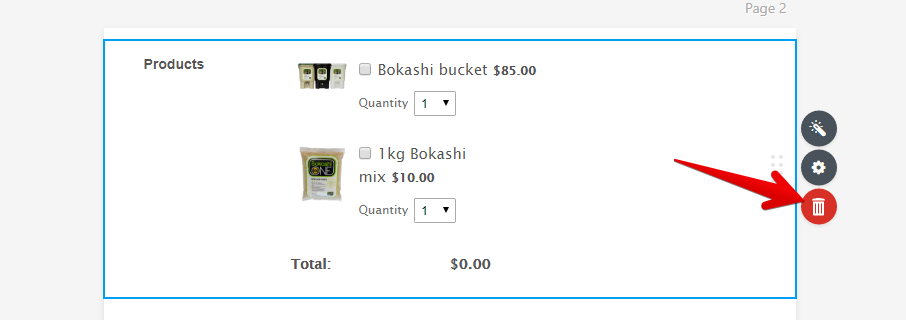
If you wish to change the Paypal email, you can open the payment settings.
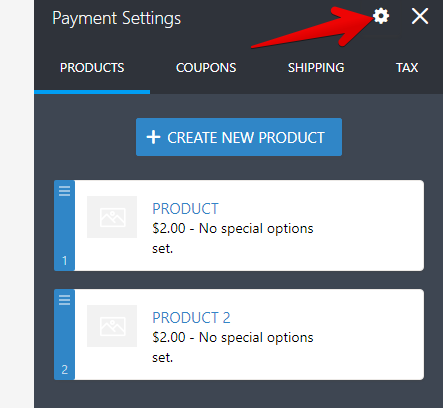
-
jhadjionReplied on July 7, 2017 at 9:43 PMThankyou - I did try deleting that field. But I would like to list the
products with no payment gateway attached. How do I remove the
relationship? Even by creating a new form Jotform (cleverly) remembered the
gateway :(
... -
liyamReplied on July 8, 2017 at 1:29 AM
I think what you are looking for is a Purchase order field.
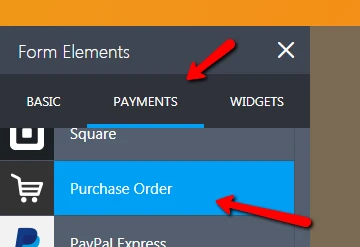
Just delete your Paypal field and get this one and the products in it should still be intact and without any payment gateway setting requirement.
If you have additional questions, please let us know.
-
jhadjionReplied on July 8, 2017 at 4:43 AMYes! Thankyou :) fixed
... -
liyamReplied on July 8, 2017 at 6:15 AM
You are very much welcome, jhadjion. Feel free to get back to us if you have questions or other concerns.
Warm regards.
- Mobile Forms
- My Forms
- Templates
- Integrations
- INTEGRATIONS
- See 100+ integrations
- FEATURED INTEGRATIONS
PayPal
Slack
Google Sheets
Mailchimp
Zoom
Dropbox
Google Calendar
Hubspot
Salesforce
- See more Integrations
- Products
- PRODUCTS
Form Builder
Jotform Enterprise
Jotform Apps
Store Builder
Jotform Tables
Jotform Inbox
Jotform Mobile App
Jotform Approvals
Report Builder
Smart PDF Forms
PDF Editor
Jotform Sign
Jotform for Salesforce Discover Now
- Support
- GET HELP
- Contact Support
- Help Center
- FAQ
- Dedicated Support
Get a dedicated support team with Jotform Enterprise.
Contact SalesDedicated Enterprise supportApply to Jotform Enterprise for a dedicated support team.
Apply Now - Professional ServicesExplore
- Enterprise
- Pricing




























































