-
TammieLRuizAsked on July 11, 2017 at 11:21 AM
I have a form that I am using save and continue later. I went in to test to make sure that it saved the data but it is not saving all of the data entered. It's only saving the CE Name, CE ID, Reviewer's Name and Reivewer's Email. Do I have to put all the Data I want saved into the Link and Hyperlink?
https://form.jotform.us/62924023895158
-
John_BensonReplied on July 11, 2017 at 2:15 PM
Please give me more time to investigate the issue. I will contact you once I have an answer.
Thank you for your understanding.
-
John_BensonReplied on July 11, 2017 at 7:24 PM
Thank you for patiently waiting.
Initial form: https://www.jotform.com/form/63493820005148
Main form: https://www.jotform.com/form/62924023895158
Upon checking, I can verify that the session URL is working correctly. I did a test submission in the initial form and the session URL in the Autoresponder email is correct. Once I click the session URL, it redirected me to the main form with prepopulated fields. Here's a screen capture:

I checked the main form and I didn't see any Page Breaks on it. Please take note that the Page Break tool is needed to save the current data in the fields. Here's a screenshot from the guide:

Please use Page Breaks in the main form and test it.

Complete guide: https://www.jotform.com/help/97-How-to-Save-Forms-and-Continue-Later
Hope that helps. Let us know if you need further assistance.
-
TammieLRuizReplied on July 12, 2017 at 8:22 AM
The main form does have a page break. I know it works but I want it to save more than just what it is saving. I know it is saving the CE Name, CE ID, Reviewer's Name, and Reviewer's Email. If they enter any other data I want it to be saved. So do I have to put all fields I want saved into the Link and the Hyperlink. Screen shot below of page break on main form.
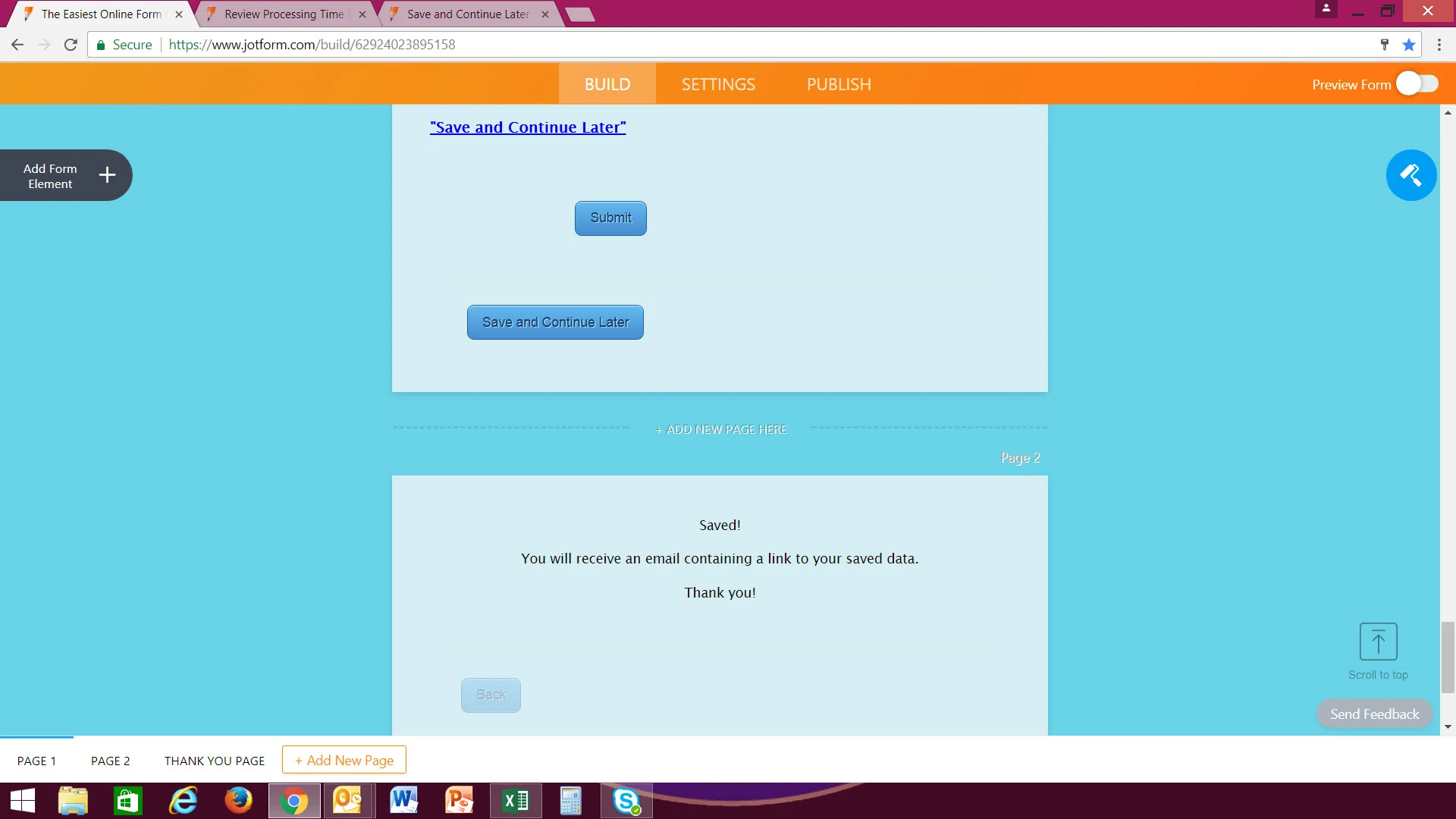
-
John_BensonReplied on July 12, 2017 at 12:22 PM
On your initial form (https://www.jotform.com/form/63493820005148), there are only 4 fields.
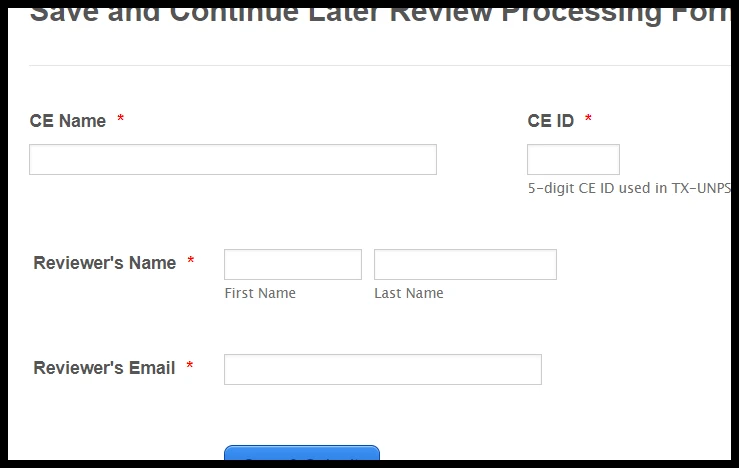
The value of these fields is being passed to the main form (https://www.jotform.com/form/62924023895158) via the Session URL from the Autoresponder email.
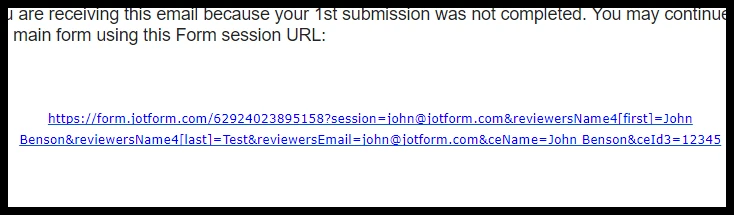
If you want to prepopulate more data in the main form, then you need to update the Session URL link. Here's a guide: Prepopulating-Fields-to-Your-JotForm-via-URL-Parameters.
Hope that helps. Thank you.
-
TammieLRuizReplied on July 12, 2017 at 1:02 PM
So the feature Save and continue later is really not save and continue later. Even though your How to Save Forms and Continue Later says it can.....
How to Save Forms and Continue LaterLast Update: March 15, 2017
Got Lots of Form Pages? Make JotForm Save Submissions on Each Page. Let's say that you have a survey which includes over 10 pages. Your user starts to fill out your forms but suddenly something happens, maybe the computer shuts down or the user has an urgent call and closes your form without submitting it. It is possible to prevent this, JotForm has an amazing feature that saves the forms for each unique user and for each page the form is filled. That way your users will be able to continue to fill out your forms whenever they are available. But, the tricky part is you have to keep a Session ID.
-
John_BensonReplied on July 12, 2017 at 2:41 PM
The data from the main form will be saved under the Session ID. Here's how it works:
1. The user will fill up the initial form. The initial form contains the email address which will be used for the Session ID.
2. The user will open the Session link from the autoresponder email and he/she will be redirected to the main form.
3. On the main form, the user will fill up the fields. Once the user hit the "Next" button, the data on that page will be saved under that Session ID.
4. Once the user closes the tab and then re-opened the form using the Session link from the Autoresponder email, all the data under the page 1 will be saved.
Please put the "Page Break" at the middle of the form and not in the end.
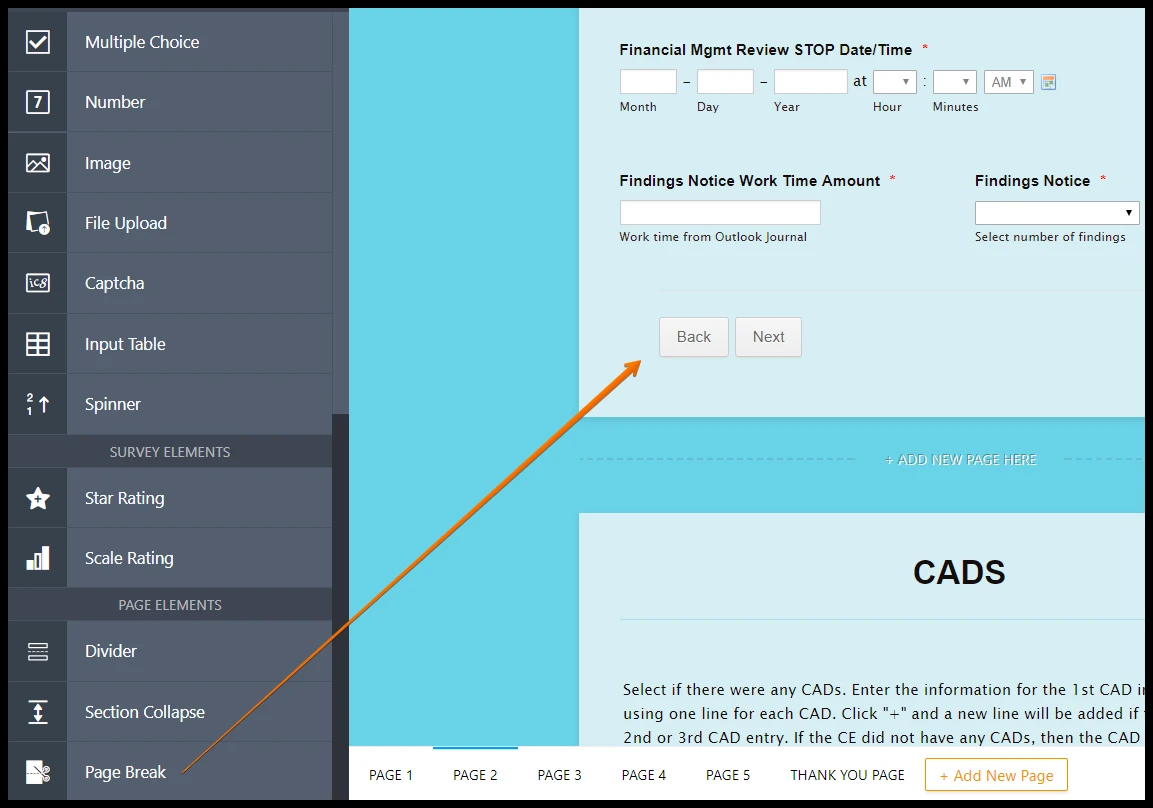
Also, after putting a Page Break, please test the actual function. Open the initial form and put your email address. After that, open the session link and fill up the main form. Hit the "Next" button so you will be redirected to page 2. After that, close the tab or the browser. Open the session link again and the data should be saved on page 1.
- Mobile Forms
- My Forms
- Templates
- Integrations
- INTEGRATIONS
- See 100+ integrations
- FEATURED INTEGRATIONS
PayPal
Slack
Google Sheets
Mailchimp
Zoom
Dropbox
Google Calendar
Hubspot
Salesforce
- See more Integrations
- Products
- PRODUCTS
Form Builder
Jotform Enterprise
Jotform Apps
Store Builder
Jotform Tables
Jotform Inbox
Jotform Mobile App
Jotform Approvals
Report Builder
Smart PDF Forms
PDF Editor
Jotform Sign
Jotform for Salesforce Discover Now
- Support
- GET HELP
- Contact Support
- Help Center
- FAQ
- Dedicated Support
Get a dedicated support team with Jotform Enterprise.
Contact SalesDedicated Enterprise supportApply to Jotform Enterprise for a dedicated support team.
Apply Now - Professional ServicesExplore
- Enterprise
- Pricing



























































