-
JustEatITAsked on July 12, 2017 at 6:52 AM
Hi guys,
on this form I have a view problem: 2 question are too large and I have some trouble when I m filling up the form and the PDF that the form create cut the last part of the answer.
How I can put the second part of the question in a new row to solve the 2 problems?
ThanksFilippo
-
Nik_CReplied on July 12, 2017 at 11:31 AM
This is doable with CSS, but please allow me some time to make a CSS that will work in your form.
I will get back to you once I have a working CSS.
Thank you!
-
Nik_CReplied on July 14, 2017 at 3:21 PM
Thank you very much for your patience.
For the first configurable list from your image, please copy the below CSS code into Custom CSS code of the widget:
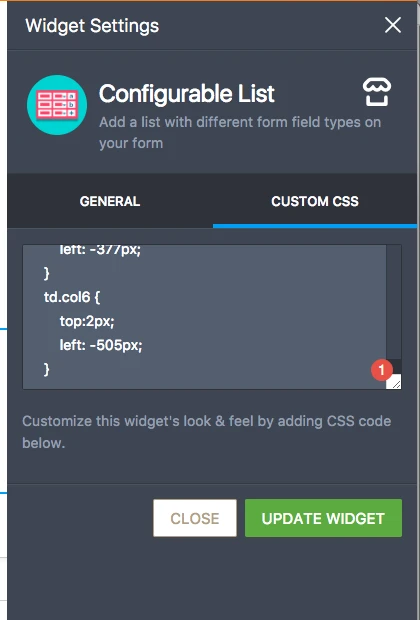
th {
display: none;
}
.col1:before, .col2:before, .col3:before .col4:before, .col5:before, .col6:before {
font-weight: bold;
display: block;
}
td.col1:before {
content:"Categoria";
display: block;
}
td.col2:before {
display: block;
content:"Nome Prodotto";
}
td.col3:before {
display: block;
content:"Disponibilità";
}
td.col4:before {
display: block;
content:"Misure";
}
td.col5:before {
display: block;
content:"Prezzi";
}
td.col6:before {
display: block;
content:"Descrizione";
}
td.col5, td.col6 {
display: block;
position: relative;
}
td.col5 {
top: 40px;
left: -377px;
}
td.col6 {
top:2px;
left: -505px;
}
And it will look like this:
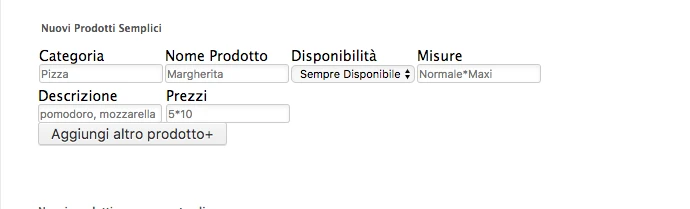
For the second one please paste this CSS, also in its Custom CSS field:
th {
display: none;
}
.col1:before, .col2:before, .col3:before .col4:before, .col5:before, .col6:before,.col7:before,.col8:before,.col9:before {
font-weight: bold!important;
display: block;
}
td.col1:before {
content:"Nome del menù";
display: block;
}
td.col2:before {
display: block;
content:"Prezzo";
}
td.col3:before {
display: block;
content:"Disponibilità";
}
td.col4:before {
display: block;
content:"Descrizione";
}
td.col5:before {
display: block;
content:"Prima Scelta";
}
td.col6:before {
display: block;
content:"Seconda Scelta";
}
td.col7:before {
display: block;
content:"Terza Scelta";
}
td.col8:before {
display: block;
content:"Quarta Scelta";
}
td.col9:before {
display: block;
content:"Quinta Scelta";
}
td.col5, td.col6, td.col7, td.col8, td.col9 {
display: block;
position: relative;
}
td.col6 {
top:0px;
left: -495px;
}
td.col7{
top:-65px;
left:-340px
}
td.col8{
top:-130px;
left:-185px
}
td.col9{
top:-195px;
left:-30px
}
And it will look like this:
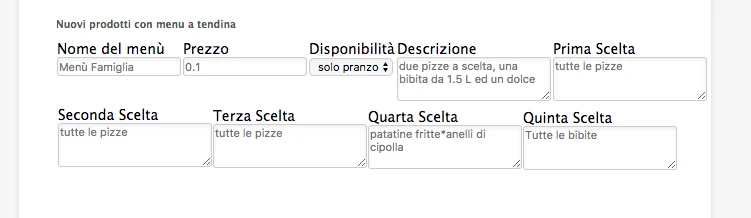
You can check my clone before you do any changes so you can see how it looks: https://form.jotformpro.com/71924973959981
Please let us know how it worked for you.
Thank you!
-
JustEatITReplied on July 19, 2017 at 5:05 AM
Hi mate!
thank you very much, your solution is working fine, I've only one little things to setup. In the second question, the "+" button is 4 - 5 cm below the answer. Can you help me to put the "+" button near the answer like the previous answer?
Really ThanksFilippo
-
CharlieReplied on July 19, 2017 at 6:44 AM
Hi,
I made changes on the 2nd Configurable list widget field ("Nuovi prodotti con menu a tendina") on my end. Here's the version of my custom CSS code:
.checkbox, .radio {
margin: 3px 0;
min-width: 70px;
}
tr {
display: block;
max-height: 300px !important;
}
td.col6 {
display: inline-block;
position: relative;
top: 10px !important;
}
td.col7 {
display: inline-block;
position: relative;
top: 10px !important;
}
td.col8 {
display: inline-block;
position: relative;
top: 10px !important;
}
td.col9 {
display: inline-block;
position: relative;
top: 10px !important;
}
th {
display: none;
}
.col1:before, .col2:before, .col3:before, .col4:before, .col5:before, .col5:before, .col6:before, .col7:before, .col8:before, .col9:before {
font-weight: bold;
display: block;
}
td.col1:before {
content:"Nome del menù";
}
td.col2:before {
content:"Prezzo";
}
td.col3:before {
content:"Disponibilità";
}
td.col4:before {
content:"Descrizione";
}
td.col5:before {
content:"Prima Scelta";
}
td.col6:before {
content: "Seconda Scelta";
display: block;
}
td.col7:before {
content:"Terza Scelta";
display: block;
}
td.col8:before {
content:"Quarta Scelta";
display: block;
}
td.col9:before {
content: "Quinta Scelta";
display: block;
}
Replace your current one with the above one. Here's my cloned form on how it looks: https://form.jotformpro.com/71992397694982.
Here's an example of it:
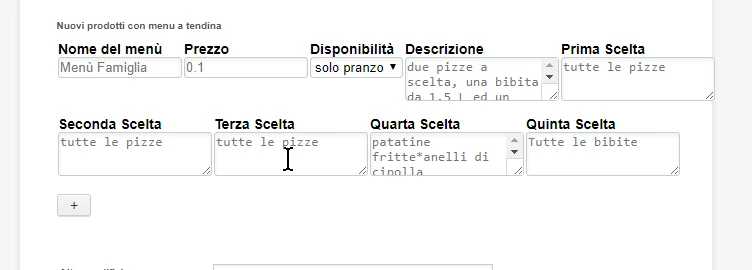
Let us know if that works.
-
JustEatITReplied on July 19, 2017 at 6:47 AM
Hi guys!
now it's working perfectly.really thanks!
Fil
- Mobile Forms
- My Forms
- Templates
- Integrations
- INTEGRATIONS
- See 100+ integrations
- FEATURED INTEGRATIONS
PayPal
Slack
Google Sheets
Mailchimp
Zoom
Dropbox
Google Calendar
Hubspot
Salesforce
- See more Integrations
- Products
- PRODUCTS
Form Builder
Jotform Enterprise
Jotform Apps
Store Builder
Jotform Tables
Jotform Inbox
Jotform Mobile App
Jotform Approvals
Report Builder
Smart PDF Forms
PDF Editor
Jotform Sign
Jotform for Salesforce Discover Now
- Support
- GET HELP
- Contact Support
- Help Center
- FAQ
- Dedicated Support
Get a dedicated support team with Jotform Enterprise.
Contact SalesDedicated Enterprise supportApply to Jotform Enterprise for a dedicated support team.
Apply Now - Professional ServicesExplore
- Enterprise
- Pricing




























































