-
PrinzeritzAsked on July 12, 2017 at 9:38 PM
I just need to collect orders from customer by providing them with a Order Portal, therefor there is no need for billing details & credit details.
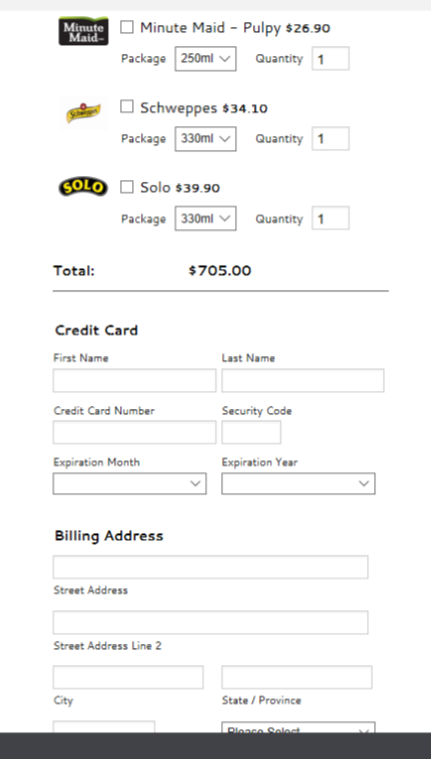 Page URL: https://form.jotform.co/71927933783874
Page URL: https://form.jotform.co/71927933783874 -
CharlieReplied on July 13, 2017 at 2:01 AM
You are using Authorize.net as a payment field in your form, which is why you have the credit card fields there.
If you do not want to collect actual payments and just want to use the feature to setup products, then you can remove the current payment field you are using and add "Purchase Order" field under the "Payments" list. Here's how:
1. First, select the payment field in your form and click the "Remove" button.

2. After that, navigate to your "Payments" tab, find the "Purchase Order" field and drag it to your form. That should automatically re-add the the previous products that you set up.

3. Save the changes and test your form.
Let us know if that works.
- Mobile Forms
- My Forms
- Templates
- Integrations
- INTEGRATIONS
- See 100+ integrations
- FEATURED INTEGRATIONS
PayPal
Slack
Google Sheets
Mailchimp
Zoom
Dropbox
Google Calendar
Hubspot
Salesforce
- See more Integrations
- Products
- PRODUCTS
Form Builder
Jotform Enterprise
Jotform Apps
Store Builder
Jotform Tables
Jotform Inbox
Jotform Mobile App
Jotform Approvals
Report Builder
Smart PDF Forms
PDF Editor
Jotform Sign
Jotform for Salesforce Discover Now
- Support
- GET HELP
- Contact Support
- Help Center
- FAQ
- Dedicated Support
Get a dedicated support team with Jotform Enterprise.
Contact SalesDedicated Enterprise supportApply to Jotform Enterprise for a dedicated support team.
Apply Now - Professional ServicesExplore
- Enterprise
- Pricing



























































