-
selvecchio85Asked on July 13, 2017 at 10:02 AM
I have a test form that includes a Take Photo widget, if I upload an image to the form I receive it in the submissions just fine, but if I take a photo with a mobile phone there is no photo included in the submissions.
Page URL: https://form.jotform.com/71925287404965 -
David JotForm SupportReplied on July 13, 2017 at 12:44 PM
Try using either Chrome or FireFox on mobile. Both should allow for accessing the camera and uploading images. The stock browser and some mobile devices limit access to various parts of the phone and can sometimes block access to the camera.
-
selvecchio85Replied on July 13, 2017 at 4:29 PM
I'm not using the stock browser, I only use Chrome on my iPhone.
-
David JotForm SupportReplied on July 13, 2017 at 5:44 PM
I tested the take photo widget in both FireFox and Chrome, both allowed for taking the image and uploading it through the form:

At what point does the widget fail? Does it not allow access to the camera, does it allow access to take the image and simply not upload the image?
Try using FireFox to see if that works. There me be something in your browser settings blocking access to the camera.
-
selvecchio85Replied on July 13, 2017 at 8:22 PM
It takes the photo and attaches it to the form, but when I click submit there is no photo in the submission that is viewed for the form on the website. It was working up until Jotform blocked my ISP external IP for phishing. Once that issue was resolved and my external IP was whitelisted the widget no longer worked. I've also gone as far as to create a completely new form from scratch with the widget and it still doesn't work. Doesn't work with firefox either.
-
Nik_CReplied on July 14, 2017 at 2:49 AM
I tested your form and my test form and I was able to replicate this issue.
I will forward this thread to our backend team for further checking. We'll inform you once the issue is resolved.
Thank you for reporting it.
-
amandagaspariReplied on July 14, 2017 at 2:03 PM
I have been experiencing the same issue. The photo appears to send as a sender, but the form is blank to the recipient. This is preventing our company from using JotForm at all, as most of our users are mobile. MUST be compatible with all mobile devices. Please help!
-
David JotForm SupportReplied on July 14, 2017 at 2:19 PM
This has been assigned to a developer to look in to and we will let you know via this thread when we have any updates.
The problem with compatibility on mobile devices when things like the camera need to be accessed is that different browsers and devices allow for different levels of access. To ensure the most compatibility across all mobile devices, I would recommend using a regular file upload field and having users take the images before filling out the form.
-
widgets Jotform SupportReplied on August 4, 2017 at 8:24 AM
Hi we apologize for the late turnaround. We made some updates on the widget. Hopefully this will address the problems you were having. Please do let us know if the problem persist.
Regards,
Widget Team -
selvecchio85Replied on August 8, 2017 at 10:29 PM
It still doesn't work, the image doesn't show up in the submissions.
-
Nik_CReplied on August 9, 2017 at 1:31 AM
I tested your form https://form.jotform.com/71925287404965 and the image is showing now:
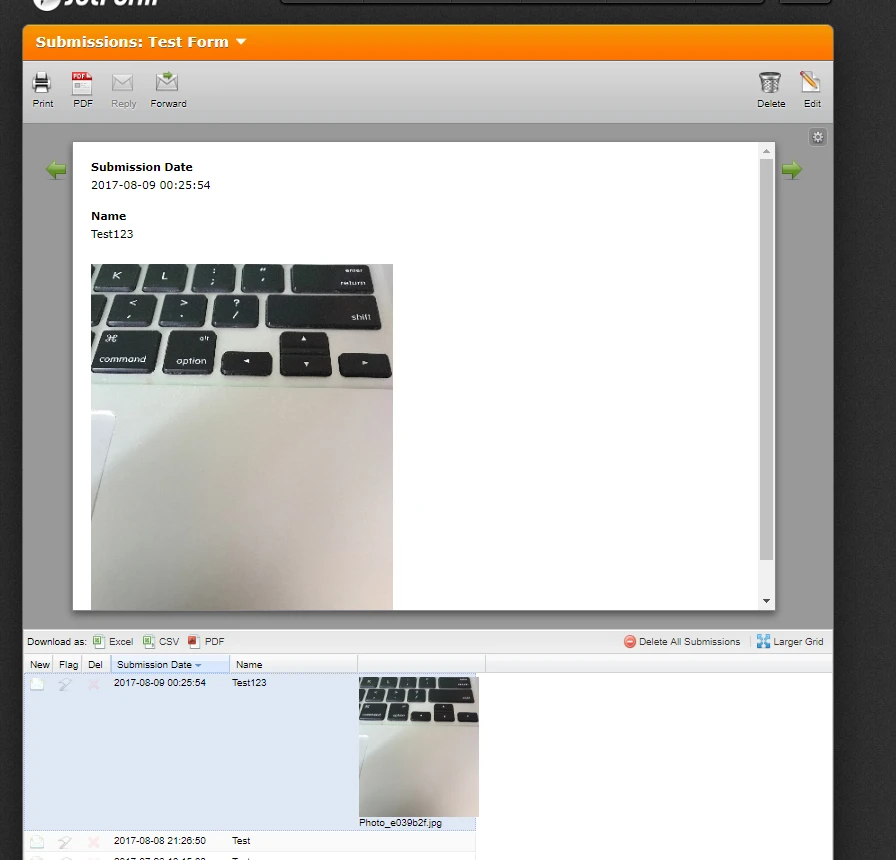
Maybe you forgot to upload the image:
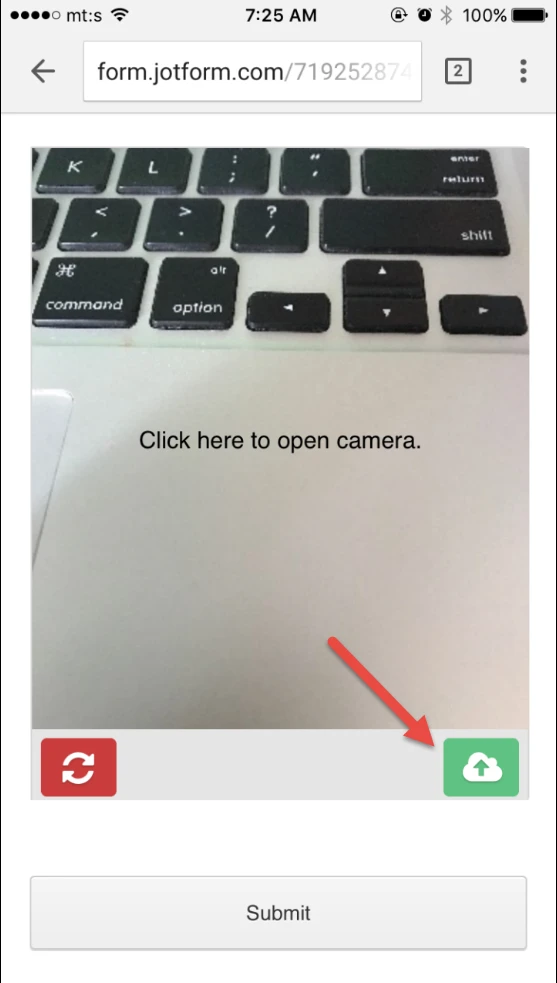
Could you please test again and let us know how it worked.
Thank you!
- Mobile Forms
- My Forms
- Templates
- Integrations
- INTEGRATIONS
- See 100+ integrations
- FEATURED INTEGRATIONS
PayPal
Slack
Google Sheets
Mailchimp
Zoom
Dropbox
Google Calendar
Hubspot
Salesforce
- See more Integrations
- Products
- PRODUCTS
Form Builder
Jotform Enterprise
Jotform Apps
Store Builder
Jotform Tables
Jotform Inbox
Jotform Mobile App
Jotform Approvals
Report Builder
Smart PDF Forms
PDF Editor
Jotform Sign
Jotform for Salesforce Discover Now
- Support
- GET HELP
- Contact Support
- Help Center
- FAQ
- Dedicated Support
Get a dedicated support team with Jotform Enterprise.
Contact SalesDedicated Enterprise supportApply to Jotform Enterprise for a dedicated support team.
Apply Now - Professional ServicesExplore
- Enterprise
- Pricing






























































