-
asdf789Asked on July 13, 2017 at 10:49 AM
Hi,
In the breadcrumbs widget - is it possible to add text below the numbers?
If so, how?
Thank you!
-
John_BensonReplied on July 13, 2017 at 1:38 PM
Unfortunately, there's no option to add a text in the Breadcrumbs widget. However, you can add Custom CSS Code to display a text below the Breadcrumbs widget.
Please try adding this Custom CSS Code to your form:
li#form-tab-1:after {
content: "Hi Test";
text-align: left;
position: absolute;
}
To add the Custom CSS Code, please follow this guide:
1. Select the Breadcrumbs widget and open the Widget Settings page.
2. Paste the Custom CSS Code in the Custom CSS field.
3. Click the Update Widget button when you're done.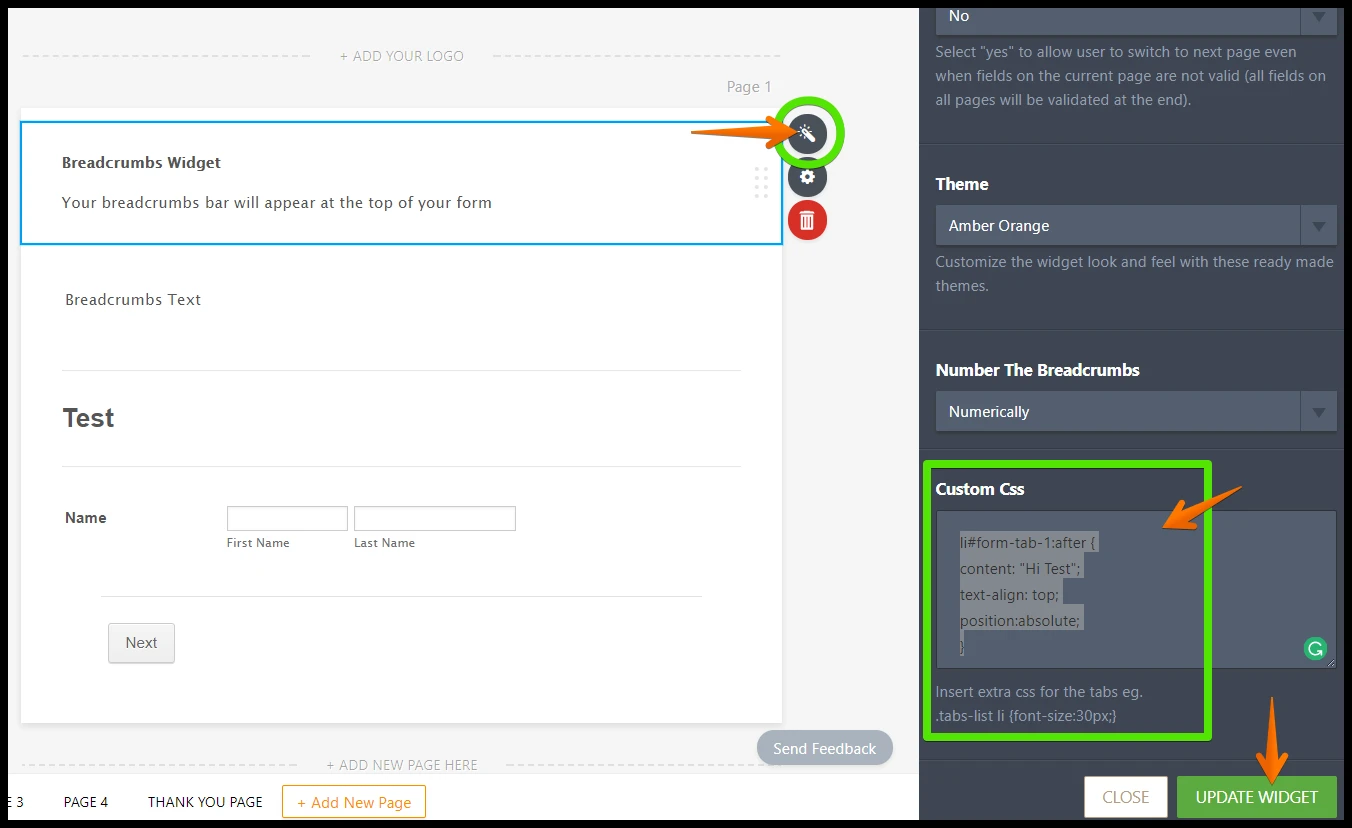
Also, could you please provide the form ID or form link so we can check it further?
Let us know if that works for you.
- Mobile Forms
- My Forms
- Templates
- Integrations
- INTEGRATIONS
- See 100+ integrations
- FEATURED INTEGRATIONS
PayPal
Slack
Google Sheets
Mailchimp
Zoom
Dropbox
Google Calendar
Hubspot
Salesforce
- See more Integrations
- Products
- PRODUCTS
Form Builder
Jotform Enterprise
Jotform Apps
Store Builder
Jotform Tables
Jotform Inbox
Jotform Mobile App
Jotform Approvals
Report Builder
Smart PDF Forms
PDF Editor
Jotform Sign
Jotform for Salesforce Discover Now
- Support
- GET HELP
- Contact Support
- Help Center
- FAQ
- Dedicated Support
Get a dedicated support team with Jotform Enterprise.
Contact SalesDedicated Enterprise supportApply to Jotform Enterprise for a dedicated support team.
Apply Now - Professional ServicesExplore
- Enterprise
- Pricing



























































