-
shawnamtAsked on July 17, 2017 at 12:02 PM
I accidentally clicked fill form when I was copying the link and I would like it to be deleted off.
-
Nik_CReplied on July 17, 2017 at 1:09 PM
I'm sorry I'm not sure what you're referring to exactly, do you mean that your form is prefilled with data?
I see that you have Continue later option on in some of your forms:
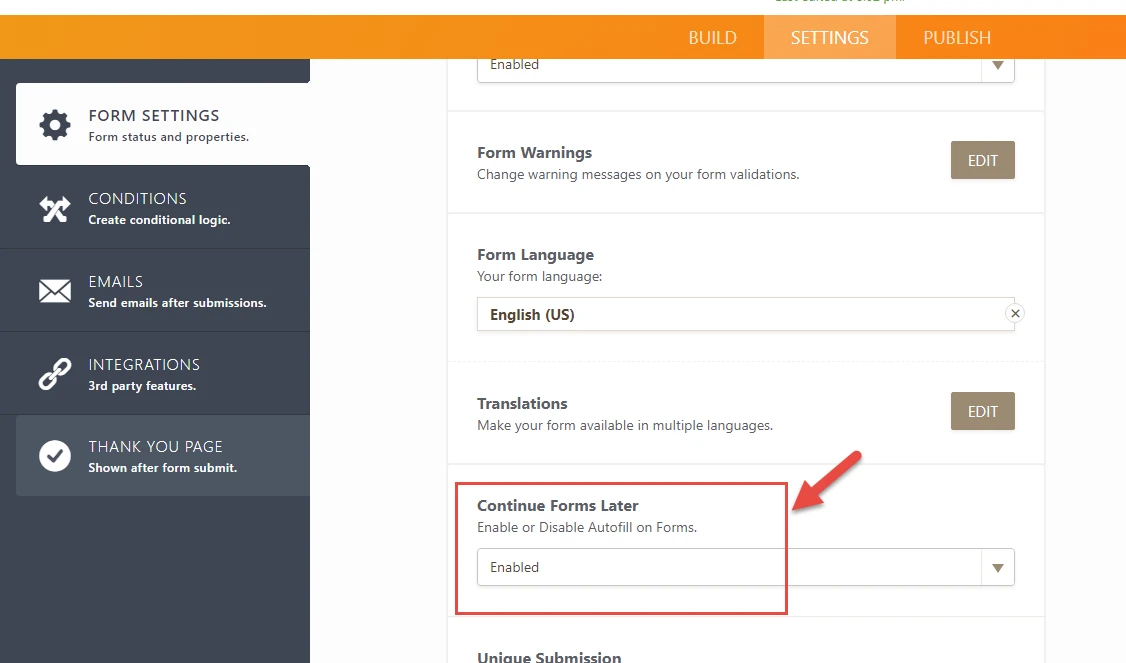
So if the previously filled data is still showing, you could either submit the form, or Clear your Browser's cache.
If you had something else in mind, please let us know.
Thank you!
-
shawnamtReplied on July 17, 2017 at 1:43 PMWhen I embed the form on my website, it has Latin words etc... it's already "filled out" so you have to delete all the info before you can type your own info in
Sent from my iPhone
... -
Nik_CReplied on July 17, 2017 at 2:07 PM
I checked each of your forms but I couldn't replicate any similar issue, could you please share the website URL where the form is embedded so we can investigate it as well?
Also, a screenshot would be helpful, to attach it please follow:
1) Go to this link: https://www.jotform.com/answers/1200927
2) Click this icon:

We'll wait for your response.
Thank you!
- Mobile Forms
- My Forms
- Templates
- Integrations
- INTEGRATIONS
- See 100+ integrations
- FEATURED INTEGRATIONS
PayPal
Slack
Google Sheets
Mailchimp
Zoom
Dropbox
Google Calendar
Hubspot
Salesforce
- See more Integrations
- Products
- PRODUCTS
Form Builder
Jotform Enterprise
Jotform Apps
Store Builder
Jotform Tables
Jotform Inbox
Jotform Mobile App
Jotform Approvals
Report Builder
Smart PDF Forms
PDF Editor
Jotform Sign
Jotform for Salesforce Discover Now
- Support
- GET HELP
- Contact Support
- Help Center
- FAQ
- Dedicated Support
Get a dedicated support team with Jotform Enterprise.
Contact SalesDedicated Enterprise supportApply to Jotform Enterprise for a dedicated support team.
Apply Now - Professional ServicesExplore
- Enterprise
- Pricing



























































