-
eadesgAsked on July 18, 2017 at 11:55 PM
I have created a flow, using the premium trial, and I can see the fields in the form. However when I complete a form the flow is not triggered.
Page URL: https://form.jotform.co/71831399186871 -
Elton Support Team LeadReplied on July 19, 2017 at 2:26 AM
Please check your flow history to view all the logs. If you are getting errors, please correct them.
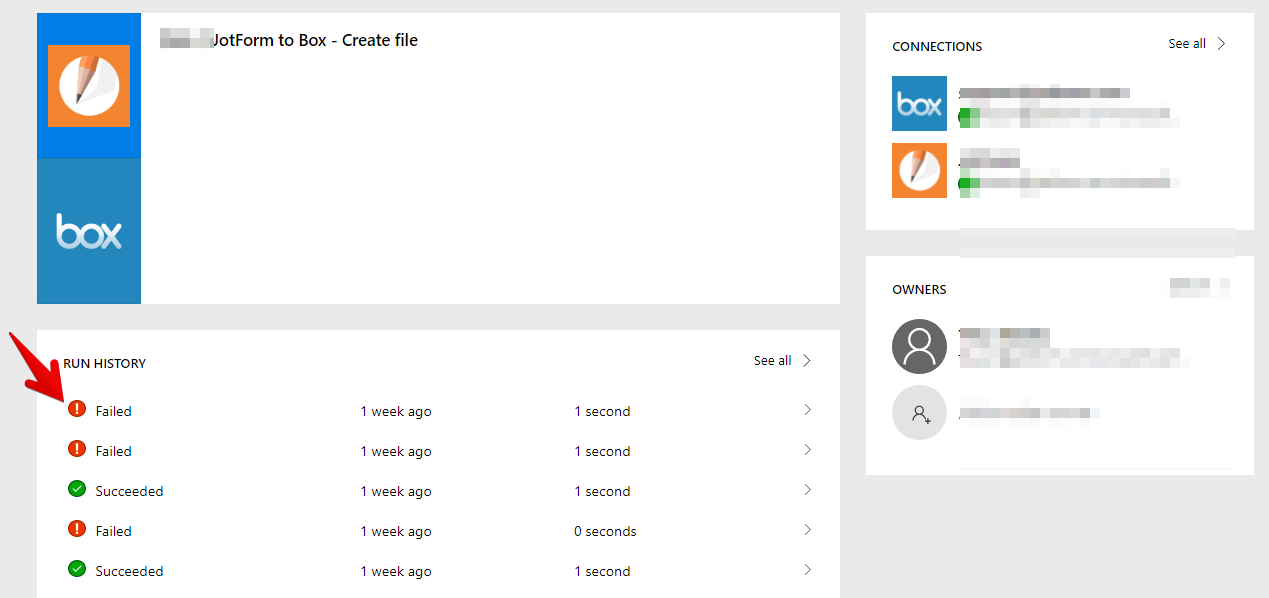
If you're not seeing anything in the logs then it could be a problem with your flow connection or your login credentials with the apps used. Please recreate it and try again.
Let us know how this goes. Thanks.
-
eadesgReplied on July 19, 2017 at 10:04 PM
There is nothing in the history, which as you suggest is a connection problem. But the fields from the form come through to allow to be used. I have recreated twice before and to no avail.

-
Elton Support Team LeadReplied on July 20, 2017 at 12:16 AM
Unfortunately, I don't have SharePoint account to test this out. So I've tried different apps like Excel and it is triggering the flow.
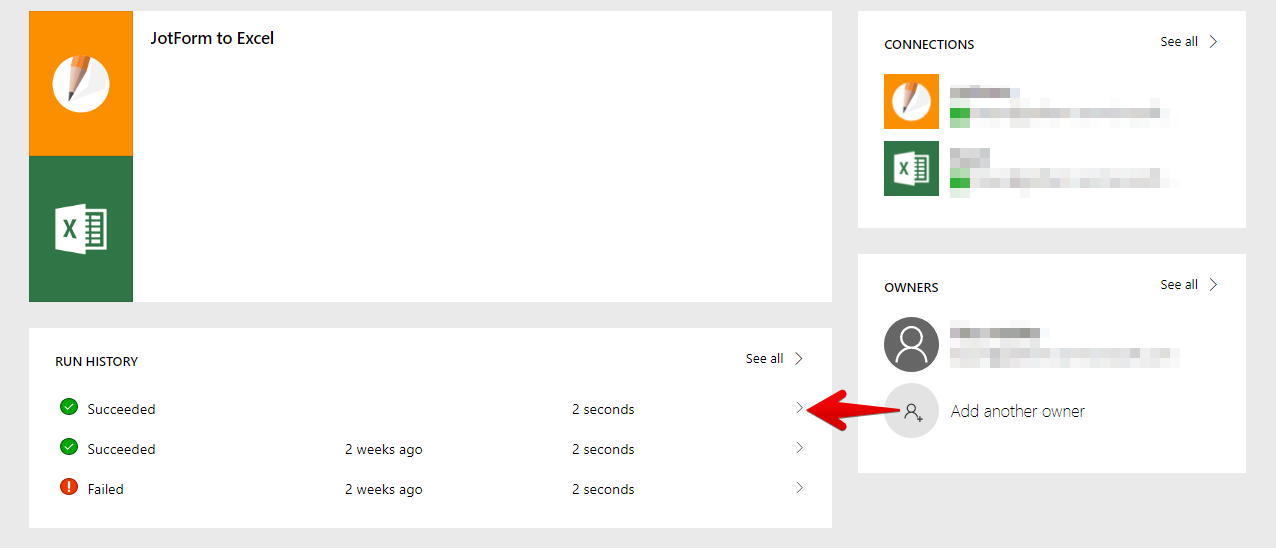
I think this issue might be specific to SharePoint. Can you please ensure that your SharePoint account is properly connected with the flow? You can check that in the SharePoint settings.
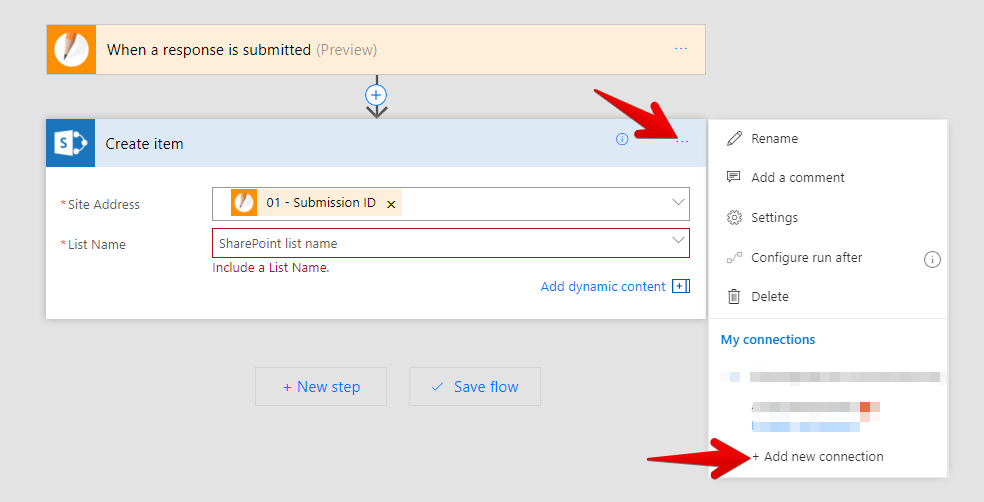
I also did a quick search on Google and found several threads relating to MS Flow issue with SharePoint.
https://powerusers.microsoft.com/t5/I-Found-A-Bug/Flow-not-Triggering-Sharepoint-Modified/td-p/38428
I'd suggest you open a ticket on MS Flow here https://powerusers.microsoft.com/t5/Microsoft-Flow-Community-Boards/ct-p/MSFlowCommunity, they might also be able to help you debug this problem.
Thanks
- Mobile Forms
- My Forms
- Templates
- Integrations
- INTEGRATIONS
- See 100+ integrations
- FEATURED INTEGRATIONS
PayPal
Slack
Google Sheets
Mailchimp
Zoom
Dropbox
Google Calendar
Hubspot
Salesforce
- See more Integrations
- Products
- PRODUCTS
Form Builder
Jotform Enterprise
Jotform Apps
Store Builder
Jotform Tables
Jotform Inbox
Jotform Mobile App
Jotform Approvals
Report Builder
Smart PDF Forms
PDF Editor
Jotform Sign
Jotform for Salesforce Discover Now
- Support
- GET HELP
- Contact Support
- Help Center
- FAQ
- Dedicated Support
Get a dedicated support team with Jotform Enterprise.
Contact SalesDedicated Enterprise supportApply to Jotform Enterprise for a dedicated support team.
Apply Now - Professional ServicesExplore
- Enterprise
- Pricing



























































