-
WSinternationalAsked on July 21, 2017 at 4:07 PM
Hello,
Is it normal that is shows no button
when i try to refill my details?
This is the screenshot:
Can you take a look at it?
thnx
-
aubreybourkeReplied on July 21, 2017 at 4:37 PM
I see that here. It starts out like this:
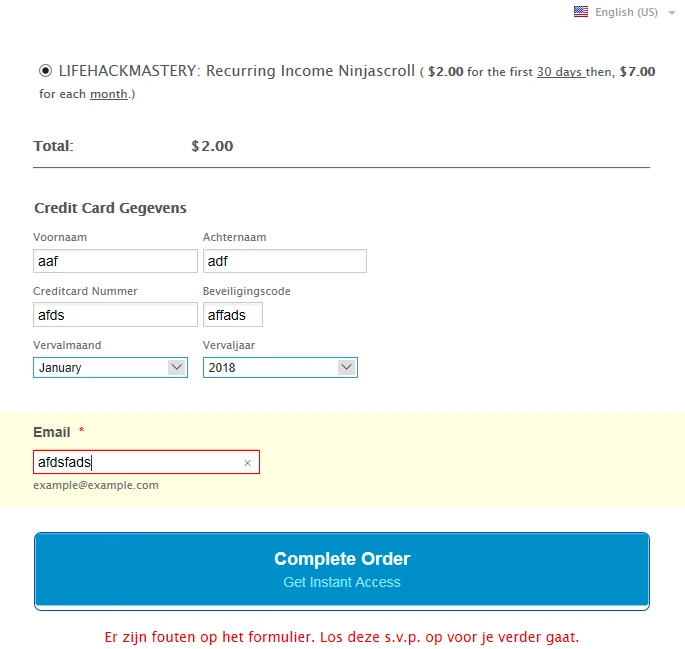
When you submit an email with a false credit card information the button shrinks.
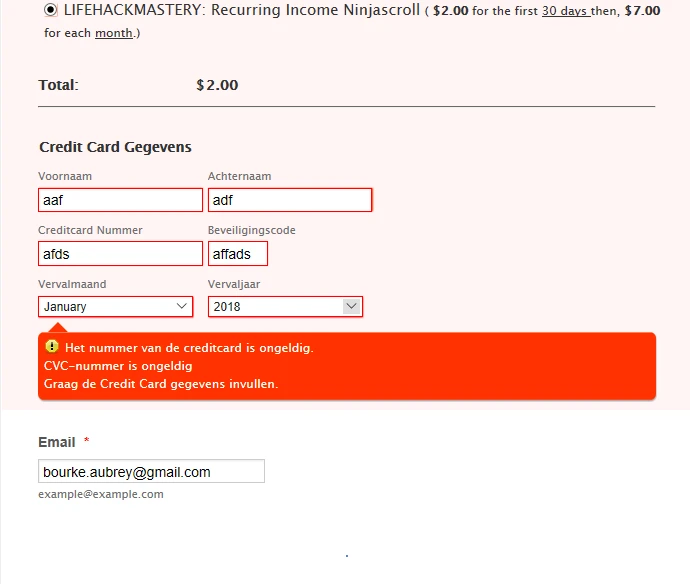
Just looking into it now
-
aubreybourkeReplied on July 21, 2017 at 5:10 PM
First we have to remove the email setting in your Stripe payment integration:

Also you need to setup the thank you page like this:

The only way I could fix the button disappearing was to remove the custom image for the button and use a standard button.

-
WSinternationalReplied on July 24, 2017 at 5:49 AM
Ok so i removed
the custom email field
but it still happens/?
-
Kiran Support Team LeadReplied on July 24, 2017 at 10:33 AM
As mentioned by our colleague, the submit button is disappearing after clicking on it due to the error message displayed. I have cloned your JotForm to my account and let me investigate the issue further. I'll get back to you as soon as I have any news for you. In the meantime, please remove the image from the Submit button so that it should be displaying properly.
Thank you!
-
WSinternationalReplied on July 26, 2017 at 4:36 AM
Ok i removed the image from the de form.
Any news yet?
-
CharlieReplied on July 26, 2017 at 5:51 AM
Apologies for the inconvenience. I'll follow up with my colleague if he found the cause of the problem. I'm also investigating this but it seems specific to your form itself. We'll update you immediately.
-
CharlieReplied on July 29, 2017 at 6:48 AM
Hi,
I was able to replicate the problem from a newly created form. The button with an image on it disappears when the validation is triggered.
It seems like this happens if you enable the "Selected by Default" on the product OR subscription.
If the selling type is "Product", you can see the "Selected by Default" option as shown in my screenshot there. Note that this payment field as a whole is NOT set to "Required". But because by default the product is already selected and we hit the submit button without any changes, the require validation triggers. You can see below that the orange image is my submit button.
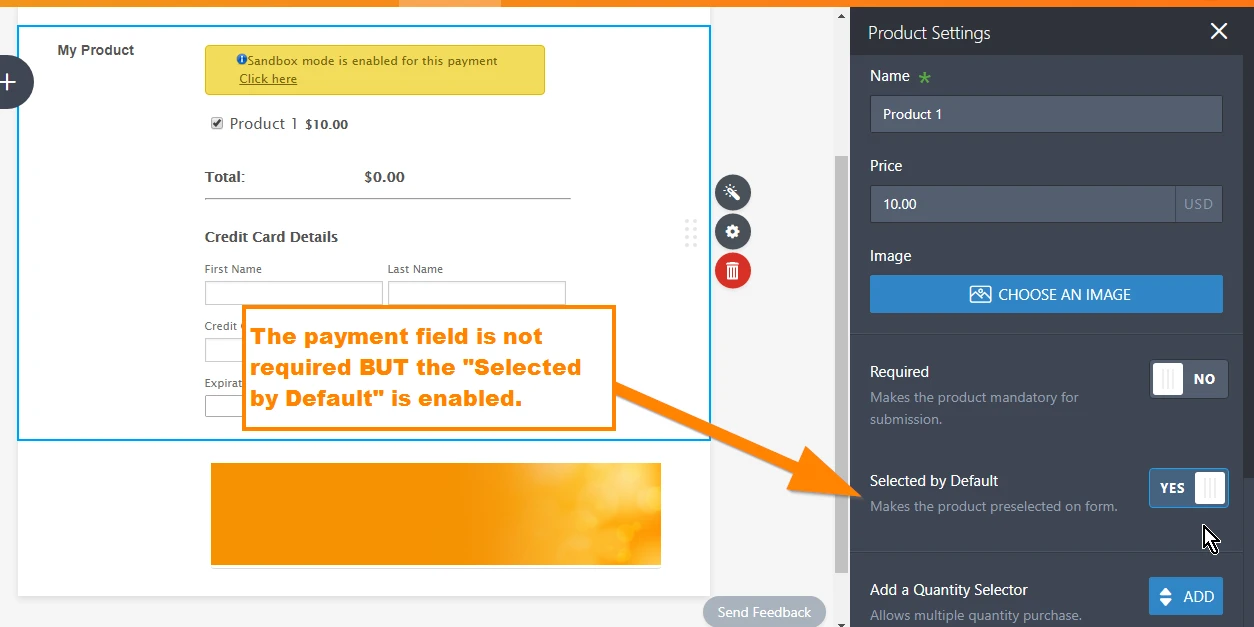
Here's the option if the selling type is "Subscriptions".
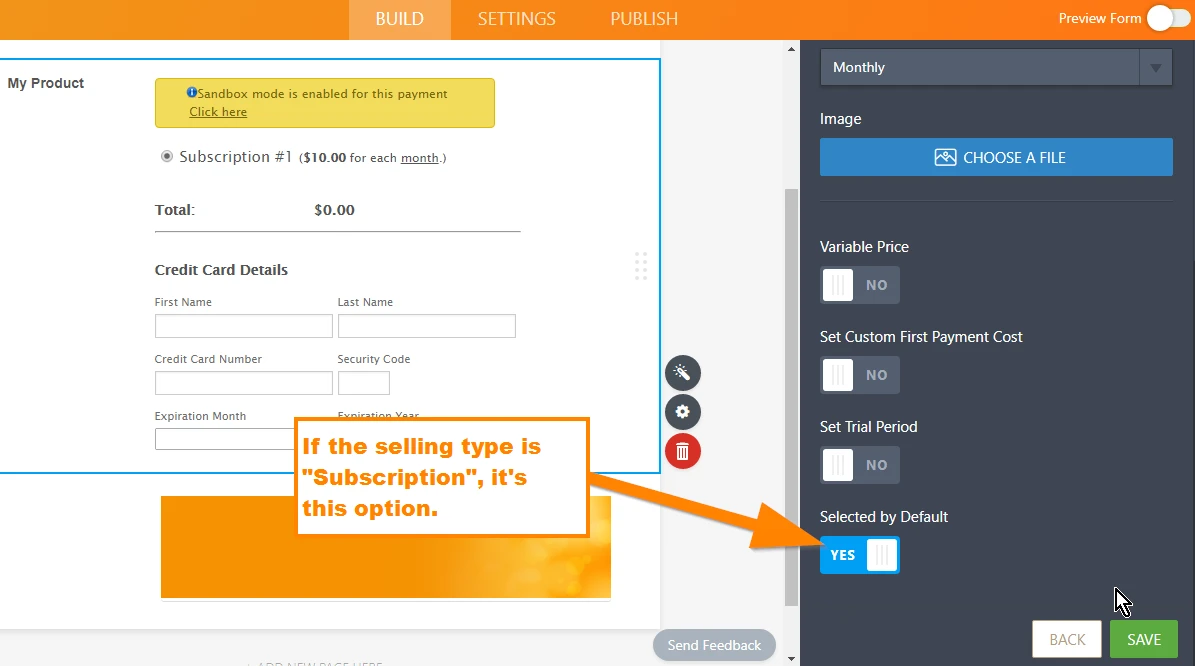
Here's a screencast of the error in my test form (https://form.jotformpro.com/72093024227954):

To fix this temporarily, if you require your users to submit the form with a selection in the payment field. Then simply set the payment field to "Required". You can find that option under the Properties window as shown below.
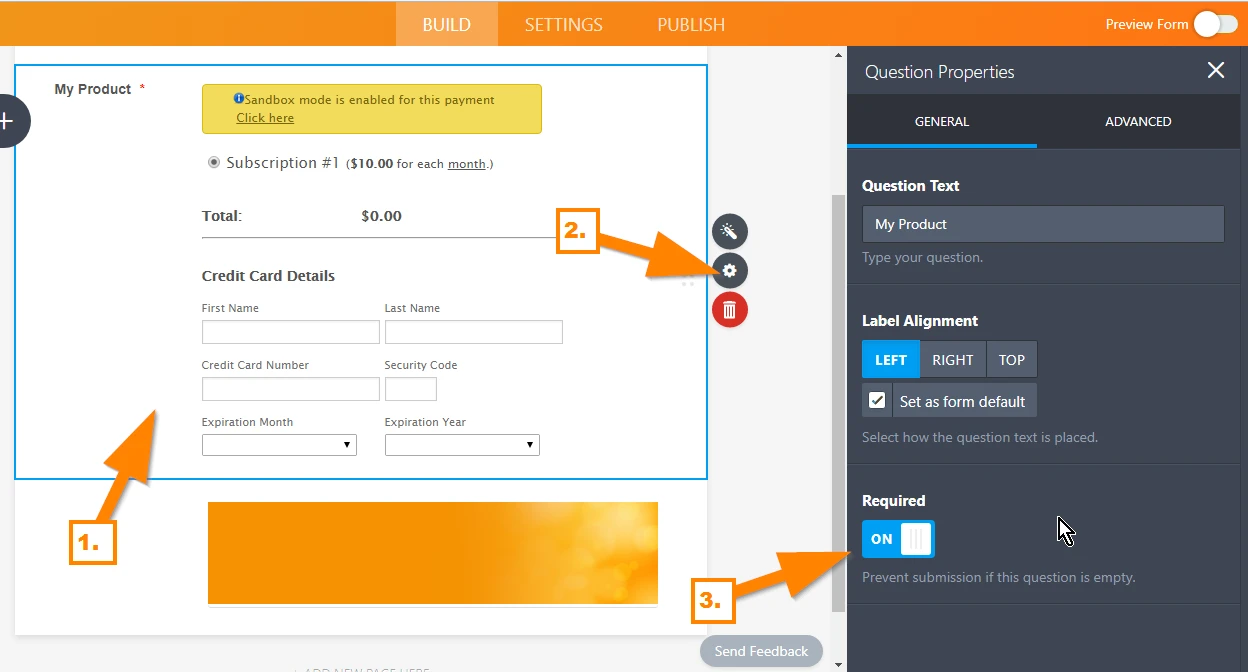
I will still forward this to our developers to have it checked and fixed. For now, please do set the payment field as required so that the image button will not disappear.
Apologies for the inconvenience. We'll update you once this bug has been fixed.
-
NeilVicenteReplied on August 2, 2017 at 12:50 PM
Hi,
We have fixed this problem. You may use an image again for your form's submit button.
Kind regards,
- Mobile Forms
- My Forms
- Templates
- Integrations
- INTEGRATIONS
- See 100+ integrations
- FEATURED INTEGRATIONS
PayPal
Slack
Google Sheets
Mailchimp
Zoom
Dropbox
Google Calendar
Hubspot
Salesforce
- See more Integrations
- Products
- PRODUCTS
Form Builder
Jotform Enterprise
Jotform Apps
Store Builder
Jotform Tables
Jotform Inbox
Jotform Mobile App
Jotform Approvals
Report Builder
Smart PDF Forms
PDF Editor
Jotform Sign
Jotform for Salesforce Discover Now
- Support
- GET HELP
- Contact Support
- Help Center
- FAQ
- Dedicated Support
Get a dedicated support team with Jotform Enterprise.
Contact SalesDedicated Enterprise supportApply to Jotform Enterprise for a dedicated support team.
Apply Now - Professional ServicesExplore
- Enterprise
- Pricing






























































