-
PPTSAsked on July 22, 2017 at 3:49 PM
Hello, I've created the following form and would like to be able to print the form in its entirety (Logo included). At the end of the form I've enabled the print option. Currently when trying to print out the form in the "preview form" view, the print preview is only showing our logo and the rest of the form fields are missing. How do I get the the other fields from the form to print.
This is the only way I've been able to figure out how to print our forms in the layout we created it. Going through submissions and printing the pdf does not produce our form in the layout we designed it so appreciate a solution for printing our forms directly from the form itself.
Thank you.
https://form.jotform.us/71037071497154
-
David JotForm Support ManagerReplied on July 22, 2017 at 10:45 PM
If you want to print the responses in your web form layout, you need to delete the "Preview Responses" Widget:
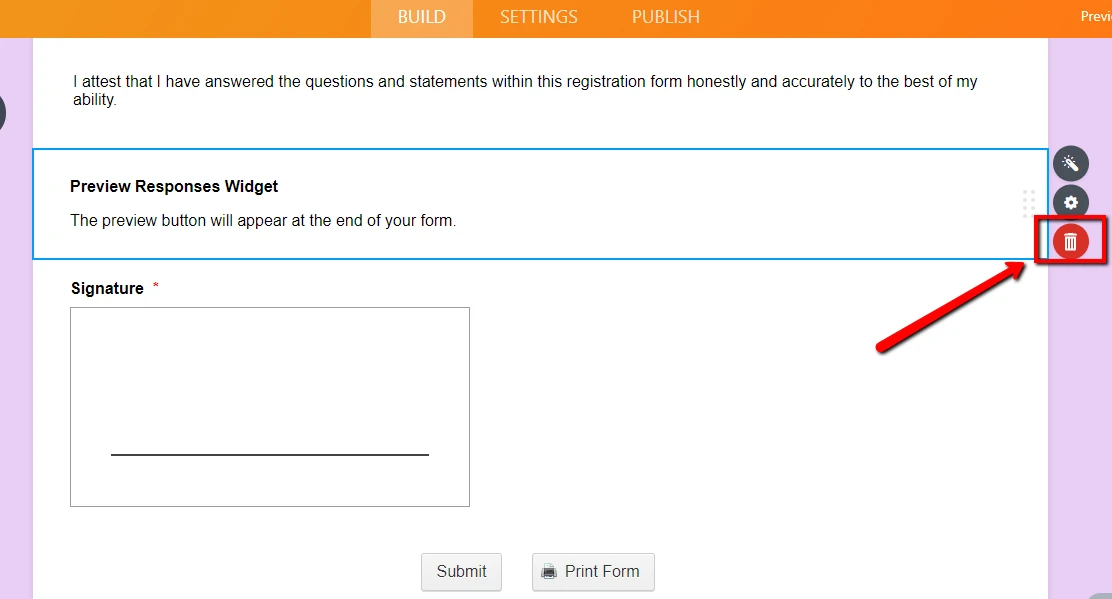
Result:
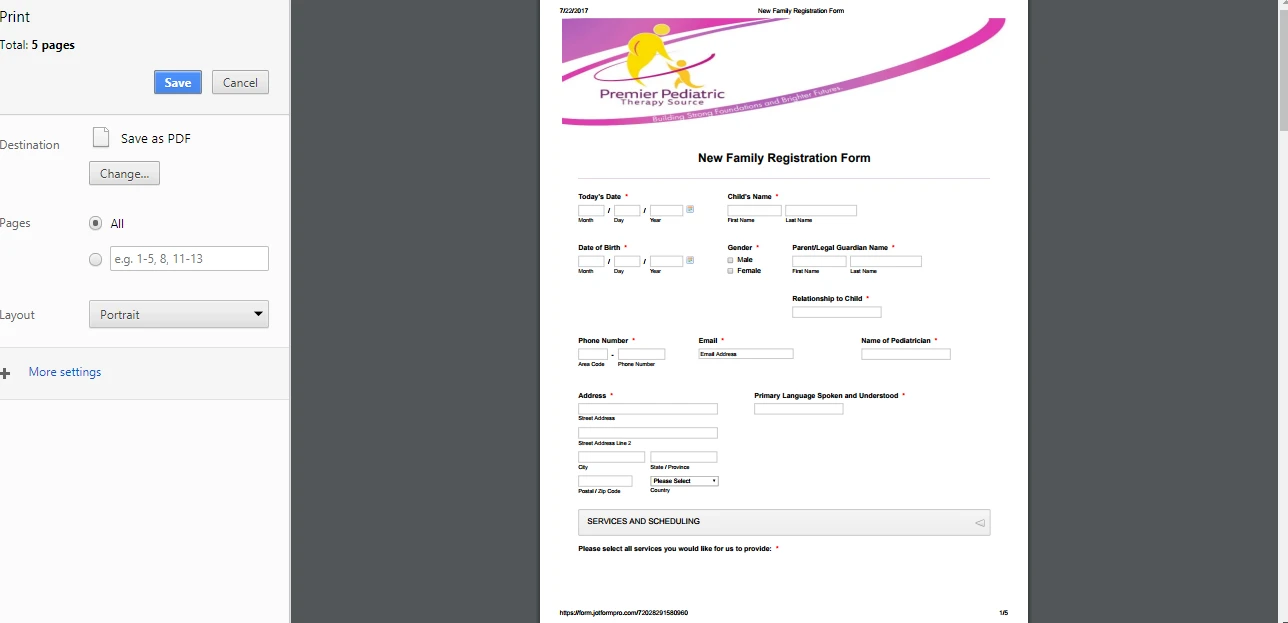
Open a new thread if you need anything else, we will be glad to assist you.
-
PPTSReplied on July 23, 2017 at 10:40 AM
Thank you. That worked! Is there a way for us to save the data if we don't complete the form in one sitting? For example, if I start filling out the form, stop, close the browser and then return to the form the next day to finish it, can the information I entered the day before be saved?
Thank you.
-
David JotForm Support ManagerReplied on July 23, 2017 at 12:32 PM
Yes, you can enable the autofill feature to save the data in the browsers local storage: https://www.jotform.com/help/227-How-to-Enable-Auto-Fill-on-Forms
If you want to be able to continue fill your form from any device and browser, you can implement the following workaround: https://www.jotform.com/help/97-How-to-Save-Forms-and-Continue-Later
- Mobile Forms
- My Forms
- Templates
- Integrations
- INTEGRATIONS
- See 100+ integrations
- FEATURED INTEGRATIONS
PayPal
Slack
Google Sheets
Mailchimp
Zoom
Dropbox
Google Calendar
Hubspot
Salesforce
- See more Integrations
- Products
- PRODUCTS
Form Builder
Jotform Enterprise
Jotform Apps
Store Builder
Jotform Tables
Jotform Inbox
Jotform Mobile App
Jotform Approvals
Report Builder
Smart PDF Forms
PDF Editor
Jotform Sign
Jotform for Salesforce Discover Now
- Support
- GET HELP
- Contact Support
- Help Center
- FAQ
- Dedicated Support
Get a dedicated support team with Jotform Enterprise.
Contact SalesDedicated Enterprise supportApply to Jotform Enterprise for a dedicated support team.
Apply Now - Professional ServicesExplore
- Enterprise
- Pricing



























































