-
Jonneal3Asked on July 22, 2017 at 4:21 PM
I have to add a script to a jotform
A jotform rep said the only way I can do this is by copying the source code and manually altering the code from there..
The script that i must add to the "body" section of source code is this:
<script type="text/javascript" src="//cdn.callrail.com/companies/910482544/8a456617158cadb74b3e/12/swap.js"></script>
My question is.... Where is the body of the source code? I need to add it and I have tried adding to about 20 places and it is still not triggering the script.
-
Welvin Support Team LeadReplied on July 22, 2017 at 11:08 PM
The body tag wraps the entire form element. At the bottom, add the script before the closing </body> tag. See screenshot:
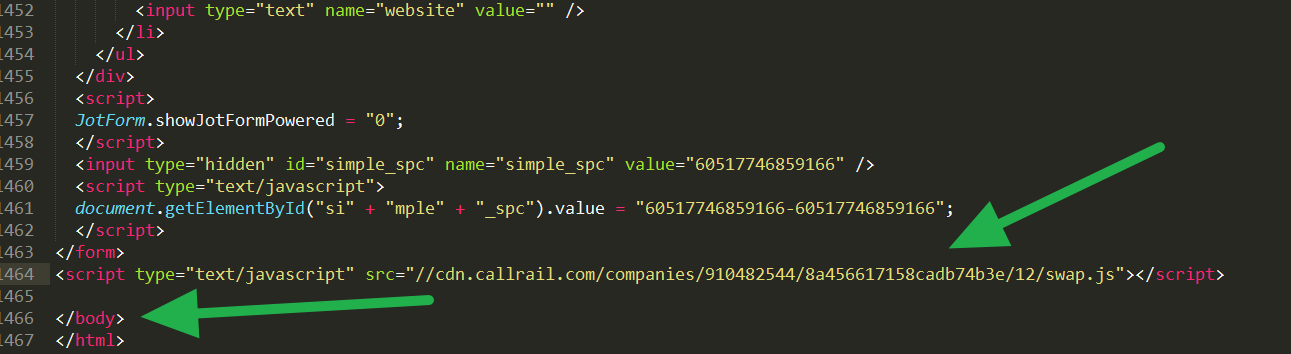
See if that works. Would you also mind explaining the use of the script? I understand it's a call tracking script, but aside on that, I don't know what the script will do when placed in the form source codes.
- Mobile Forms
- My Forms
- Templates
- Integrations
- INTEGRATIONS
- See 100+ integrations
- FEATURED INTEGRATIONS
PayPal
Slack
Google Sheets
Mailchimp
Zoom
Dropbox
Google Calendar
Hubspot
Salesforce
- See more Integrations
- Products
- PRODUCTS
Form Builder
Jotform Enterprise
Jotform Apps
Store Builder
Jotform Tables
Jotform Inbox
Jotform Mobile App
Jotform Approvals
Report Builder
Smart PDF Forms
PDF Editor
Jotform Sign
Jotform for Salesforce Discover Now
- Support
- GET HELP
- Contact Support
- Help Center
- FAQ
- Dedicated Support
Get a dedicated support team with Jotform Enterprise.
Contact SalesDedicated Enterprise supportApply to Jotform Enterprise for a dedicated support team.
Apply Now - Professional ServicesExplore
- Enterprise
- Pricing



























































