-
HospiceVolServicesAsked on July 26, 2017 at 11:47 AM
I would like to use a form for our library where patrons would enter search information they may know like title and have the form populate a box with the result.
I would like to be able to search by title or author or subject.
For example I would like someone to be able to type an author and get results of all the books by that author and a brief description of each book.
Or, I would like someone to be able to type in subject hashtags and get results for all books that qualify.
The results would not have to be saved. The user would never see or have access to the excel sheet
-
aubreybourkeReplied on July 26, 2017 at 12:18 PM
You can create a report of your submissions. I believe the best report for this project is the Grid Listing Report. Because it is searchable.
Heres how to create a Grid Listing Report:
#1 Go to "My Forms"

#2 Select your form and click on "Reports". Then add new report

#3 Select a Grid Listing
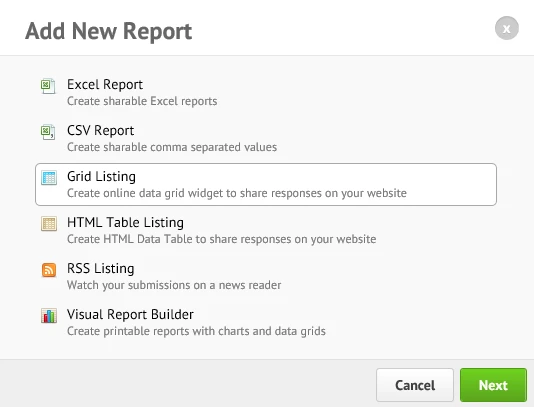
#4 Configure your report. Note that if you dont want anyone to access your report you shold turn off the Show Edit URLs setting. And also password protect it if you like.
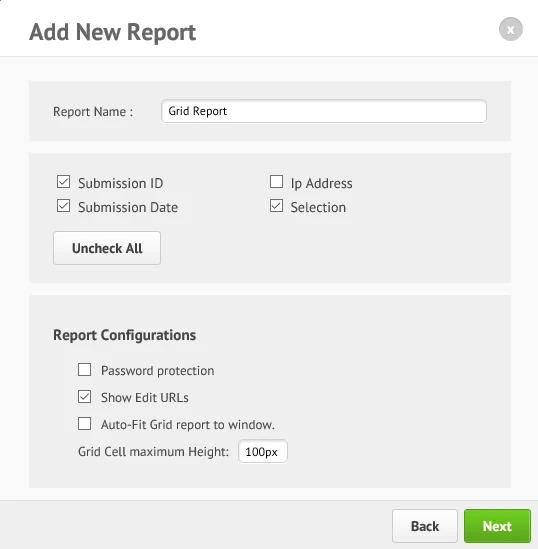
#5 Take note of the report URL. You can bookmark it ideally. Also note you can embed the report on any website, social media site, etc
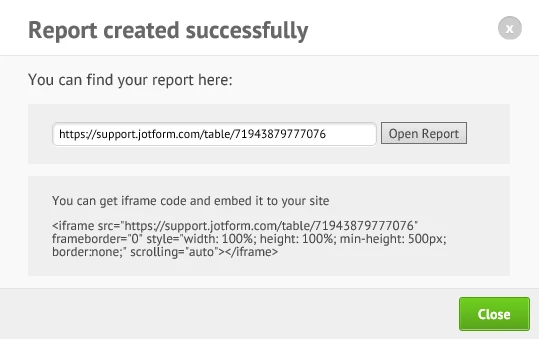
- Mobile Forms
- My Forms
- Templates
- Integrations
- INTEGRATIONS
- See 100+ integrations
- FEATURED INTEGRATIONS
PayPal
Slack
Google Sheets
Mailchimp
Zoom
Dropbox
Google Calendar
Hubspot
Salesforce
- See more Integrations
- Products
- PRODUCTS
Form Builder
Jotform Enterprise
Jotform Apps
Store Builder
Jotform Tables
Jotform Inbox
Jotform Mobile App
Jotform Approvals
Report Builder
Smart PDF Forms
PDF Editor
Jotform Sign
Jotform for Salesforce Discover Now
- Support
- GET HELP
- Contact Support
- Help Center
- FAQ
- Dedicated Support
Get a dedicated support team with Jotform Enterprise.
Contact SalesDedicated Enterprise supportApply to Jotform Enterprise for a dedicated support team.
Apply Now - Professional ServicesExplore
- Enterprise
- Pricing



























































