-
RpcaporaliAsked on July 28, 2017 at 9:57 AM
Hello,
I´m using the Image Radio Buttons widget but I would like to make the following changes, if possible:
1) Move the circular checkbox to the left side of the image instead of the bottom of it.
2) Change the circular checkbox from the black/white dot to a green check (such as the ones in "Image Checkbox widget")
3 ) Change vertical spacing between choices, since I´m using just one column.
Examples are shown in image attached.
Thank you very much in advance.
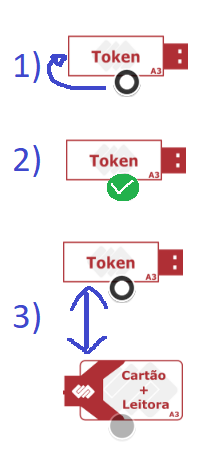
-
Nik_CReplied on July 28, 2017 at 1:06 PM
I checked your form and I saw that you were able to move the checkbox to the left.
I tried to change the look of it, I got something like this:

And this is the CSS I used:
.black-radio {
background: url(https://www.shareicon.net/data/128x128/2016/08/20/817720_check_395x512.png);
background-size: 30px;
}
I used some external image to change the background. But unfortunately, I wasn't able to make it change on click only. I'm just not sure if it can be done.
Regarding the margin between fields, the best would be to add bottom margin for each div(each image checkbox):

You could inspect each element and add the CSS on the right hand-side.
If you need further assistance please let us know.
Thank you!
- Mobile Forms
- My Forms
- Templates
- Integrations
- INTEGRATIONS
- See 100+ integrations
- FEATURED INTEGRATIONS
PayPal
Slack
Google Sheets
Mailchimp
Zoom
Dropbox
Google Calendar
Hubspot
Salesforce
- See more Integrations
- Products
- PRODUCTS
Form Builder
Jotform Enterprise
Jotform Apps
Store Builder
Jotform Tables
Jotform Inbox
Jotform Mobile App
Jotform Approvals
Report Builder
Smart PDF Forms
PDF Editor
Jotform Sign
Jotform for Salesforce Discover Now
- Support
- GET HELP
- Contact Support
- Help Center
- FAQ
- Dedicated Support
Get a dedicated support team with Jotform Enterprise.
Contact SalesDedicated Enterprise supportApply to Jotform Enterprise for a dedicated support team.
Apply Now - Professional ServicesExplore
- Enterprise
- Pricing



























































