-
jabedoya60Asked on July 28, 2017 at 7:20 PM
Hi, i placed an image in the header but it does not fill the entire area of the header, there is space all around it, if I make it bigger it will not be centered, please take a look at my page:
Thank you
http://amcca.ca/new/my-amc/coupons/mont-tremblant/
-
Elton Support Team LeadReplied on July 29, 2017 at 3:00 AM
Inject this CSS codes to your form. This should fit the image perfectly in the header.
.header-logo-left {
margin-right: 0;
}
.form-header-group {
padding: 0 !important;
margin: 0 !important;
}
.header-text.httac.htvam {
display: none;
}
.header-logo-left {
margin-right: 0;
width: 100%;
}
Guide: http://www.jotform.com/help/117-How-to-Inject-Custom-CSS-Codes
This is how it should look after:
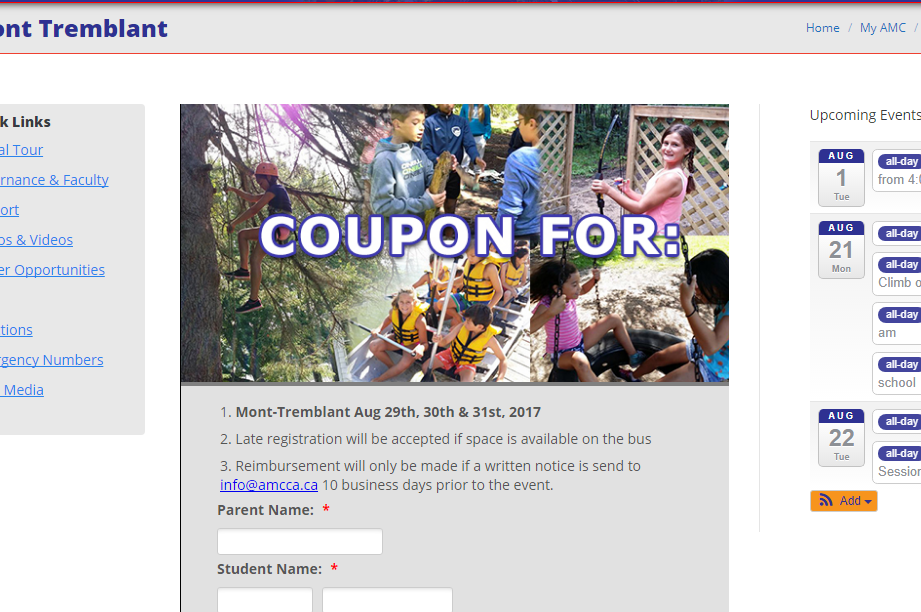
-
jabedoya60Replied on July 29, 2017 at 9:56 AM
Thank you that worked very well.
- Mobile Forms
- My Forms
- Templates
- Integrations
- INTEGRATIONS
- See 100+ integrations
- FEATURED INTEGRATIONS
PayPal
Slack
Google Sheets
Mailchimp
Zoom
Dropbox
Google Calendar
Hubspot
Salesforce
- See more Integrations
- Products
- PRODUCTS
Form Builder
Jotform Enterprise
Jotform Apps
Store Builder
Jotform Tables
Jotform Inbox
Jotform Mobile App
Jotform Approvals
Report Builder
Smart PDF Forms
PDF Editor
Jotform Sign
Jotform for Salesforce Discover Now
- Support
- GET HELP
- Contact Support
- Help Center
- FAQ
- Dedicated Support
Get a dedicated support team with Jotform Enterprise.
Contact SalesDedicated Enterprise supportApply to Jotform Enterprise for a dedicated support team.
Apply Now - Professional ServicesExplore
- Enterprise
- Pricing



























































