-
studioformusicAsked on July 29, 2017 at 10:37 AM
I cloned a form that had similar elements and changed it with the new information, including the title, settings, etc. When I went to publish it using Quick Share for Facebook, the form in the post shows that the form is a clone of my form. I've uploaded a screenshot of the edited new form as it is displaying in the Facebook post.
I sent a bug report yesterday but I never got a response back or even an acknowledgment that JotForm received it. Because of my timeline, I'm going to need to recreate the new form from the ground up.

-
MikeReplied on July 29, 2017 at 3:37 PM
Please make sure to use the Contact Us form to get in touch with our support. We do always reply.
The issue was related to the cache on the Facebook side. I have refreshed it using the next tool.
https://developers.facebook.com/tools/debug/sharing/
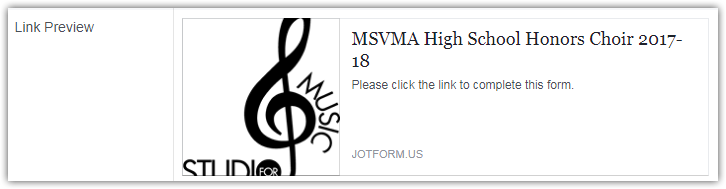
If you need any further assistance, please let us know.
-
studioformusicReplied on July 29, 2017 at 3:43 PM
Thanks for the help, Mike. I initially used the Feedback option but used Contact Us today. I ended up creating a page on my website using the Weebly integration and then sharing it to FB, which worked well. I appreciate your getting back with me!
-
Kiran Support Team LeadReplied on July 30, 2017 at 12:03 AM
Great! Glad to see that you have got it fixed. Please do not hesitate to get back to us if you need any further assistance. We will be happy to help.
Thank you for using JotForm!
- Mobile Forms
- My Forms
- Templates
- Integrations
- INTEGRATIONS
- See 100+ integrations
- FEATURED INTEGRATIONS
PayPal
Slack
Google Sheets
Mailchimp
Zoom
Dropbox
Google Calendar
Hubspot
Salesforce
- See more Integrations
- Products
- PRODUCTS
Form Builder
Jotform Enterprise
Jotform Apps
Store Builder
Jotform Tables
Jotform Inbox
Jotform Mobile App
Jotform Approvals
Report Builder
Smart PDF Forms
PDF Editor
Jotform Sign
Jotform for Salesforce Discover Now
- Support
- GET HELP
- Contact Support
- Help Center
- FAQ
- Dedicated Support
Get a dedicated support team with Jotform Enterprise.
Contact SalesDedicated Enterprise supportApply to Jotform Enterprise for a dedicated support team.
Apply Now - Professional ServicesExplore
- Enterprise
- Pricing




























































