-
POME3790Asked on July 30, 2017 at 12:10 AM
I have researched the forum and can't find an answer to this challenge, forgive me if I have missed it. I can't see a way to load PP'T slides into a form. I am loading each slide into the image field. This is somewhat laborious as I first copy and save each slide using the snipping tool and the load as an image. It seems to take minutes for each image to load and when I have a 46 slide presentation ahead of me I would like to find an easier and quicker way.
Is there an easier way of doing this?
Thanks
-
Nik_CReplied on July 30, 2017 at 3:26 AM
Here is how you can do that, but with Google Slides:
1) Open your PowerPoint presentation and click File-Publish:

2) Then choose embed

You can adjust the size there and how it will advance.
3) Add a Text field to your form:

4) Open code section:

And paste the above code:

And that will show the powerpoint slides:

Here is my test form: https://form.jotformpro.com/72101622285952 please check.
Thank you!
-
POME3790Replied on August 1, 2017 at 9:35 PM
Thanks, however I have battled with this and can't locate the publish option.
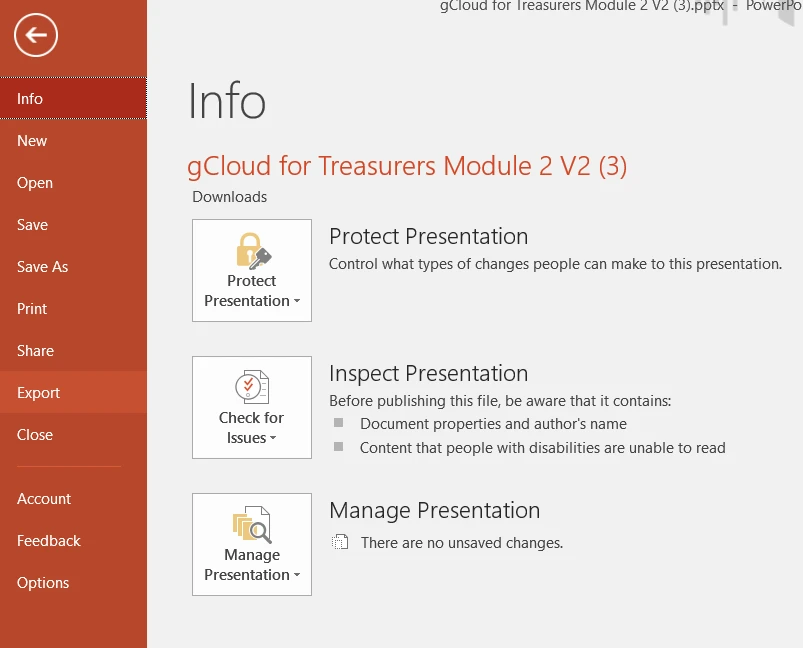
-
POME3790Replied on August 2, 2017 at 12:51 AM
I am using Office 365 if that helps!
-
POME3790Replied on August 2, 2017 at 1:18 AM
Cancel I have managed it, I was trying to load in PPt not realising I had to load Google slides, load the file and then publish.I have never used Slides before, interesting.
So thanks again
-
Nik_CReplied on August 2, 2017 at 2:34 AM
Yes, I used the Google Slides, but here is how to do it on Office 365 Power Point:
1) Click File:

2) Then Share- Embed:

3) And there you can get the code:

Hope it helps.
Let us know if you have any further questions.
Thank you!
-
POME3790Replied on August 2, 2017 at 4:33 AM
Thanks easier still!!
Cheers
-
POME3790Replied on August 3, 2017 at 10:57 PM
This is what I get:
When I click present online I find that this is limited to 100 meg. I have 2 videos in the presentation. Any ideas?
Cheers
-
POME3790Replied on August 3, 2017 at 11:02 PM
I have tried in Google sheets and it won't accept it, it says there was an upload error!
-
Nik_CReplied on August 4, 2017 at 1:36 AM
Right, your presentation is in your local computer so you can not embed it as it is, you have to upload it. But since there is size concern, not sure how to overcome that with Office 365.
Regarding the Google Slides, maybe your videos didn't go through.
Could you please share the Slides link here in this thread, here is how:

And just paste the link here in this thread.
We'll wait for your response.
Thank you!
-
POME3790Replied on August 4, 2017 at 1:45 AM
Sorry can't do this with the pathway you describe, can you access it from the drop box:
-
Nik_CReplied on August 4, 2017 at 1:50 AM
I was able to access your slides, but that will not help a lot since we need them on Google Slides in order to embed it. But I will check this file on my Google's account and see if any error pops up.
I'll get back to you once I finish.
Thank you!
-
POME3790Replied on August 4, 2017 at 1:55 AM
Thanks, I had to open an account in Google Slides, and also tried Google Sheets!
-
Nik_CReplied on August 4, 2017 at 3:28 AM
I tried opening your file with Google Sheets but it says it is password protected:

And I know it is not. So I did a little research and apparently, this issue happens with such file sizes.
I also checked your slides but I couldn't figure out why the file is so big, I didn't see any videos or anything like that there.
Is it possible you could re-size the slides a bit?
Thank you!
-
POME3790Replied on August 4, 2017 at 4:16 AM
The videos are at slide 8 and 24, as far as resizing this happens when the size is set in Google Sheets! I'm not sure it would make any difference and frankly, I'm not sure how to resize them anyway!
-
Chriistian Jotform SupportReplied on August 4, 2017 at 4:40 AM
I tried to access your file on the Dropbox link you have provided and I can see that there must be a video on the slide 8 and 24, however, the video can't be played on my end. I'm currently downloading your file and it is indeed big. I'll get back to you once it is done.
-
Chriistian Jotform SupportReplied on August 4, 2017 at 5:08 AM
I tried to upload your file on Google Slides and unfortunately, it failed on my end. Perhaps the issue might be related to the videos on the slide. If possible, please provide us the link of the Google slide instead so that we can check it properly.
We'll wait for your response.
-
POME3790Replied on August 4, 2017 at 5:11 AM
Thanks, I will check with the person who created the PPt, although it may be tomorrow before he responds, it's 1900 here!
Thanks again for your help and I will reply as soon as I know more
Cheers
-
POME3790Replied on August 7, 2017 at 6:02 PM
Update, I have reverted to breaking the ppt presentation up, loading each one and then adding the video with Vimeo, then adding the next ppt Not ideal but it flows. Sothankss again for all your help and advice.
'Martin
-
MikeReplied on August 7, 2017 at 6:59 PM
We are glad to heard that a solution has been found.
Please feel free to contact us anytime.
-
POME3790Replied on June 11, 2019 at 5:09 AM
I have had to load some more PPT slides and found a much simpler way. simply export the slides to PDF and load them using the PDF embedded widget. You may already be aware of this, if not, I hope it helps others.
Martin
-
Nik_CReplied on June 11, 2019 at 5:20 AM
Thank you for sharing the additional solution, we appreciate that. It will certainly help someone!
Cheers.
- Mobile Forms
- My Forms
- Templates
- Integrations
- INTEGRATIONS
- See 100+ integrations
- FEATURED INTEGRATIONS
PayPal
Slack
Google Sheets
Mailchimp
Zoom
Dropbox
Google Calendar
Hubspot
Salesforce
- See more Integrations
- Products
- PRODUCTS
Form Builder
Jotform Enterprise
Jotform Apps
Store Builder
Jotform Tables
Jotform Inbox
Jotform Mobile App
Jotform Approvals
Report Builder
Smart PDF Forms
PDF Editor
Jotform Sign
Jotform for Salesforce Discover Now
- Support
- GET HELP
- Contact Support
- Help Center
- FAQ
- Dedicated Support
Get a dedicated support team with Jotform Enterprise.
Contact SalesDedicated Enterprise supportApply to Jotform Enterprise for a dedicated support team.
Apply Now - Professional ServicesExplore
- Enterprise
- Pricing





























































